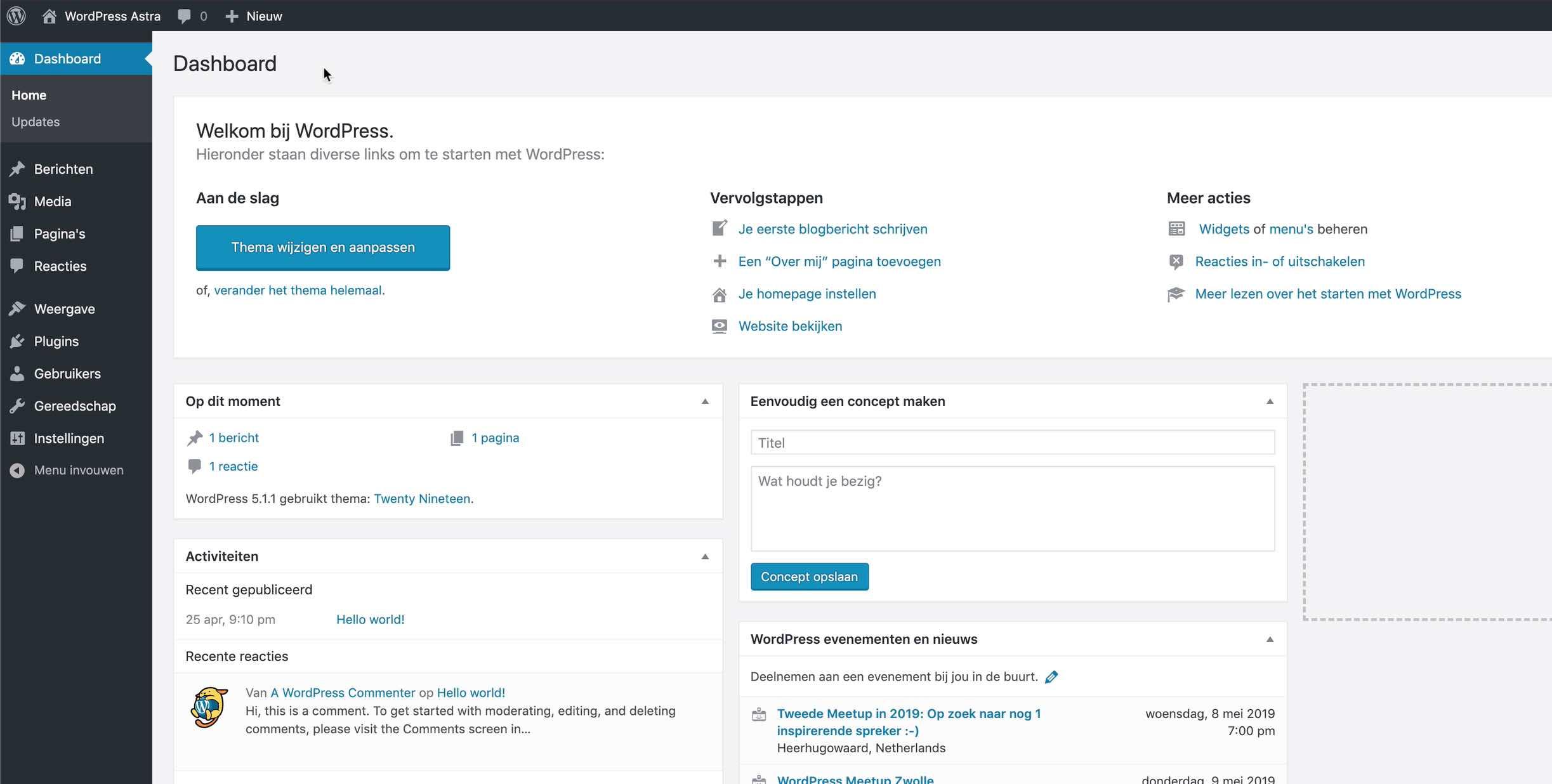Are you considering diving into the world of online education but unsure which Learning Management System (LMS) to choose? Look no further! in today’s digital age, Tutor LMS has emerged as a popular choice for educators and institutions alike, promising to streamline course creation and management like never before. But the big question remains: Is Tutor LMS worth your time and investment in 2025? In this comprehensive review, we’ll break down everything you need to know—from its standout features to potential drawbacks. So, grab a cup of coffee, sit back, and let’s explore whether Tutor LMS is the right fit for your teaching needs!
Understanding Tutor LMS and Its Features
Tutor LMS stands out as a powerful learning management system designed specifically for educators looking to create, manage, and sell online courses. Its user-friendly interface allows instructors to dive into course creation without needing extensive technical knowledge. With Tutor LMS, you can craft engaging lessons that cater to various learning styles, making it an ideal choice for both seasoned educators and newcomers to online teaching.
One of the most appealing features of Tutor LMS is its robust course-building toolkit. This includes:
- Drag-and-Drop Course Builder: create courses effortlessly with an intuitive interface.
- Interactive Quizzes: Design quizzes that test students’ knowledge and provide immediate feedback.
- Multi-Instructor Support: Collaborate with other educators to offer diverse perspectives within a single course.
Moreover, Tutor LMS comes equipped with advanced monetization options.you can easily set pricing for your courses, offer subscriptions, or create membership plans, allowing for flexibility in how you generate revenue. This feature is a game-changer for educators aiming to build a sustainable online teaching business.
Another notable aspect is its comprehensive reporting and analytics tools. These features allow instructors to track student progress and engagement in real-time. With insights into which lessons are most effective and where students struggle, you can continuously refine your courses for better outcomes. Here’s a speedy overview of the tracking capabilities:
| Feature | Description |
|---|---|
| Student Performance Reports | View detailed analytics on student grades and progress. |
| Course Completion rates | Analyze how many students finish your courses. |
| Engagement Metrics | Monitor student interactions with course materials. |
lastly, the integration capabilities of Tutor LMS with various plugins and tools considerably enhance its functionality. Whether you are looking to incorporate payment gateways, marketing tools, or even community forums, Tutor LMS has got you covered. The flexibility and scalability offered make it a prime choice for anyone looking to establish a comprehensive online learning habitat.
Why Choose Tutor LMS for Your Online Learning Needs
Furthermore, Tutor LMS provides robust reporting and analytics tools that empower educators to track student progress effectively. You can monitor engagement levels, course completion rates, and even assess the effectiveness of your teaching methods. This data-driven approach not only enhances the learning experience but also helps in refining course content over time.
with its combination of flexibility, monetization opportunities, strong support, and powerful analytics, Tutor LMS positions itself as a valuable asset for anyone serious about online education. If you’re looking to set up a successful online learning platform, this LMS coudl be the perfect fit.
Exploring the User Experience: Is It Easy to Navigate?
Navigating through Tutor LMS feels intuitive from the moment you log in. The dashboard is designed with user-friendliness in mind, offering a neatly organized layout that guides you effortlessly through various functionalities. You’ll find that key features such as course creation, user management, and analytics are just a click away, all presented in a clean, modern interface.
As you explore the platform, you’ll notice several aspects that enhance usability:
- intuitive Menu Structure: The menu is logically categorized, making it easy for both beginners and seasoned users to find what they need.
- Quick Access Toolbar: Frequently used tools are readily accessible, allowing for swift transitions between tasks.
- Responsive design: Whether you’re on a desktop or a mobile device, the layout adapts seamlessly, ensuring a consistent experience across platforms.
Moreover, Tutor LMS incorporates helpful features that further simplify navigation. As a notable example,tooltips and contextual help icons provide guidance right where you need it,minimizing the learning curve for new users. Additionally,the platform supports drag-and-drop functionality for course building,which is not only engaging but also efficient.
In terms of accessibility, Tutor LMS shines with its comprehensive settings that cater to various user needs. You can customize your experience by adjusting themes, fonts, and layouts, ensuring that the learning environment aligns with your personal or organizational branding. This flexibility not only enhances the visual appeal but also contributes to a more comfortable navigation experience.
| Feature | Benefit |
|---|---|
| Drag-and-Drop Builder | Simplifies course creation, enabling fast setup. |
| Customizable Dashboard | Allows personalized user experience tailored to individual needs. |
| Mobile-Friendly Design | Ensures ease of use on all devices. |
Tutor LMS is built with user experience at the forefront, making navigation not only easy but also enjoyable.Whether you’re an instructor trying to set up your first course or an admin managing multiple users, the platform provides a straightforward and engaging interface that is highly likely to meet your needs.
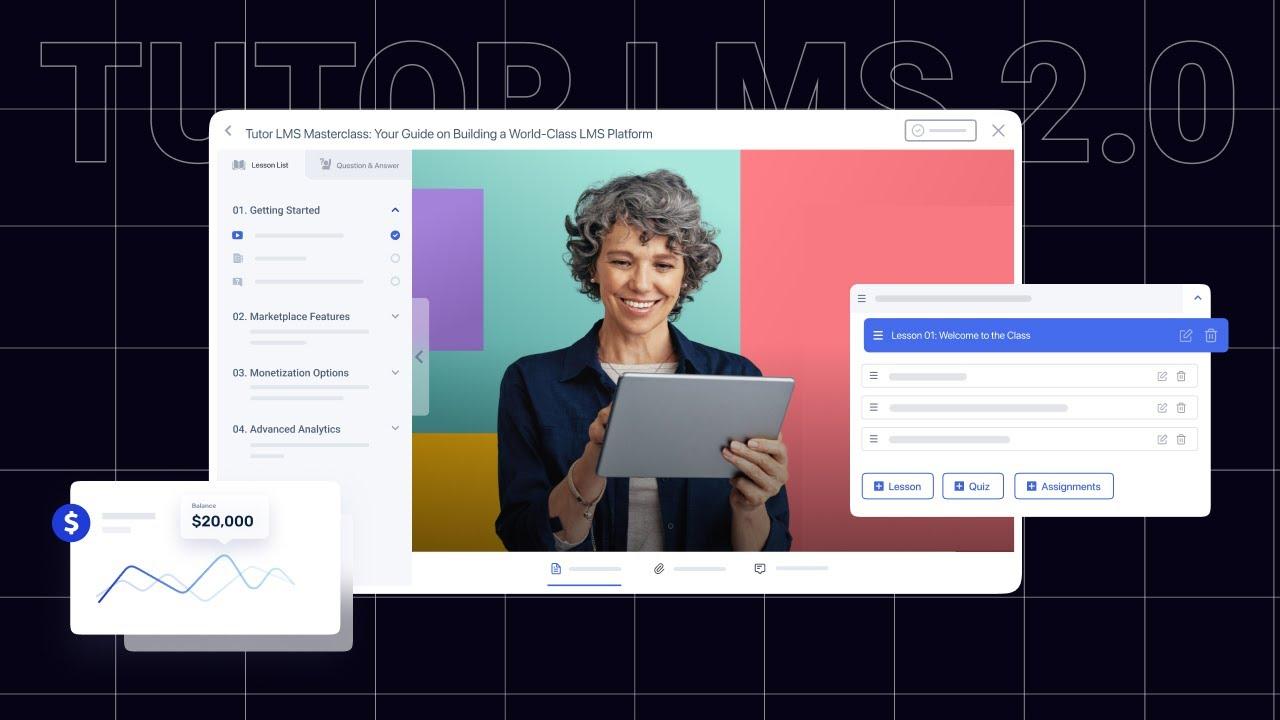
Key Pros of Using Tutor LMS You Should Know
When it comes to managing online courses, Tutor LMS stands out with a variety of features that can enhance both teaching and learning experiences.Here are some key advantages that make Tutor LMS a compelling choice for educators and institutions alike:
- User-Friendly Interface: Tutor LMS offers an intuitive dashboard that simplifies course creation and management. Instructors can easily add lessons, quizzes, and assignments, allowing them to focus more on teaching and less on technical hurdles.
- Comprehensive course Management: With Tutor LMS, educators can create a wide range of course types, from simple video tutorials to complex, structured programs. This flexibility caters to diverse teaching styles and student needs.
- advanced Quizzing Features: The platform includes advanced quizzing options such as timed quizzes, question banks, and automated grading. This not only saves time but also provides instant feedback for learners, enhancing the educational experience.
- robust Reporting and Analytics: Educators have access to comprehensive reporting tools that track student progress and performance. This data-driven approach helps instructors identify areas for advancement and tailor their teaching strategies accordingly.
- Integration Capabilities: Tutor LMS seamlessly integrates with popular plugins and services, including WooCommerce, to facilitate smooth payment processes and enhance functionality. This makes it easier for educators to manage their courses and reach wider audiences.
- Mobile Responsiveness: With more learners accessing content on mobile devices,Tutor LMS ensures that courses are fully responsive,providing a consistent learning experience across all devices.
Whether you are a solo instructor or part of a larger educational institution, the features offered by Tutor LMS empower you to create engaging, interactive, and effective online learning environments. Its versatility and ease of use truly set it apart from other learning management systems.
| Feature | Benefit |
|---|---|
| User-Friendly Interface | Easily manage courses without technical expertise. |
| Comprehensive Course Management | Create diverse course formats to meet learner needs. |
| Advanced Quizzing Features | Automated assessments save time and provide instant feedback. |
| Robust Reporting and analytics | Track student progress to enhance teaching strategies. |
| Integration Capabilities | connect with other tools to streamline operations. |
| Mobile Responsiveness | Access courses anytime, anywhere on any device. |
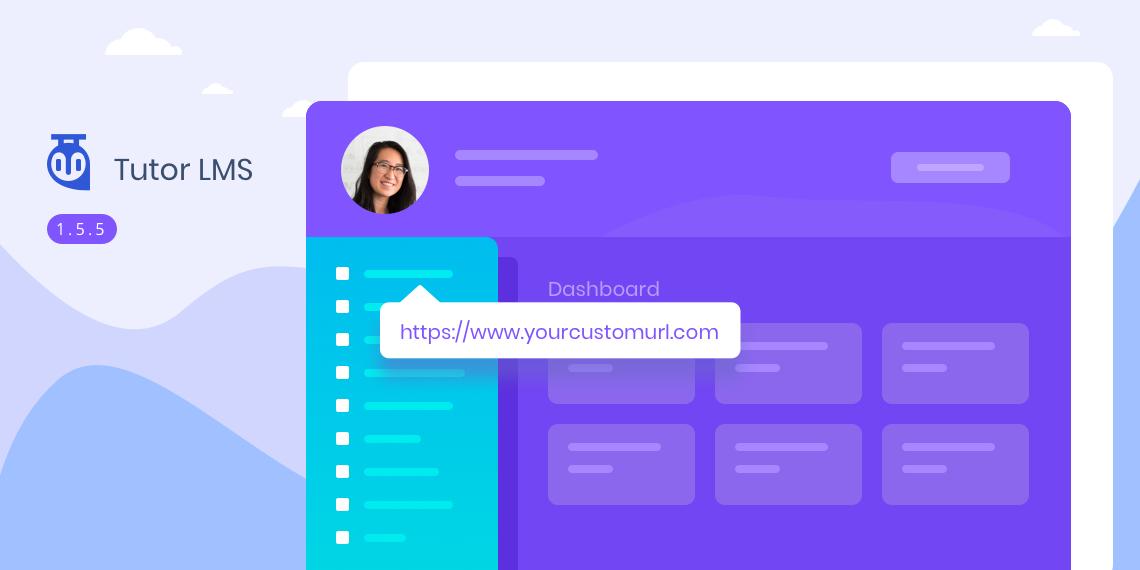
What Are the Cons of Tutor LMS? A Balanced Perspective
While Tutor LMS offers a plethora of features that can enhance the online learning experience, it’s importent to weigh some of the downsides before fully committing to the platform. Understanding these cons can definitely help potential users make a more informed decision.
- Learning Curve: For those not familiar with LMS platforms, the initial setup and navigation can be a bit daunting. Users may spend a considerable amount of time learning how to effectively utilize all the features.
- Limited Customization: Although Tutor LMS provides several templates and styles, customization options can sometimes feel restrictive. Users looking for a completely unique design may find it challenging to achieve their vision without delving into code.
- Performance Issues: Some users have reported that the platform could be slow at times, especially when handling a large number of courses or students. This lag can affect the overall user experience.
- Integration Limitations: While Tutor LMS supports various integrations, users may find that certain third-party tools they wish to use are not compatible. This can hinder seamless workflow management for those who rely on specific software.
- Pricing Structure: The pricing can become a concern for smaller institutions or individual educators. Although it offers good value at the outset, costs can escalate with additional features or licenses, making it less accessible for users on a tight budget.
| Con | Impact |
|---|---|
| Learning Curve | Can delay implementation and productivity |
| Limited Customization | May not meet unique branding needs |
| Performance Issues | Affects user satisfaction and engagement |
| Integration Limitations | challenges in workflow efficiency |
| Pricing Structure | Perhaps excludes budget-conscious users |
while Tutor LMS boasts impressive features that can greatly benefit educators and learners alike, it’s essential to consider these cons to ensure that the platform aligns with your specific needs and expectations. Balancing these factors will assist you in making a more comprehensive decision about adopting Tutor LMS.
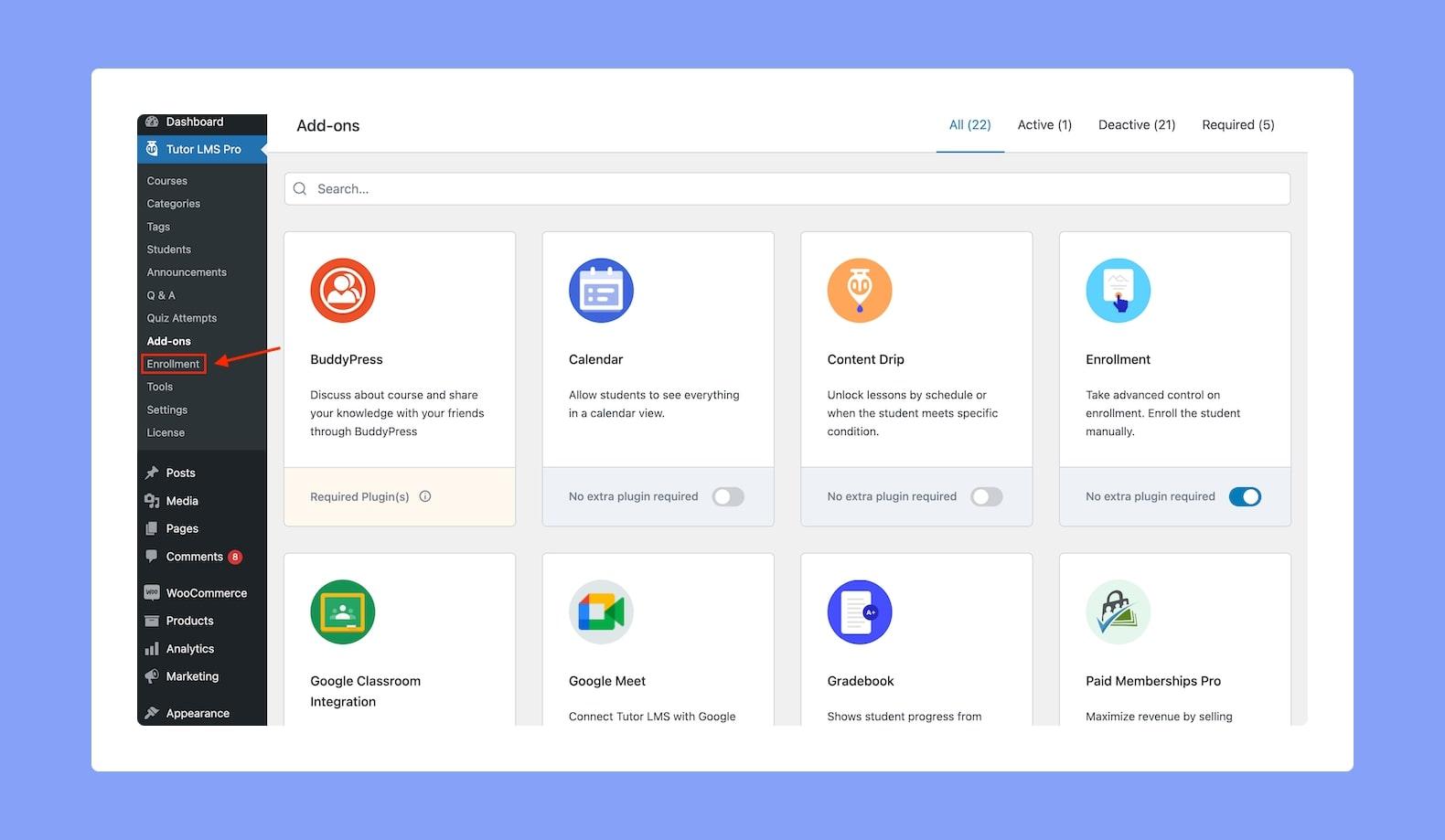
Comparing Tutor LMS with Other Learning Management Systems
When it comes to selecting a Learning Management System (LMS), the choices can be overwhelming. Tutor LMS stands out for its user-friendly interface and robust features, but how does it stack up against other popular platforms like LearnDash, Thinkific, and Teachable? Let’s break down some key comparisons to help you make an informed decision.
Feature Set
One of the most significant advantages of Tutor LMS is its comprehensive feature set, which includes:
- Course Builder: Intuitive drag-and-drop functionality that simplifies course creation.
- Quizzes and Assignments: Various question types to assess learner progress effectively.
- Certificate Generation: Automatically generate completion certificates for students.
While other LMS platforms offer similar features, Tutor LMS frequently enough provides a more seamless experience, especially for those who are not tech-savvy.
Pricing
Pricing can be a deal-breaker for many users. Here’s a quick look at how Tutor LMS compares to its competitors:
| Platform | Starting Price | Free Trial |
|---|---|---|
| Tutor LMS | $149/year | Yes |
| LearnDash | $199/year | No |
| Thinkific | Free plan available | Yes |
| Teachable | $39/month | Yes |
Tutor LMS offers competitive pricing without compromising on features, making it a great choice for educators and institutions on a budget.
Support and Community
Support can make or break your experience with any software. Tutor LMS provides:
- 24/7 Customer Support: Access assistance whenever you need it.
- Documentation and Tutorials: Extensive resources to help you get started and troubleshoot.
- Active Community: Engage with other users for tips, sharing experiences, and best practices.
Compared to platforms like Teachable, which have been criticized for slower customer support, Tutor LMS ensures that you’re never left in the dark.
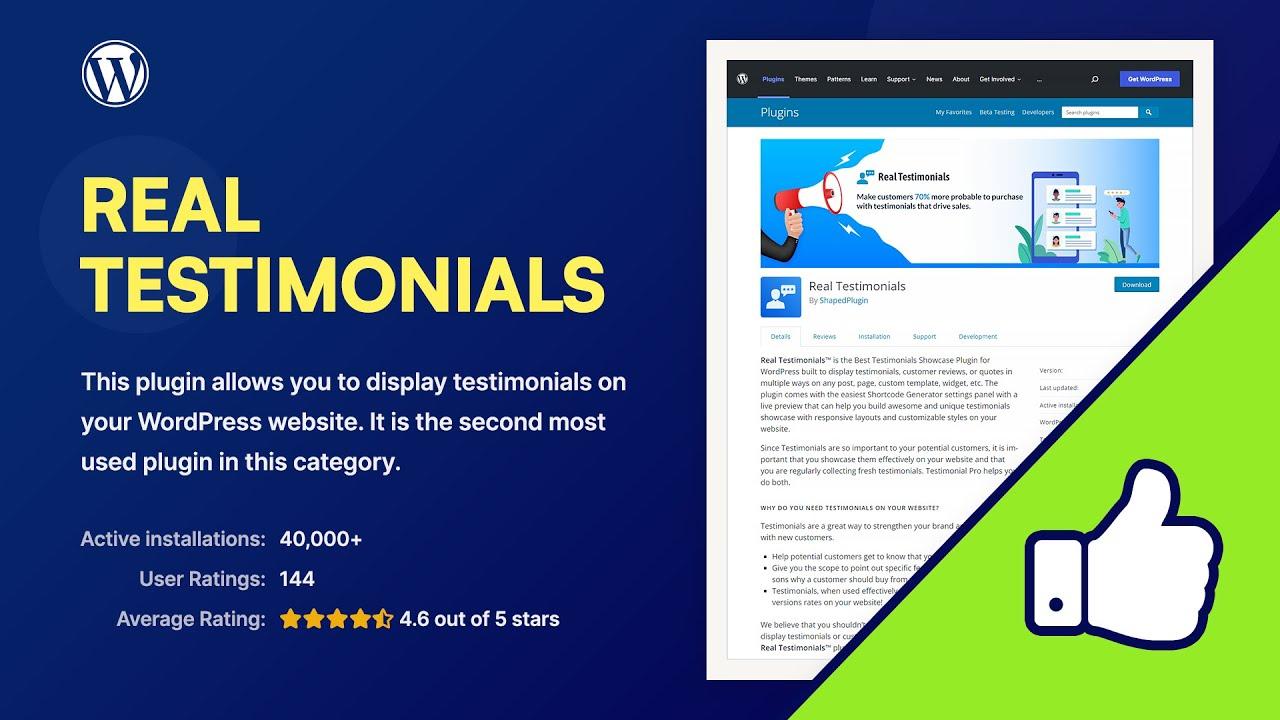
Real User Testimonials: The Good, the Bad, and the Ugly
User Experiences with Tutor LMS
When it comes to online learning platforms, real user testimonials frequently enough reveal the most about the strengths and weaknesses of a product. After diving into various reviews, we found that Tutor LMS elicits a wide range of reactions from its users. Here’s a breakdown of what they’re saying:
The Good
- Intuitive user Interface: Many users appreciate the clean design and user-friendly navigation,making it easy for both instructors and learners to interact with the platform.
- Robust Features: From quizzes to certificates, users often highlight the comprehensive set of tools that Tutor LMS offers which allows for a diverse range of course creation.
- Responsive Customer Support: Users frequently mention the prompt and helpful responses they receive from the support team, which adds a layer of confidence in using the software.
The Bad
- Learning Curve: some users report a steep learning curve when first starting out, particularly with advanced features that require more time to master.
- Integration Issues: A few users have experienced challenges with integrating Tutor LMS with other tools or plugins, leading to frustration in their workflow.
The Ugly
While most feedback is constructive, there are a few glaring issues that some users faced:
- Glitches and Bugs: Reports of technical glitches can tarnish the overall experience, with some users encountering frequent crashes during critical operations.
- Limitations in Customization: A number of users expressed dissatisfaction with the limited options for customizing their courses, which hinders their ability to deliver a unique learning experience.
Summary of User Sentiments
| Aspect | User Sentiment |
|---|---|
| User Interface | 👍 Positive |
| Feature Set | 👍 Positive |
| Customer Support | 👍 Positive |
| Learning Curve | 👎 Negative |
| Integration | 👎 Negative |
| Bugs | 👎 Negative |
| Customization | 👎 Negative |
while tutor LMS has garnered a lot of positive feedback for its features and support, it’s essential to weigh these against the criticisms. Potential users should consider their specific needs and whether Tutor LMS aligns with their expectations for an online learning management system.
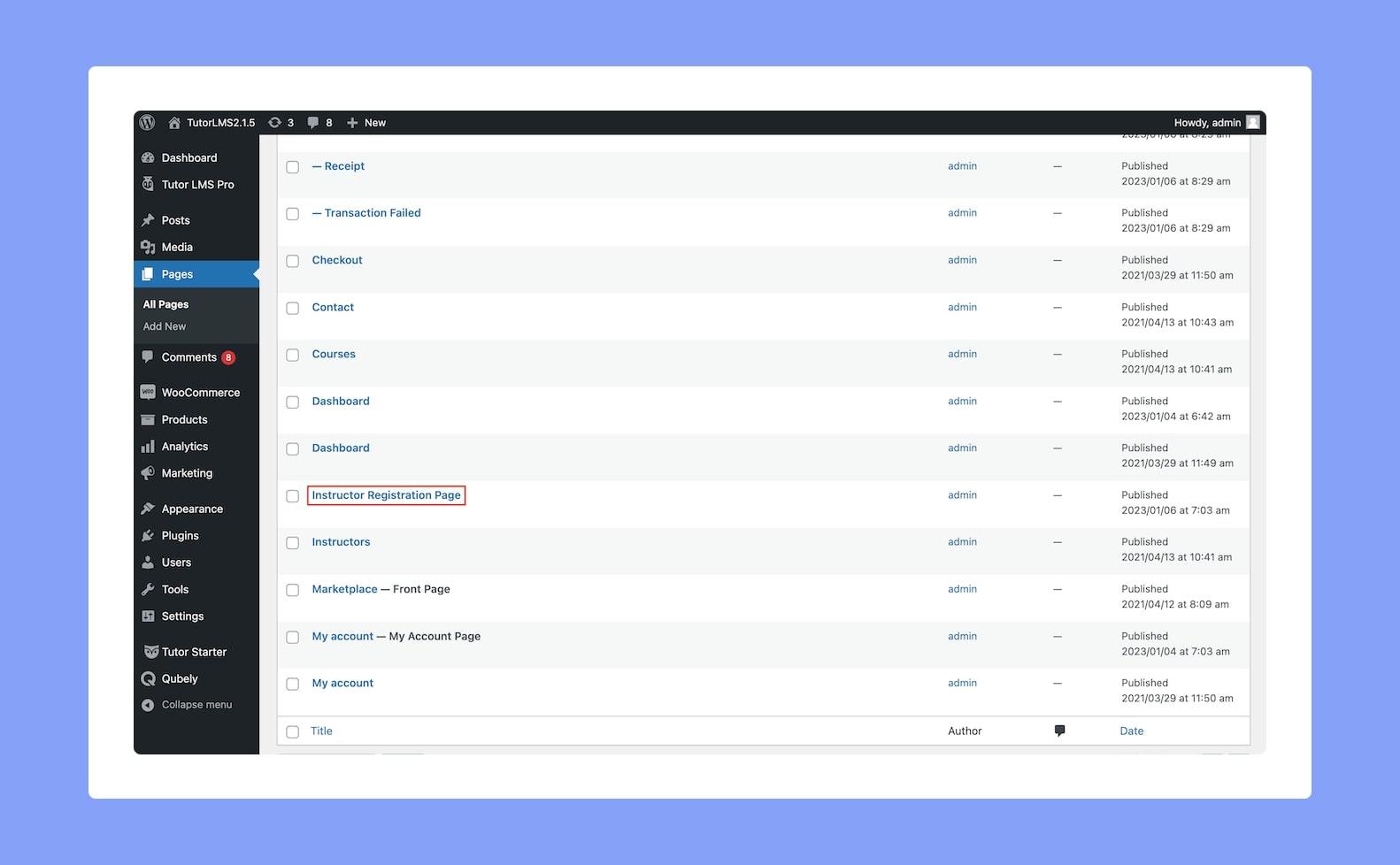
Maximizing Your Experience: Tips and Tricks for Using Tutor LMS
To truly get the most out of Tutor LMS, it’s all about leveraging its features to enhance both teaching and learning experiences. Here are some effective tips and tricks that can help you maximize your usage of this versatile platform:
- Utilize the Course Builder: Take advantage of the intuitive drag-and-drop course builder. This allows you to easily organize your content, add multimedia, and structure your courses to suit your teaching style.
- Engage with Quizzes: Incorporate quizzes to assess student understanding. With customizable question types, you can keep your learners engaged while also providing valuable feedback on their progress.
- Leverage the Analytics: Regularly check the analytics dashboard. This gives you insights into student performance and engagement levels, enabling you to make informed adjustments to your courses.
- Set Up Prerequisites: If you’re offering a series of courses, consider setting up prerequisites. This ensures that students have the foundational knowledge before progressing to more advanced content.
- Use the Certificate Feature: Reward your learners with certificates upon course completion. This not only motivates them but also adds a professional touch to your offerings.
- Encourage Community Interaction: Foster a sense of community by using the built-in forums. Encourage students to ask questions, share insights, and support each other.
In addition to these tips, here’s a quick overview of some features that could enhance your Tutor LMS experience:
| Feature | Benefit |
|---|---|
| Integrated payment Gateway | Facilitates easy transactions and revenue generation for your courses. |
| Multiple Instructor Support | Allows for collaboration with other educators, enriching the course offerings. |
| Mobile Compatibility | Ensures that learners can access courses from any device, enhancing convenience. |
| Gamification Options | Encourages student engagement through points, badges, and leaderboards. |
By implementing these strategies and features, you can create a dynamic and effective online learning environment that not only meets the needs of your students but also sets you apart as an educator. Embrace the full potential of tutor LMS and watch your online courses flourish!
Is Tutor LMS Worth It for Your Business or School?
Tutor LMS has emerged as a popular choice for educational institutions and businesses looking to enhance their online learning capabilities. But is it truly the right fit for your needs? Let’s break down some key aspects that can definitely help you make an informed decision.
One of the standout features of Tutor LMS is its user-friendly interface. Both instructors and students can navigate through the platform with ease, reducing the learning curve typically associated with new tools. This intuitive design allows you to focus more on teaching and learning rather than struggling with technology.
Additionally, Tutor LMS provides a plethora of features that cater to various educational needs:
- Customizable Course Creation: Instructors can create dynamic courses with multimedia support, quizzes, and assignments.
- Robust Reporting Tools: Track student performance and engagement with detailed analytics, helping you improve course content and delivery.
- Monetization Options: Easily set up subscription models or one-time payments for courses, enabling you to generate revenue.
However,it’s essential to consider the potential downsides as well. Some users have reported that while the platform is feature-rich, it can become overwhelming with too many options.Moreover, customer support has had mixed reviews, which is a critical factor when you encounter technical issues. To help you weigh these considerations,here’s a quick comparison:
| Pros | Cons |
|---|---|
| Intuitive user Interface | Can be overwhelming for new users |
| Comprehensive Features | Variable customer support experiences |
| Easy Monetization | Learning curve for advanced features |
Ultimately,the decision hinges on what you prioritize for your business or school. If you’re looking for a flexible and robust LMS that supports a variety of learning styles and monetization methods, Tutor LMS could be a valuable asset. However, if you anticipate needing extensive support or prefer a more simplified system, it may be worth exploring other options. The investment in Tutor LMS can pay off significantly if it aligns well with your educational objectives.

Final Thoughts: Making the Right Choice for Your Learning Environment
Choosing the right learning environment is crucial for both instructors and students alike. As we’ve explored the features, benefits, and drawbacks of Tutor LMS, it’s evident that this platform offers a robust set of tools designed to enhance online education. However, the decision to adopt it should be based on your specific needs and goals.
When evaluating Tutor LMS, consider the following key factors:
- User Experience: Is the interface intuitive for both teachers and learners? A seamless user experience can greatly enhance engagement.
- Customization: Can you easily tailor the courses to reflect your brand and meet the diverse needs of your audience? Flexibility in design can make a significant difference.
- Support and Community: Does the platform provide adequate support and resources? A strong community can be invaluable for troubleshooting and sharing best practices.
- Cost-Effectiveness: Are the pricing plans aligned with your budget? Consider not just the initial investment but also the potential ROI over time.
It’s also wise to compare Tutor LMS with other available platforms.Analyzing the pros and cons in a tabular format can provide a clear picture:
| Feature | Tutor LMS | Other Platforms |
|---|---|---|
| Ease of Use | ✔️ User-friendly interface | ✔️ Varies by platform |
| Customization Options | ✔️ Highly customizable | ❌ Limited options |
| Pricing | 💲 Competitive pricing | 💲 Can be higher |
| support | ✔️ Responsive support | ✔️ Varies by platform |
Ultimately, the effectiveness of Tutor LMS will depend on how well it aligns with your educational objectives. Whether you’re an educator looking to deliver high-quality content, or a student seeking a rich learning experience, investing time in understanding the platform can led to more effective learning outcomes. Make sure to weigh your options carefully—your decision can shape not just your current experience, but also your future in online education.
Frequently Asked Questions (FAQ)
Q&A: Tutor LMS Review 2025 – Is it Worth Using?
Q1: What is Tutor LMS, and why is it gaining traction in 2025?
A1: Tutor LMS is an all-in-one learning management system that allows educators to create and manage online courses. In 2025, it’s gaining traction because it combines an intuitive interface with powerful features like advanced quizzes, comprehensive reporting, and seamless integrations that cater to both educators and learners.It’s perfect for anyone looking to build a robust online learning platform, whether you’re a seasoned educator or just starting.
Q2: What are the standout features of Tutor LMS that make it appealing?
A2: Great question! Some standout features include:
- Drag-and-Drop Course Builder: This makes creating courses a breeze, allowing you to easily add lessons, quizzes, and multimedia.
- Advanced Quiz Options: You can create various question types, set timers, and even randomize questions to enhance learning.
- Detailed Analytics: The reporting tools provide insights into student performance, helping you tailor your teaching methods.
- Multi-Instructor Support: Perfect for educational institutions, it allows multiple instructors to manage courses under one platform.
These features help educators create engaging and effective learning experiences!
Q3: Are there any notable pros of using Tutor LMS?
A3: Absolutely! Here are some pros to consider:
- User-Friendly Interface: Even those who aren’t tech-savvy find it easy to navigate.
- Comprehensive Add-Ons: Tutor LMS offers various add-ons for enhanced functionalities like certificates, assignments, and more.
- Regular Updates: The developers are committed to keeping the platform up-to-date with the latest trends and needs in online education.
- Strong Community Support: The user community is active and helpful, making it easier to find solutions to any issues that arise.
These pros make Tutor LMS a compelling choice for many educators!
Q4: What about the cons? Are there any drawbacks to be aware of?
A4: Yes, while Tutor LMS has many strengths, it’s important to consider some potential drawbacks:
- Learning Curve for Advanced features: While the basics are easy to grasp, some of the more advanced features may require a bit of a learning curve.
- Pricing Structure: Depending on the add-ons you choose, costs can add up. It’s worth evaluating what you need to avoid unplanned expenses.
- Limited Customization on the Free Version: The free version offers limited features, pushing many users to consider premium options for full functionality.
Being aware of these cons can help you make a more informed decision!
Q5: Who is tutor LMS best suited for?
A5: Tutor LMS is best suited for:
- Educators and Trainers: Those looking to create structured online courses.
- Institutions: Schools and universities wanting to offer online learning options.
- Freelancers: Individuals who want to monetize their expertise through online courses.
If you fall into any of these categories, Tutor LMS could be a fantastic fit for you!
Q6: is Tutor LMS worth using in 2025?
A6: If you’re serious about creating and managing online courses, then yes—Tutor LMS is definitely worth using in 2025! With its powerful features, user-friendly design, and strong community support, it offers excellent value for both new and experienced educators. Just weigh the pros and cons based on your specific needs, and you’ll find it could be one of the best investments you make for your educational endeavors!
To Conclude
after diving deep into the features, pros, and cons of Tutor LMS, it’s clear that this platform has a lot to offer both educators and learners alike. If you’re looking to create an engaging online learning environment, Tutor LMS might just be the solution you’ve been searching for. Sure, it has its quirks and areas for improvement, but the benefits—like its user-friendly interface and robust functionality—make it a strong contender in the LMS arena.
So, is Tutor LMS worth using in 2025? If you prioritize flexibility, customization, and a supportive community, we say absolutely! Whether you’re just starting out or looking to enhance your existing courses, this platform can definitely help you elevate your online teaching game.Ultimately, the decision rests with you. We encourage you to weigh the pros and cons, perhaps even try out the demo, and see how it aligns with your specific needs. Happy teaching, and may your online courses thrive with the right tools at your fingertips!