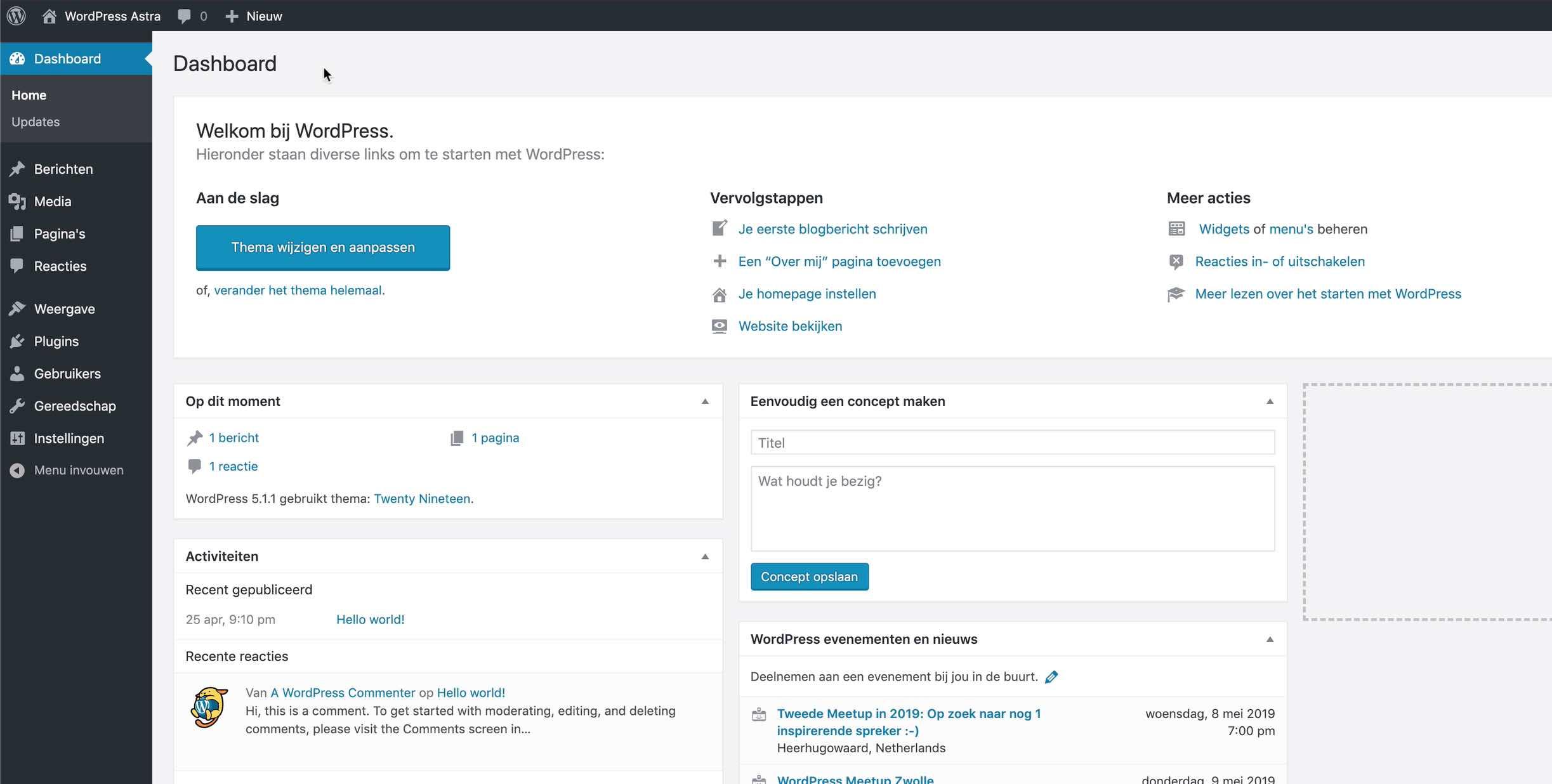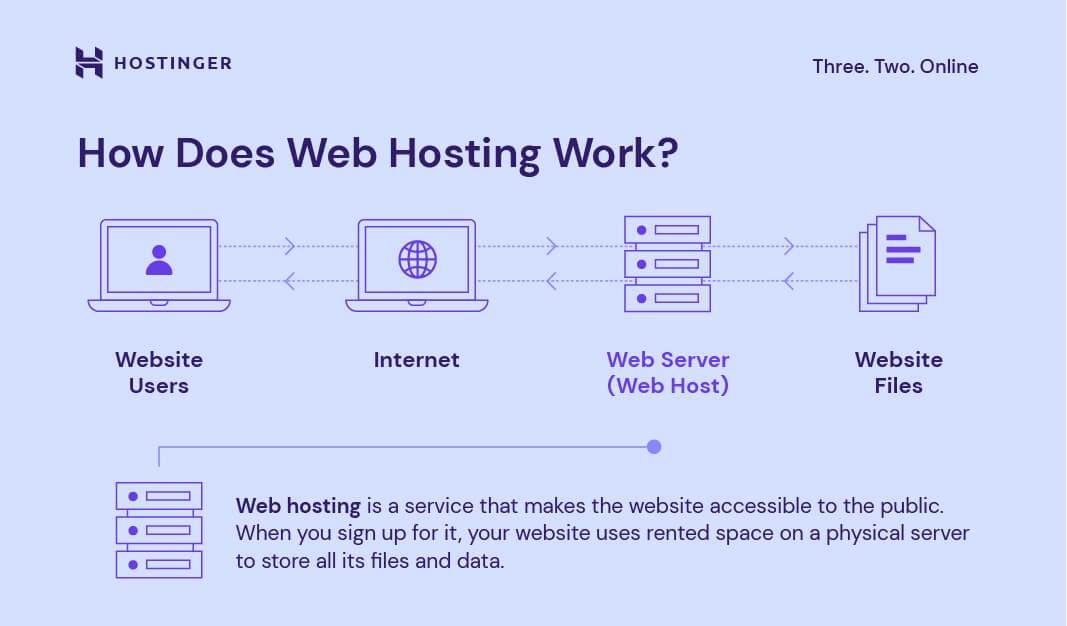Are you ready to take your restaurant’s online presence to the next level? In today’s digital age, having a beautifully designed menu on your website isn’t just a nice touch—it’s a game changer. Whether you’re a cozy café, an upscale dining experience, or a bustling pizzeria, the right WordPress restaurant menu plugin can transform how your customers interact with your offerings.
With 2025 just around the corner, it’s essential to stay ahead of the curve and choose a solution that not only looks great but also enhances functionality and user experience. In this article, we’ll explore the 13 best WordPress Restaurant menu Plugins for 2025. We’ll help you navigate through the top options available, highlighting what makes each one unique and how they can elevate your restaurant’s website. So, grab a cup of coffee, and let’s dive into the world of stunning menus that will leave your diners hungry for more!
The Importance of Choosing the Right Menu Plugin for your Restaurant
When it comes to running a successful restaurant, your menu is not just a list of dishes; it’s an essential part of your brand identity. Choosing the right menu plugin for your WordPress site can significantly impact your restaurant’s online presence. A well-designed menu not only showcases your offerings but also enhances the customer experience, making it easier for diners to navigate your culinary delights.
A reliable menu plugin provides various features that can elevate your restaurant’s website. Consider plugins that offer:
- Customization Options: You want a menu that reflects your restaurant’s theme and style. customizable templates allow your creativity to shine.
- Mobile Responsiveness: With an increasing number of customers browsing on mobile devices,ensure your menu looks great on any screen.
- Easy Updates: As your menu changes seasonally or due to availability, you’ll want a plugin that allows for rapid and effortless updates.
- SEO Optimization: A plugin that helps you optimize your menu for search engines can improve your online visibility, attracting more customers.
Moreover, integrating a menu plugin with online ordering systems can streamline the dining experience. Plugins that support direct ordering allow customers to place orders straight from the menu, reducing the chances of errors and enhancing customer satisfaction. This functionality is notably vital in today’s fast-paced environment, where convenience is king.
When selecting a menu plugin, also consider the support and community surrounding it. A plugin that offers robust customer support and has an active user community can be invaluable, especially when you encounter technical issues or need advice on maximizing the plugin’s features.
Ultimately, your choice of menu plugin should align with your restaurantS goals and branding. Take the time to explore different options, read reviews, and even test a few to find the one that best suits your needs. Remember, the right plugin not only enhances your website’s functionality but also plays a crucial role in attracting and delighting your customers.
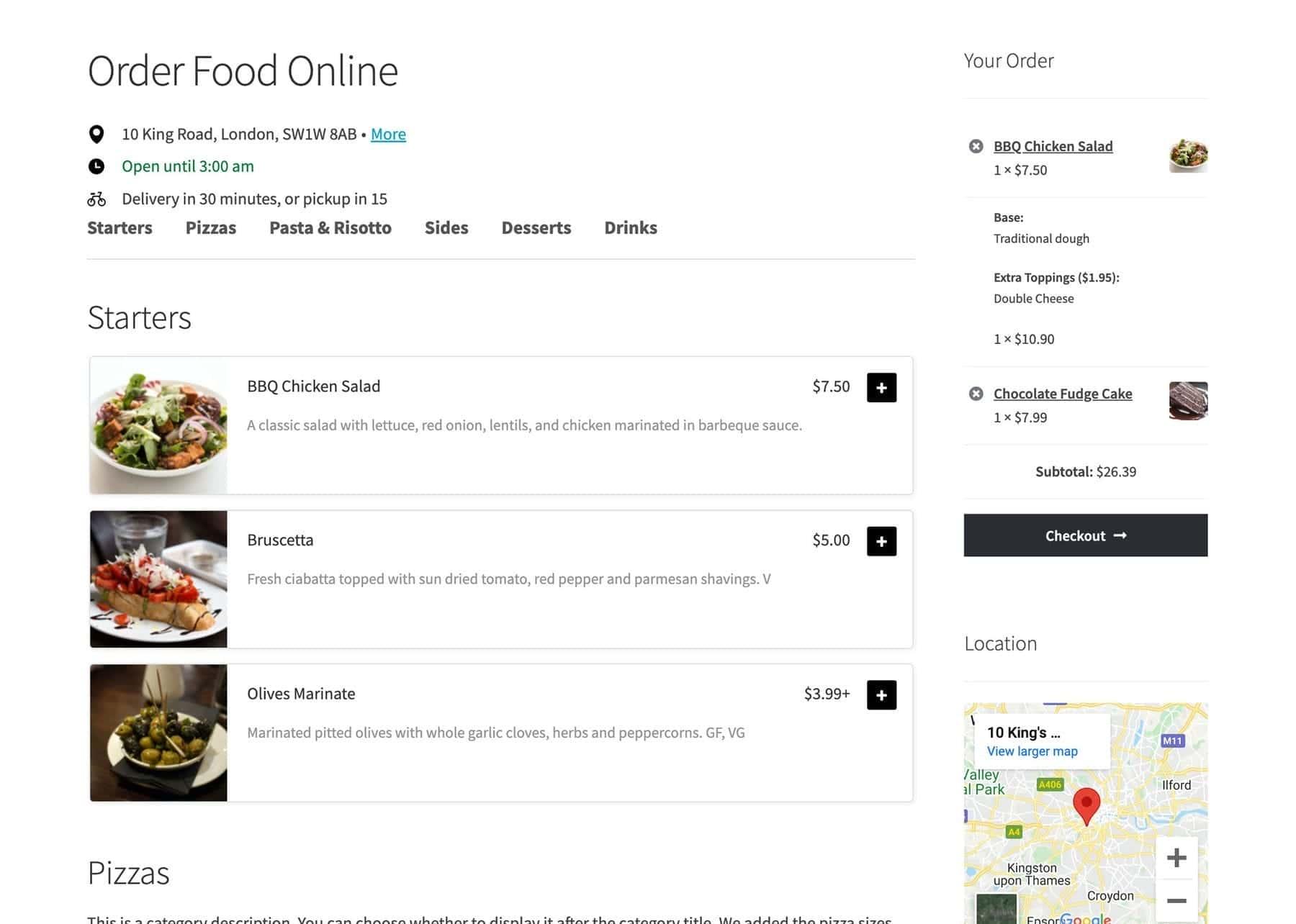
Key Features to Look for in Restaurant Menu Plugins
When selecting a restaurant menu plugin for your WordPress site, there are several crucial features that can enhance your dining experience and improve customer satisfaction. Here are some essential aspects to consider:
- User-Kind Interface: A plugin should be easy to navigate, both for restaurant owners and customers. Look for drag-and-drop builders that allow you to customize your menu effortlessly.
- Mobile Responsiveness: With more users browsing menus on their mobile devices,ensure the plugin is fully responsive. A mobile-friendly design optimizes the user experience,keeping potential customers engaged.
- Customizable Menu Layouts: Choose a plugin that offers a variety of styles,such as grid or list layouts,to align with your restaurant’s branding. This versatility allows you to create an appealing visual presentation.
Another vital feature is the ability to manage menu items easily. look for plugins that allow you to:
- Add, edit, or delete items without hassle.
- Set item availability, including daily specials or seasonal dishes.
- Include detailed descriptions with images to entice customers.
Furthermore, consider the integration capabilities of the plugin. A great restaurant menu plugin should seamlessly connect with:
- Online ordering systems to facilitate takeout and delivery.
- Payment gateways for smooth transactions directly from the menu.
- Reservation systems to manage seating and bookings effectively.
Lastly, don’t underestimate the importance of SEO optimization. A plugin that helps enhance your site’s search engine visibility can drive more traffic to your restaurant. look for features like:
| SEO Feature | Benefit |
|---|---|
| Customizable URL Slugs | Improved searchability for menu items |
| Schema Markup | Better display in search results |
| Image Alt Tags | Boosts image search rankings |
By focusing on these key features, you can ensure that your restaurant menu plugin not only meets your needs but also provides an outstanding experience for your guests, ultimately contributing to your business’s success.
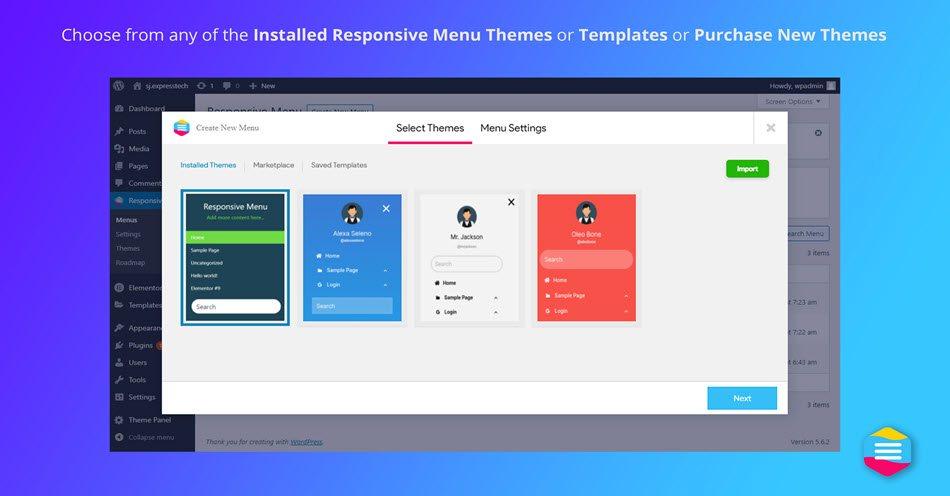
Our Top Picks for User-Friendly Menu Plugins
When it comes to creating a delightful dining experience online, having an intuitive and visually appealing menu is crucial. Here are that can elevate your restaurant’s website:
- WP Menu cart – This plugin simplifies the process of adding items to a cart directly from your menu. It integrates seamlessly with woocommerce, allowing your customers to order with ease.
- Restaurant Menu by MotoPress – Designed for restaurants and food outlets, this plugin lets you create stunning menu layouts. You can categorize items effortlessly and even add additional details like ingredients and allergens.
- Food Menu – A straightforward plugin that provides a clean and responsive menu layout. Ideal for those who need quick setup, it comes with shortcodes for easy integration into any page or post.
- Quick Restaurant Menu – Easy to use for beginners, this plugin offers customizable styles and a drag-and-drop builder. Create a appetizing-looking menu without any coding knowledge!
Let’s take a closer look at how some of these plugins stand out:
| Plugin Name | Key Features | User Rating |
|---|---|---|
| WP Menu Cart | woocommerce Integration, Easy Setup | ⭐⭐⭐⭐⭐ |
| Restaurant Menu by MotoPress | Custom Categories, Ingredient Details | ⭐⭐⭐⭐ |
| Food Menu | Responsive Design, Shortcodes | ⭐⭐⭐⭐⭐ |
| Quick Restaurant Menu | Drag-and-Drop Builder, Customizable Styles | ⭐⭐⭐⭐ |
Choosing the right menu plugin can make all the difference in how your customers engage with your offerings. A user-friendly interface not only enhances their experience but also encourages them to explore more of your delicious menu.
Don’t underestimate the power of a well-designed menu. With these plugins, you can create a stunning presentation that showcases your culinary delights while ensuring ease of use. Dive into the world of seamless online dining and let your menu speak volumes!

Enhancing Visual Appeal with Stunning Menu Designs
In the highly competitive world of dining, first impressions matter significantly. A visually appealing menu not only showcases your culinary offerings but also elevates the overall dining experience. With the right WordPress restaurant menu plugins, you can create stunning displays that captivate your guests at first glance. Imagine your patrons scrolling through enticing images and vibrant descriptions, making their mouths water before they even step in the door!
When selecting a plugin, look for features that allow for customization and dynamic presentation. Options like interactive elements, hover effects, and customizable layouts can transform a standard menu into a visual feast. A plugin that offers various templates can save you time and help maintain a cohesive aesthetic across your website,ensuring that your menu aligns perfectly with your restaurant’s branding.
Consider incorporating high-quality visuals into your menu design. studies show that menus with images can significantly increase sales of featured items. Plugins that enable easy image integration, along with the ability to showcase seasonal specials or chef recommendations, can help highlight what makes your restaurant unique. The right combination of typography, color palette, and layout can create a menu that not only looks good but also enhances readability.
Many plugins come with built-in features that support mobile responsiveness. Given that a large portion of users browse on their phones, it’s essential that your menu looks just as good on smaller screens. Ensure that any plugin you consider offers responsive designs that adapt seamlessly to different devices, providing an optimal user experience no matter how your customers choose to view your menu.
don’t overlook the importance of SEO optimization when choosing a restaurant menu plugin. Advanced plugins can definitely help you integrate keywords and enhance your website’s visibility in search engine results, driving more traffic to your restaurant. By combining stunning visuals with effective SEO strategies, you can attract potential customers and keep them engaged with your offerings.
Boosting Customer Engagement with Interactive Menus
engaging customers has never been easier with the right tools at your disposal. One of the most effective ways to draw in your audience is through interactive menus. These menus not only showcase your delicious offerings but also provide a unique experience that can keep patrons coming back for more. By integrating interactive elements, you can transform a simple menu into an engaging adventure that excites and informs your guests.
Imagine a menu where customers can filter by dietary preferences, such as vegan, gluten-free, or spicy options. This kind of functionality allows diners to quickly find what suits their tastes and needs, enhancing their overall experience. Furthermore, interactive menus can include enticing visuals. By leveraging high-quality images of your dishes, you can stimulate appetites and encourage higher spending as customers are drawn to the aesthetics of your culinary creations.
Moreover, incorporating real-time updates in your menu can create a sense of urgency. When customers see a dish that’s only available for a limited time or one that’s almost sold out, they are more likely to make a quicker decision. Interactive menus that allow for dynamic changes can also showcase daily specials, making it easier for customers to stay informed and excited about new offerings.
Additionally, integrating social sharing features into your menu can amplify your restaurant’s reach. When diners can easily share their favorite dishes on social media directly from the menu, they become brand ambassadors, promoting your restaurant to their networks. This not only enhances engagement but can also drive new customers through the door.
To make these features a reality, choosing the right WordPress restaurant menu plugin is essential. Many of these plugins offer customizable options tailored to your specific needs, so you can create an interactive experience that stands out. Below is a simple comparison table of some top plugins:
| Plugin Name | Key Features | Price |
|---|---|---|
| WP Restaurant Manager | Table reservations, interactive menu, customer reviews | Free / Pro version available |
| Food Menu by motopress | Drag-and-drop builder, responsive design | Starts at $29 |
| Restaurant Menu by Clover | Online ordering, custom categories | Free / Premium options |
With the right interactive menu plugin, you can create a memorable experience that not only captures your customers’ attention but also keeps them engaged throughout their dining journey. Make the most of technology to elevate your restaurant’s appeal and watch as customer loyalty and satisfaction soar!
How Menu Plugins can Improve Your Online Ordering Experience
In the fast-paced world of online food ordering, menu plugins play a pivotal role in enhancing the overall customer experience. By integrating these tools into your WordPress site, you can create a seamless ordering process that keeps customers coming back for more. Imagine a sophisticated menu layout that not only showcases your delicious offerings but also allows customers to customize their orders with ease.
One of the standout features of many menu plugins is their ability to provide responsive design. This means that your menu will look great on any device, whether it’s a smartphone, tablet, or desktop.With more customers ordering from their phones, ensuring that your menu is mobile-friendly is not just a bonus; it’s essential.
Additionally, many plugins come equipped with filtering options that help customers quickly find what they’re craving. Whether they are looking for gluten-free options, vegan dishes, or seasonal specials, these features simplify the decision-making process and encourage the completion of orders. Here are some key benefits of utilizing menu plugins:
- Customizable Layouts: Tailor your menu’s appearance to match your restaurant’s branding.
- Real-Time Updates: Instantly modify your offerings, prices, and specials without hassle.
- Integrated Payment Solutions: Streamline the checkout process with secure payment gateways.
- Customer Reviews and ratings: Build trust and engagement by showcasing feedback from diners.
Moreover,many menu plugins offer the ability to create specials and promotions directly within your menu. This can be a game changer for boosting sales, especially during off-peak hours. By highlighting limited-time offers or combo deals, you can entice customers to explore new dishes while also maximizing your revenue potential.
| menu Plugin | Key Feature | Price |
|---|---|---|
| WP menu Cart | Easy cart integration | Free |
| Restaurant menu by MotoPress | Customizable order forms | $29/year |
| Food Menu | Responsive design | $25/year |
leveraging the power of menu plugins can significantly enhance your online ordering experience. By providing customers with a user-friendly interface,customizable options,and real-time updates,you position your restaurant for greater success in a competitive digital landscape. Don’t underestimate the impact that a well-designed online menu can have on your sales and customer satisfaction.

Integrating Your Menu Plugin with Popular Restaurant Themes
when it comes to enhancing your restaurant’s online presence, integrating a menu plugin with a popular WordPress theme can make a significant difference. Whether you’re using a dedicated restaurant theme or a multipurpose theme, ensuring that your menu is seamlessly displayed is crucial for attracting customers and providing them with the facts they seek. Here are a few key considerations and steps to ensure smooth integration:
First, choose a plugin that is compatible with your theme.Many of the top menu plugins are designed to work with various themes, but it’s essential to check for specific compatibility. Popular themes like Divi, Foodica, and Restaurant Pro often have dedicated support or documentation for popular menu plugins. Look for themes that emphasize flexibility and customization options, which can significantly enhance your overall user experience.
Next, focus on responsive design. In today’s mobile-first world, ensuring that your menu looks great on all devices is vital. A well-integrated menu plugin will adjust seamlessly to different screen sizes, allowing customers to browse your offerings whether they’re on a smartphone or a desktop. Look for plugins that automatically adapt to your theme’s styles, ensuring consistent fonts, colors, and layout across the board.
Another crucial aspect is customization options. A great menu plugin should allow you to customize the menu items’ appearance and layout to match your brand identity. From font choices to color schemes, the ability to personalize your menu helps create a cohesive look. Some plugins even offer shortcodes or widgets, making it easy to insert your menu into various parts of your website.
Consider using the following table to compare menu plugins with popular restaurant themes:
| Menu Plugin | Compatible Theme | Key Feature |
|---|---|---|
| WP Restaurant Manager | Foodica | Easy to manage and update menus |
| Quick Restaurant Menu | Restaurant Pro | Mobile-friendly design |
| Restaurant Menu by MotoPress | Divi | Advanced customization options |
| Food Menu | hestia | Simple drag-and-drop interface |
don’t forget about SEO. Many menu plugins come with features that enhance search engine optimization. ensure the plugin you choose allows the use of schema markup, which helps search engines understand your menu and display it more effectively in search results. This can lead to better visibility and ultimately more customers discovering your restaurant online.
By taking these steps to integrate your menu plugin with popular restaurant themes, you create a more engaging and functional website.This not only improves user experience but also helps establish your brand as professional and customer-focused in the competitive restaurant industry.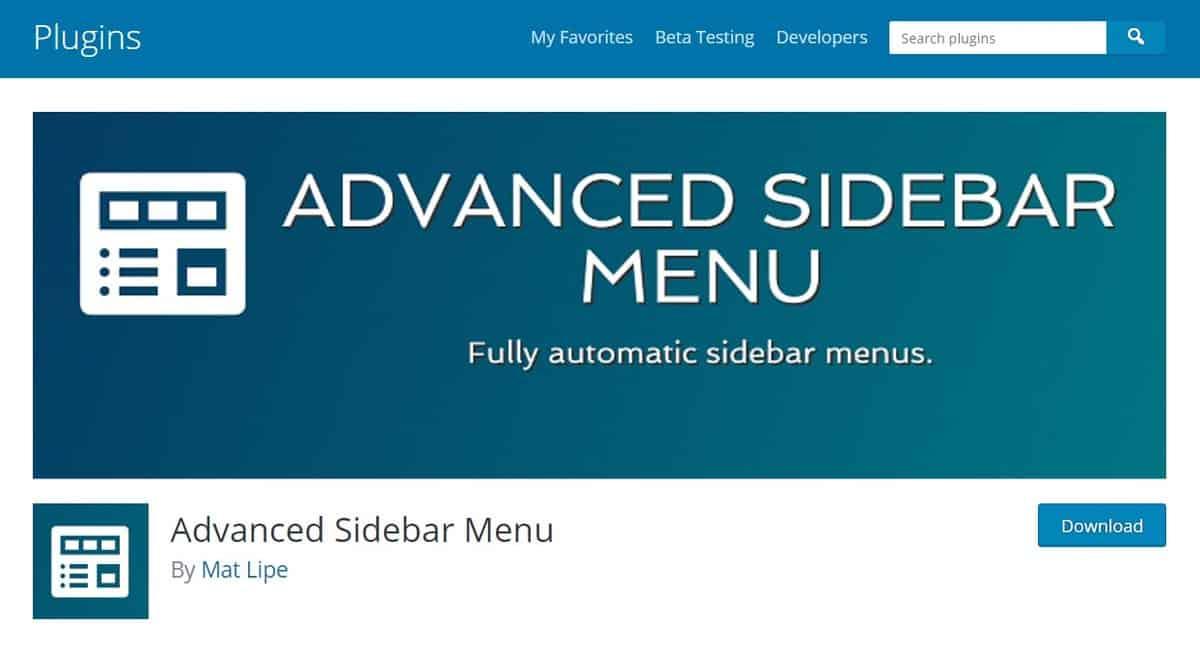
Maximizing SEO Benefits with the Best Menu Plugins
When it comes to enhancing your restaurant’s online presence, the right menu plugin can be a game-changer. Not only do the best plugins offer aesthetic advantages,but they also play a critical role in optimizing your site for search engines. Here’s how to leverage these tools for maximum SEO benefits:
Structured Data is one of the key elements that can boost your visibility on search engines. The top menu plugins frequently enough come equipped with schema markup, which helps search engines understand your menu offerings better. This can lead to rich snippets in search results, showcasing your dishes directly on the search page, and increasing the likelihood of attracting clicks.
User Experience (UX) also plays a significant role in SEO. A well-structured menu ensures that users can easily navigate your site. Plugins that offer responsive designs and fast loading times not only enhance user engagement but also lower bounce rates, a crucial factor that search engines consider when ranking pages. The more users interact with your content, the better your SEO will be.
many of the best menu plugins support customization features that allow you to optimize content for SEO. This includes the ability to write unique descriptions for each menu item, add alt text for images, and incorporate keywords seamlessly. Use this opportunity to tell a story about your dishes or highlight ingredients, which not only appeals to potential customers but also signals to search engines that your content is relevant.
Lastly,consider the social sharing capabilities offered by these plugins. Integrating social media buttons enables customers to share their favorite dishes with their networks, which can drive traffic back to your site. The more traffic and engagement your site receives, the better its standing will be in search engine rankings. Keep your menu fresh and make it easy for patrons to share their experiences!
| Plugin Name | SEO Feature | User Experience Benefit |
|---|---|---|
| Restaurant Menu by MotoPress | Schema Markup | Responsive Design |
| WP Menu Cart | Customizable Alt Text | Fast Loading Times |
| Food Menu | SEO-Friendly descriptions | User-Friendly Navigation |

User Reviews and Feedback: What Do Customers Really Think?
User Reviews and Feedback
When it comes to choosing the right WordPress restaurant menu plugin, customer feedback is invaluable. users have taken to various platforms to share their experiences, highlighting both the strengths and weaknesses of the options available. Here’s what they really think:
- Ease of Use: Many users praise the intuitive interfaces of plugins like WP Menu Cart and Restaurant Menu by MotoPress. they appreciate that even those without extensive tech skills can set up their menus quickly.
- Customization Options: Customers love plugins that offer flexibility in designing their menus. Food Menu by WP Darko gets high marks for its customizable templates that allow restaurant owners to showcase their unique branding.
- Mobile Responsiveness: In an era where mobile browsing is key, plugins such as Quick restaurant Menu and Responsive Menu are frequently mentioned for their seamless performance across devices, ensuring that potential diners can view menus effortlessly.
However, not all feedback is positive.Some users express frustration with plugins that lack adequate support or regular updates. For example, WP Restaurant Manager has been critiqued for slow response times from customer service, leaving users feeling stranded when they encounter issues. Additionally, plugin compatibility can be a concern, particularly for those using custom themes or additional plugins.
To help make informed decisions, we’ve compiled a concise overview of user ratings for some popular options in the market:
| Plugin Name | User Rating | Key Features |
|---|---|---|
| WP Menu Cart | 4.8/5 | Easy to use, Mobile-Friendly |
| Restaurant menu by MotoPress | 4.7/5 | Highly Customizable, Great Support |
| Food Menu by WP Darko | 4.5/5 | Multiple Layouts,Attractive Design |
ultimately,potential users are encouraged to explore these plugins thoroughly and consider customer reviews as a guiding factor. By tapping into the communal experiences of others, restaurant owners can pinpoint which plugin aligns best with their operational needs and enhance their online dining experience.
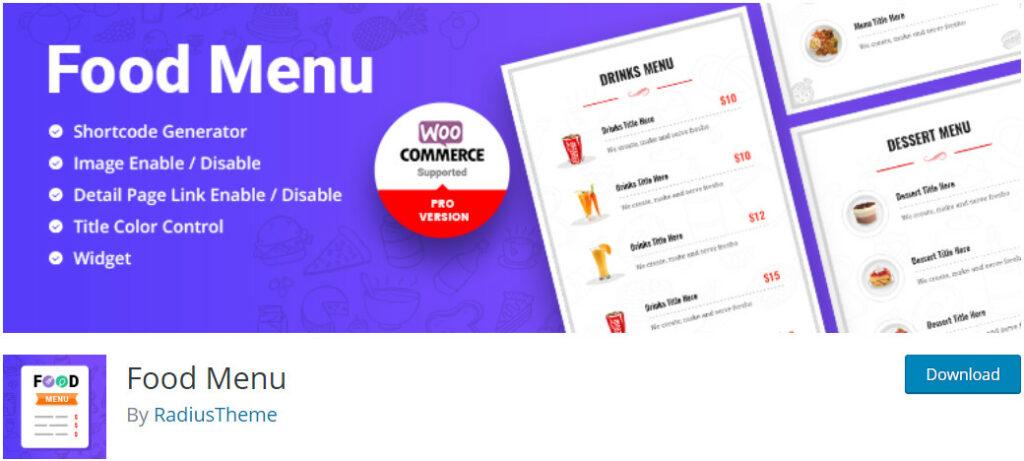
Future Trends in Restaurant Menu Plugins for 2025 and Beyond
As we look towards 2025 and beyond, the landscape of restaurant menu plugins is evolving rapidly, driven by technological advancements and changing consumer preferences. The future will see a surge in AI-driven plugins that provide personalized dining experiences. Imagine a plugin that analyzes customer behavior and recommends dishes based on their previous orders or dietary preferences. This level of personalization not only enhances customer satisfaction but also encourages repeat visits.
Integration with Voice Assistants is another trend that is set to redefine how menus are presented. With the rise of smart speakers and voice-activated devices, restaurants will need plugins that allow customers to browse menus through voice commands. This evolution will create a more seamless experience, particularly for tech-savvy diners who appreciate convenience.Sustainability will also play a pivotal role in shaping menu plugins. As consumers become more environmentally conscious, there is an increasing demand for plugins that highlight enduring practices. Features such as sourcing information, seasonal ingredient showcases, and eco-friendly packaging options will become standard. This not only informs customers but also aligns restaurants with the values of their clientele.
Additionally, interactive and visually appealing designs will be crucial. Plugins that support high-resolution images,videos,and augmented reality experiences can elevate the dining experience by making the menu more engaging. Picture a plugin that allows customers to see a 3D rendering of their meal before ordering, increasing excitement and anticipation.Lastly, multilingual support will be essential for accommodating diverse customer bases. In a globalized world, plugins that offer seamless translation capabilities can definitely help restaurants reach a broader audience. This ensures that every diner, regardless of their language, can explore the menu fully, fostering inclusivity and making dining out a more enjoyable experience for everyone.
| Trends | Features |
|---|---|
| AI Personalization | Tailored recommendations based on preferences |
| Voice Assistant Integration | Menu browsing through voice commands |
| Sustainability Focus | Highlighting eco-friendly practices |
| Interactive Design | 3D renderings and AR experiences |
| Multilingual Support | Seamless translation for diverse diners |
Frequently Asked Questions (FAQ)
Q&A: 13 Best WordPress Restaurant menu Plugins for 2025
Q1: Why should I use a restaurant menu plugin for my WordPress site?
A: Using a restaurant menu plugin can transform your website into a powerful marketing tool. it allows you to showcase your menu in a visually appealing and organized manner, making it easier for customers to browse. Plus, many plugins come with features like online ordering, special offers, and easy updates, which can enhance customer engagement and potentially boost sales.
Q2: What should I look for in a restaurant menu plugin?
A: When choosing a restaurant menu plugin, consider factors like ease of use, customization options, mobile responsiveness, and integration with other tools (like payment gateways and reservation systems). Also, look for plugins that offer support for dietary labels (like gluten-free or vegan), as this can cater to a wider audience.
Q3: Can these plugins help with SEO?
A: Absolutely! Many restaurant menu plugins are optimized for SEO, meaning they allow search engines to index your menu items more effectively.This can help your restaurant rank higher in local search results, making it easier for potential customers to find you when they’re searching for dining options.
Q4: Are these plugins compatible with all WordPress themes?
A: Most popular restaurant menu plugins are designed to be compatible with a wide range of WordPress themes. However, it’s always a good idea to check the plugin’s documentation or user reviews to ensure that it will work seamlessly with your specific theme.
Q5: Do I need coding skills to set up these plugins?
A: Not at all! One of the best features of modern WordPress restaurant menu plugins is their user-friendly interfaces. Most of them come with drag-and-drop builders that make it easy to set up and customize your menu without any coding knowledge.
Q6: What features can I expect from the top plugins on your list?
A: The top plugins for 2025 typically include features like customizable menu layouts, online ordering systems, reservation capabilities, ingredient lists, and pricing options. some even offer analytics to track customer interactions with your menu, helping you make informed decisions.
Q7: How much do these plugins cost?
A: Pricing varies widely depending on the plugin’s features and the developer. Some plugins are free with basic functionalities, while premium versions can cost anywhere from $30 to over $100 per year. Investing in a quality plugin can pay off in increased customer satisfaction and sales.
Q8: Can I update my menu easily with these plugins?
A: Yes! One of the greatest advantages of using a restaurant menu plugin is the ease of updating. With just a few clicks, you can add or remove items, change prices, or highlight daily specials, ensuring that your customers always see the latest offerings.
Q9: Will using a menu plugin improve customer experience?
A: Definitely! A well-designed menu makes it easy for customers to find what they’re looking for and makes the ordering process smoother. Plus, features like photos, descriptions, and dietary information can enhance the overall dining experience.
Q10: Are there plugins that support multiple languages?
A: Yes, many restaurant menu plugins support multilingual options. This is particularly beneficial if your restaurant caters to a diverse clientele or if you’re located in a tourist area. Offering your menu in multiple languages can definitely help attract and serve more customers.
Q11: Can I integrate social media with my restaurant menu plugin?
A: Most of the top plugins allow for social media integration,enabling you to share your menu items directly on platforms like Instagram and Facebook. This can increase your reach and engage your audience in a more dynamic way.
Q12: How can I choose the right plugin from your list?
A: Start by identifying what features are most important for your restaurant. Consider your budget, the menu layout you prefer, and any specific needs like online ordering or multilingual support. Our list includes a range of options, so you can find one that aligns perfectly with your requirements.
Q13: Where can I find more information about these plugins?
A: You can find detailed reviews, comparisons, and user feedback on various websites dedicated to WordPress resources. Additionally, visiting the WordPress Plugin Directory will allow you to explore each plugin’s features and installation process. don’t forget to check the demos available to see the plugins in action!
With these insights, you’re now equipped to make an informed decision about the best restaurant menu plugin for your WordPress site.Choose wisely, and watch your restaurant’s online presence thrive in 2025!
In Conclusion
As we wrap up our exploration of the 13 best wordpress restaurant menu plugins for 2025, it’s clear that the right tools can make all the difference in how you showcase your culinary delights online. Whether you’re looking for sleek designs, user-friendly interfaces, or advanced features to tempt your customers, there’s a perfect plugin waiting for you.
Imagine your guests scrolling through a beautifully crafted menu that not only highlights your dishes but also enhances their overall dining experience. With the plugins we’ve discussed,you can make that vision a reality—engaging your audience and turning casual browsers into eager diners.
So, why wait? Choose the plugin that resonates with your restaurant’s vibe and start elevating your menu today. After all,in the competitive world of dining,the first impression often begins with your menu. Dive in, explore the options, and watch as your online presence transforms into an irresistible invitation to dine at your establishment. Happy customizing!