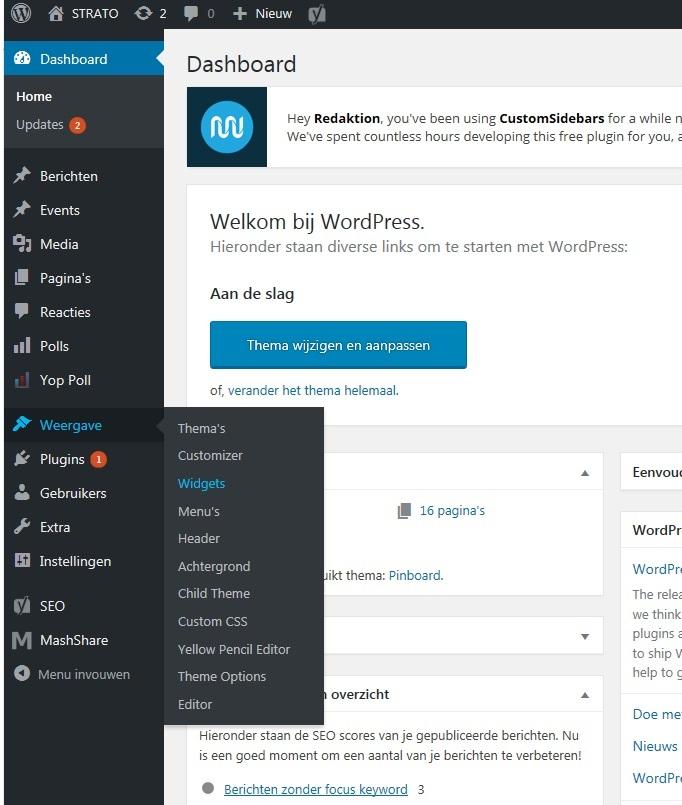Are you ready to take yoru job search to the next level in 2025? Whether you’re a seasoned professional or just starting out, having a standout resume is essential in today’s competitive market. And what better way to showcase your skills and experience than with a stunning WordPress resume theme?
In this article, we’re diving into the 21 Best WordPress Resume Themes for 2025, and trust us when we say, most of them are fully free! From sleek and modern designs to vibrant and creative layouts, these themes are not only visually appealing but also user-friendly, making it easier than ever for you to create a resume that truly reflects your unique style and professionalism.
So, if you want to grab employers’ attention and make a memorable first impression, stick around! We’ve curated a list that will not only elevate your online presence but also help you land that dream job. Let’s get started!
Discover the Top WordPress Resume Themes for a Professional Edge
Looking to make a lasting impression with your online resume? The right WordPress theme can elevate your personal brand, showcasing your skills and experiences in a visually appealing way. Here are some standout options that not only offer stunning designs but also practical features to help you stand out to potential employers.
- Astra – Lightweight and highly customizable, Astra offers numerous templates that are perfect for a resume site. Its fast loading times ensure your portfolio shines without delays.
- Neve – This theme is known for its versatility.With its modern design and mobile responsiveness,your resume will look great on any device.
- Hestia – A stylish one-page theme that’s ideal for professionals. Hestia’s integration with popular page builders makes customization straightforward.
- ResumeX – Tailored specifically for resumes, this theme features clean layouts and areas to highlight your achievements and skills prominently.
- Divi – With its drag-and-drop builder, Divi allows you to create a unique resume site without any coding knowledge. Perfect for those looking to personalize their presentation.
Many of these themes come with free versions, giving you the prospect to explore their features before committing. Consider how each theme’s design aligns with your personal style and the industry you’re targeting. It’s important that your resume not only conveys your professional experience but does so in a way that reflects your personality and skill set.
here’s a fast comparison table to help you decide:
| Theme | Free Version | Customization Level | Best For |
|---|---|---|---|
| Astra | Yes | high | General Professionals |
| Neve | Yes | Medium | Freelancers |
| Hestia | Yes | Medium | Creative Roles |
| ResumeX | Yes | Low | Job Seekers |
| Divi | No | Very High | Custom Designs |
Choosing the right theme is crucial for making a strong impression. with the options listed,you can find a perfect balance between aesthetics and functionality. By showcasing your qualifications effectively, you’ll not only attract attention but also convey professionalism to potential employers.
Why Choosing the Right Resume Theme Matters for Your Career
In today’s competitive job market, your resume serves as the first impression you make on potential employers. It’s not just about what you say but how you say it. Choosing the right resume theme can significantly enhance your professional image and help you stand out from the crowd. A well-designed resume not only showcases your skills and experience but also reflects your personality and professionalism.
Consider the following factors when selecting a resume theme:
- Visual Appeal: A visually pleasing layout captures attention and encourages recruiters to read further. Themes that use colors and fonts effectively can make your resume memorable.
- Readability: Your resume should be easy to read at a glance. Clear headers,adequate spacing,and a logical flow of facts are essential.
- Customization Options: A flexible theme allows you to tailor your resume to different job applications, showcasing the most relevant skills and experiences.
Moreover, the right theme can convey industry-specific professionalism.Such as, a creative field like graphic design may benefit from a more artistic theme, while a corporate setting typically requires a sleek, minimalist design. By aligning your resume theme with the expectations of your target industry, you can demonstrate your understanding of professional standards.
Here’s a quick comparison of key attributes to look for in top resume themes:
| feature | Importance |
|---|---|
| Responsive Design | Ensures readability on all devices |
| SEO Optimization | increases visibility on online platforms |
| Easy Integration | Seamlessly integrates with WordPress |
| Image Support | Allows for personal branding thru photos |
Ultimately, investing time in choosing the right resume theme is an investment in your career. It sets the tone for your personal brand and influences how employers perceive you. By making a thoughtful choice,you not only enhance your chances of landing interviews but also position yourself as a serious candidate in your field.
The Best Free WordPress Resume Themes That Impress Employers
When it comes to crafting a standout resume, having the right WordPress theme can make all the difference. A well-designed theme not only showcases your professional qualifications but also adds a touch of creativity that can impress potential employers. Fortunately, there are numerous free WordPress resume themes available that offer both style and functionality. Here are some of the best options to consider:
- One Page Portfolio: This minimalist theme provides a clean layout with a focus on your skills and experience. It’s perfect for showcasing your work in a visually appealing manner.
- Resumee: A modern and sleek design, Resumee emphasizes your professional achievements and is easy to customize, allowing for a personalized touch.
- WP Resume: simple yet effective, this theme includes sections for your education, work experience, and skills, all laid out in a user-friendly format.
- Portfolio Lite: Ideal for creative professionals,Portfolio Lite allows you to integrate images and projects,giving potential employers a glimpse of your work.
- Personal: With a bold header and easy navigation, Personal makes it simple for employers to find the information they need quickly.
Each of these themes comes packed with features that enhance your resume’s presentation. For instance, consider the following characteristics that can elevate your job request:
| Feature | Theme Example |
|---|---|
| Responsive Design | One Page Portfolio |
| Easy Customization | Resumee |
| User-Friendly Navigation | WP Resume |
| Visual Project Showcase | Portfolio Lite |
| Bold Typography | Personal |
Moreover, these themes often come with built-in options for social media integration, enabling you to link your LinkedIn profile or personal website directly from your resume. This accessibility can be crucial in today’s job market, were employers appreciate candidates who are proactive in promoting their personal brand.
Whether you’re entering the job market for the first time or looking to make a career change, utilizing a free WordPress resume theme can set you apart from the competition. The right theme not only highlights your qualifications but also reflects your personality,making your application memorable.So, take the plunge and explore these themes to find the perfect fit for your professional journey!
Premium Resume Themes Worth Investing In for 2025
Investing in a premium resume theme can drastically enhance the presentation of your professional profile, making it stand out in the competitive job market of 2025.With an array of features designed to highlight your skills and experiences, these themes offer much more than mere aesthetics.Here are some features that make premium themes a worthwhile investment:
- Customizable Layouts: Tailor your resume to fit your personal brand by adjusting layouts, colors, and fonts.
- SEO optimization: Improve your visibility on search engines with built-in SEO tools that help showcase your skills to recruiters.
- Responsive Design: Ensure your resume looks great on any device, from desktops to smartphones, catering to the needs of potential employers.
- Professional Support: Gain access to customer service and regular updates, ensuring your theme runs smoothly and stays current.
When considering which premium resume themes to invest in, it’s essential to evaluate their unique selling points. Here’s a comparison table featuring a few standout themes you should consider:
| Theme Name | Key Features | Price |
|---|---|---|
| Jobify | Customizable layouts, built-in SEO tools | $59 |
| ResumePro | One-click demo import, responsive design | $49 |
| WPJobus | Multiple portfolio styles, user-friendly interface | $55 |
These themes not only enhance your resume’s visual appeal but also provide functionalities that streamline the job application process. As a notable example, many premium themes come with pre-built sections for skills, testimonials, and work experience, making it easier for hiring managers to see your qualifications at a glance. Plus, with the ability to integrate plugins, you can add functionalities like contact forms and social media links seamlessly.
Ultimately,investing in a premium resume theme can yield high returns by leaving a lasting impression on potential employers. With features that help you present yourself authentically and professionally, it’s an investment that aligns with your career aspirations for 2025 and beyond.So, take the leap and elevate your professional presence with a theme that truly represents who you are and what you can offer.
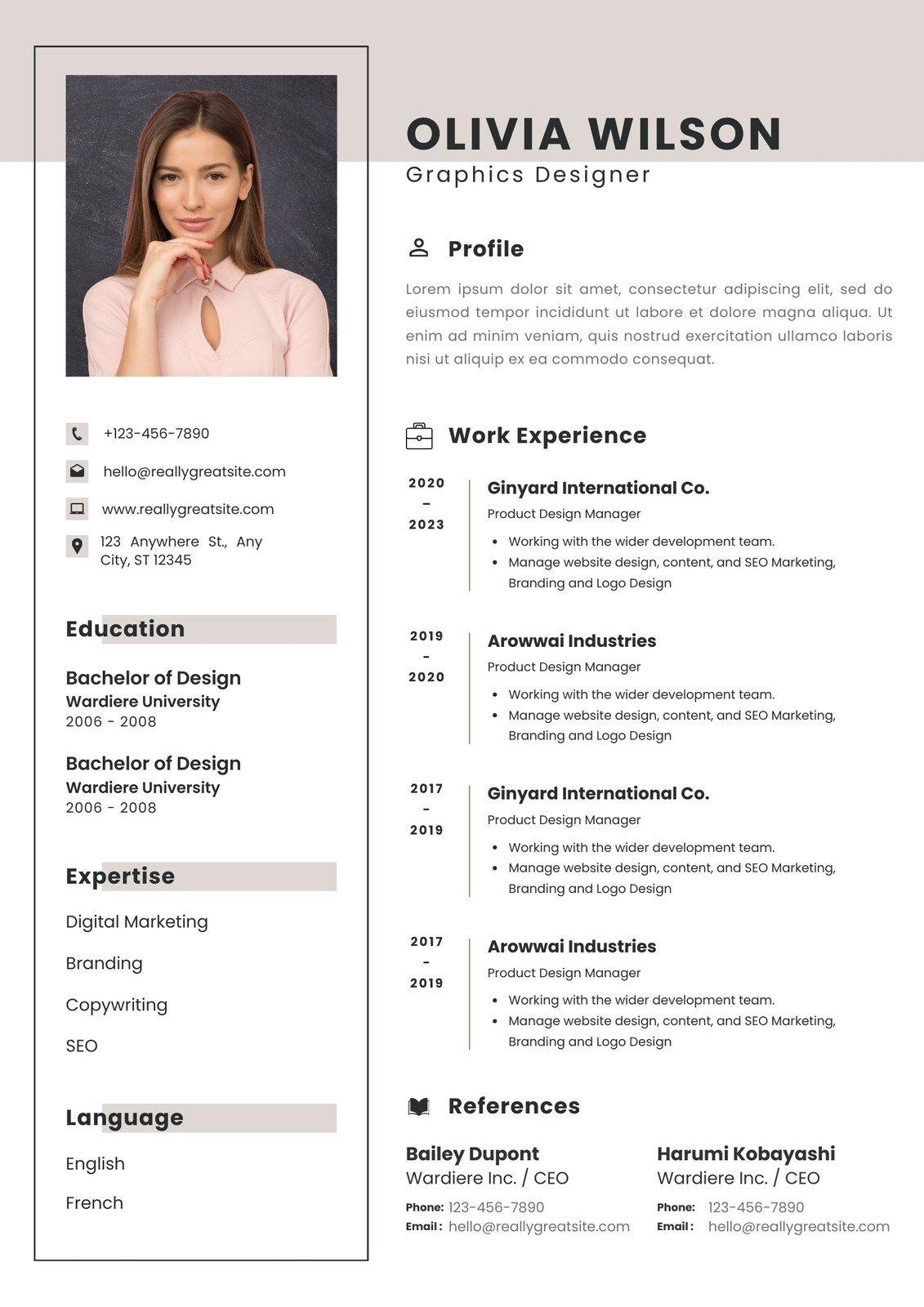
How to Customize Your Resume Theme for Maximum Impact
Customizing your resume theme is not just about aesthetics; it’s about creating an engaging narrative that reflects your unique professional journey. A well-chosen theme can grab the attention of hiring managers, so consider these essential tips to personalize your WordPress resume theme:
- choose a Color Palette: Colors evoke emotions and can set the tone for your resume. opt for a palette that aligns with your industry—professional tones for corporate jobs,vibrant hues for creative fields.
- Typography Matters: The font you choose plays a important role in readability and style. Select clean, modern typefaces for a contemporary look, but ensure they are legible and professional.
- Include Personal Branding: Incorporate elements such as your logo or a personal tagline to make your resume memorable. this adds a layer of authenticity and can reinforce your personal brand.
- Utilize Sections Wisely: Break your resume into clearly defined sections, such as Work Experience, Skills, and Education. This not only enhances readability but allows you to highlight your most relevant accomplishments effectively.
Don’t forget about the power of visuals. Adding icons or subtle graphics can make your resume visually appealing without overwhelming the content. Consider using infographics to illustrate key achievements or skills, making complex data easier to digest at a glance.
| Feature | Impact |
|---|---|
| Custom Sections | Highlight unique skills, such as languages or certifications. |
| Responsive Design | Ensures your resume looks great on any device. |
| SEO Optimization | Increases visibility to recruiters using online platforms. |
Lastly,always preview your resume on multiple devices and screen sizes to ensure it looks just as notable across the board. The right theme, tailored to your professional identity, can open doors and create lasting impressions—so take the time to make it truly yours!
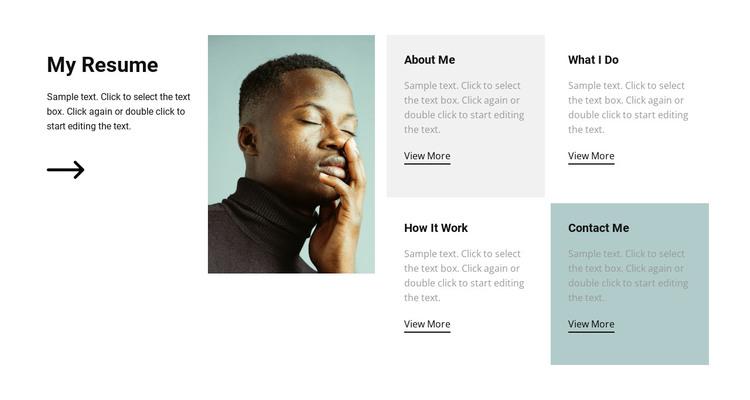
Essential Features to Look for in a WordPress Resume Theme
When choosing a WordPress resume theme, there are several essential features that can make or break your online presence. A well-designed resume theme should not only look professional but also be user-friendly and customizable to suit your personal brand.Here are some key features you should look for:
- Responsive Design: With more users accessing websites from mobile devices, it’s crucial that your resume theme is fully responsive. This ensures your site looks great on screens of all sizes, enhancing the user experience.
- Customizable Layouts: Look for themes that allow you to easily change layouts and sections. A good theme should enable you to showcase your skills, work experience, and education in a way that stands out.
- Portfolio Showcase: If you’re in a creative field, a theme that supports portfolio galleries is essential. Ensure your theme allows for easy integration of images, videos, and project descriptions.
Another crucial aspect to consider is SEO Optimization. A theme optimized for search engines will help your resume rank better in search results,making it easier for potential employers to find you. Look for themes that follow best practices for SEO, including clean code and fast loading times.
Support and Updates: Investing in a theme that comes with reliable support and regular updates is vital.This ensures your site remains secure and compatible with the latest WordPress versions. Read reviews or check the theme’s update history to ensure you’re making a sound choice.
consider the integration capabilities of the theme. A good resume theme should easily integrate with popular plugins, such as contact forms or social media links, enhancing your site’s functionality and connectivity. Evaluate whether the theme supports essential plugins to ensure your resume has all the features you need.
| Feature | Importance |
|---|---|
| Responsive Design | Ensures site accessibility on all devices |
| Customizable Layouts | Personalizes your resume to reflect your brand |
| SEO Optimization | Improves visibility in search results |
| Support and Updates | Maintains security and functionality |
| Integration Capabilities | Enhances site features and connectivity |
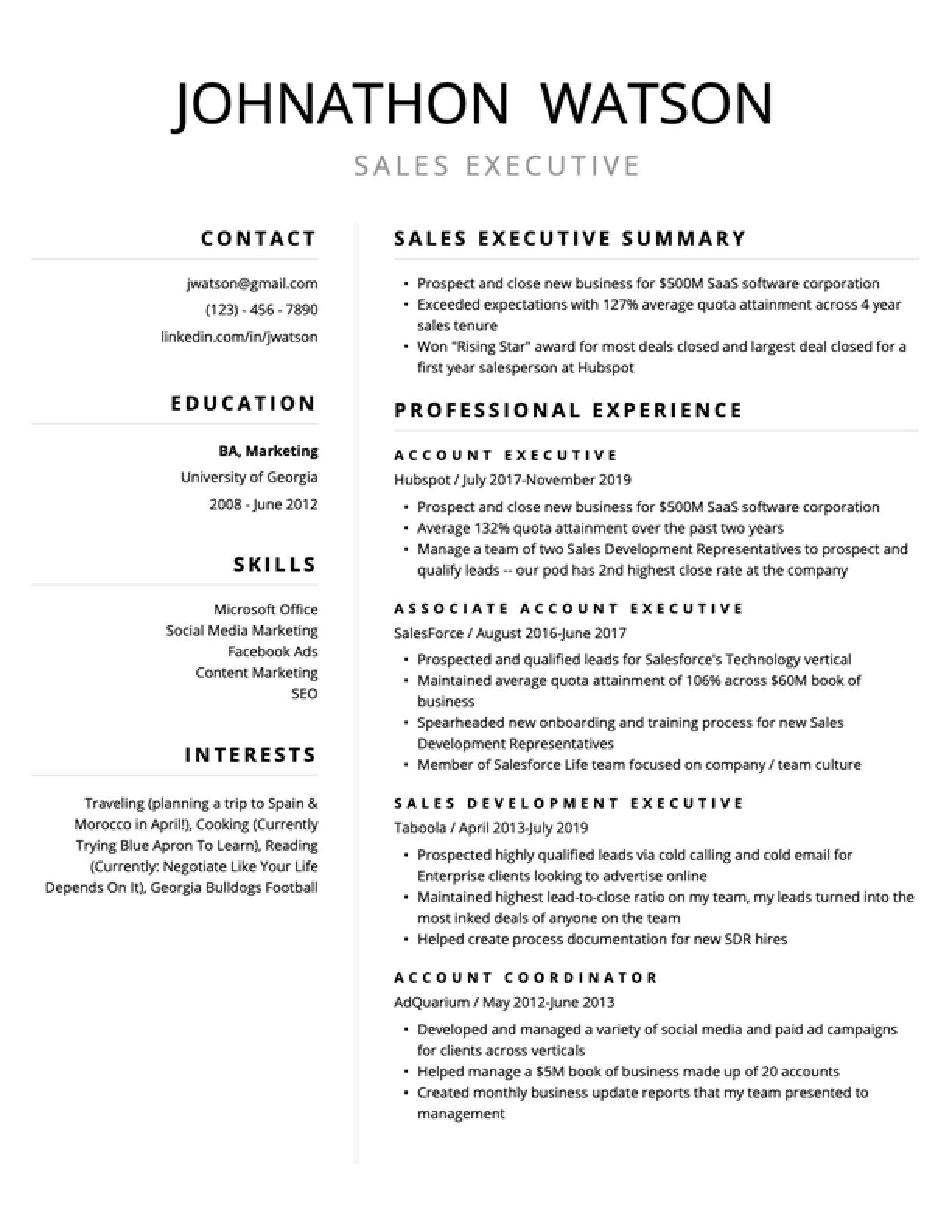
User-Friendly Themes That Make Building Your Resume a Breeze
Creating a standout resume can frequently enough feel like an overwhelming task, but with the right themes at your disposal, the process becomes not only manageable but also enjoyable. The best WordPress resume themes for 2025 feature intuitive designs and flexible layouts that cater to various professional styles. these themes are tailored to ensure that your resume not only looks good but also presents your skills and experiences in a compelling way.
One of the best aspects of many WordPress resume themes is their customization options. Users can easily modify colors,fonts,and layouts to reflect their personal brand. This level of personalization allows you to create a resume that feels uniquely yours, setting you apart from the crowd. Here are some popular features to look for:
- Drag-and-drop builders: Simplify the design process with easy-to-use interfaces.
- Responsive layouts: Ensure your resume looks great on any device, from desktops to smartphones.
- Pre-built templates: Save time with templates that you can fill in with your information.
Additionally,many themes come with built-in SEO features,which can help increase your visibility in search engines. this is especially beneficial for freelancers or job seekers looking to attract potential clients or employers. By optimizing your resume with smart keywords, you can boost your chances of landing that dream job.
Here’s a quick glance at some of the top-rated features of these themes:
| Feature | Description |
|---|---|
| Easy Installation | Most themes offer one-click installation for hassle-free setup. |
| Social Media Integration | Connect with potential employers through your social profiles. |
| Portfolio Sections | Showcase your work visually with dedicated portfolio layouts. |
Moreover, the community around WordPress provides endless resources, tutorials, and support to help you make the most of these themes. Whether you are a tech-savvy user or a complete novice, there’s a wealth of information that can enhance your experience. Don’t hesitate to explore, experiment, and express your professional identity with a theme that resonates with your career goals.

Themes That Showcase Your Skills and Experience Effectively
Choosing the right WordPress resume theme is crucial for effectively showcasing your skills and experience. A well-crafted theme not only enhances your online presence but also captures the attention of potential employers. Here are some standout features to look for when selecting a theme that can truly represent your professional identity:
- Responsive design: Ensure that the theme adjusts seamlessly to various devices. A mobile-friendly layout is essential as many recruiters review resumes on their smartphones or tablets.
- Customizable Sections: Look for themes that allow you to easily modify sections for your work experience, education, and skills. This versatility ensures you can tailor your resume to highlight what’s most relevant for each job application.
- Portfolio Integration: If your work involves projects or samples,opt for themes with built-in portfolio features. this allows you to showcase your work visually, making a stronger impression.
- SEO Optimization: A theme that is optimized for search engines can help your resume get noticed. Look for features like clean code and fast loading times.
Here’s a quick comparison of a few popular themes that are not only visually appealing but also functional:
| Theme Name | Key Features | Price |
|---|---|---|
| WP job Manager | Responsive, SEO-friendly, Customizable | Free |
| Resume | Portfolio Integration, Clean Design | $49 |
| Hester | Multipurpose, Live Customizer | Free |
Moreover, consider the visual hierarchy of the theme. Clear headings, bullet points, and adequate white space can make your resume easier to read. Well-structured layouts draw attention to your most significant accomplishments and skills, ensuring that hiring managers notice your strengths at a glance.
don’t underestimate the power of typography. Choose a theme that offers a variety of font options, allowing you to select styles that reflect your personality and professionalism. A clean,modern font not only enhances readability but also conveys a sense of modernity and attention to detail.
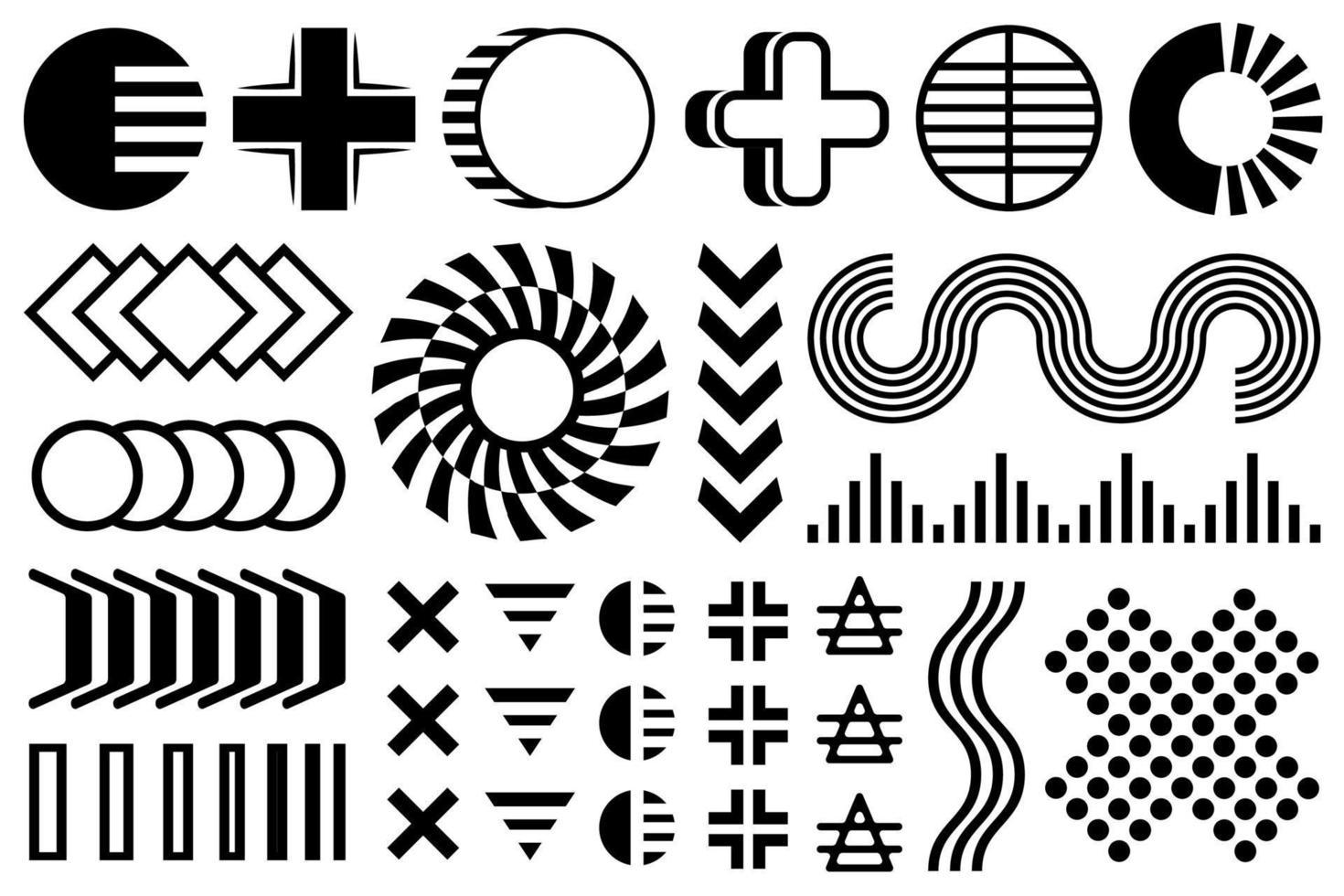
Stand Out with Unique Design Elements in Your Resume Theme
In today’s competitive job market, a resume is not just a document; it’s your personal branding tool.To truly make a lasting impression, consider incorporating unique design elements that reflect your personality and professionalism. A well-designed resume theme can set you apart from the sea of candidates vying for the same position.
When selecting a resume theme, look for features that allow you to showcase your individuality. Here are some design elements to consider:
- custom Color Schemes: Choose colors that resonate with your personal brand. A well-thought-out palette can enhance readability while reflecting your style.
- Typography Choices: Different fonts convey different messages. Opt for a mix of modern and classic typography that balances professionalism with creativity.
- graphic Elements: Incorporate icons, lines, and visual elements that highlight sections of your resume, making it visually appealing and easy to navigate.
- Layouts: Experiment with unconventional layouts that break away from the traditional one-column format.A two-column design can be more engaging and better highlight your skills and experiences.
Moreover,integrating interactive features can elevate your resume from static to dynamic. Many WordPress themes now offer options for:
- Hover Effects: Simple hover effects on elements can draw attention and create a more engaging user experience.
- Linkable Sections: Make your contact information or portfolio easily accessible with clickable links, allowing potential employers to explore your work at their convenience.
- animations: Subtle animations can make your resume feel modern and lively without being overwhelming.
Lastly, a unique design isn’t just about aesthetics; it’s about functionality. Ensure your resume theme is responsive, meaning it will display beautifully on all devices. A clean, mobile-friendly design increases the chances of being viewed and appreciated by hiring managers who are frequently enough on the go.
| Design Element | Benefit |
|---|---|
| Custom Color Schemes | Reflects personal branding |
| Unique Typography | Enhances readability |
| Interactive Features | Increases engagement |
| Responsive Design | Accessible on all devices |

Conclusion: Elevate Your Job Search with the Perfect Resume Theme
In today’s competitive job market, having a standout resume is more crucial than ever. the perfect resume theme can transform your professional achievements into a visual masterpiece that captivates potential employers. With the right theme, your resume not only communicates your skills and experience effectively but also reflects your personal brand and style.
Choosing the ideal wordpress resume theme can make all the difference. Here are some key factors to consider:
- Visual Appeal: A clean and modern design grabs attention.look for themes with ample white space, bold headings, and a layout that allows your content to shine.
- Customization Options: Flexibility is vital. The best themes enable you to personalize elements like colors, fonts, and sections to match your unique personality and profession.
- Mobile Responsiveness: with many employers reviewing applications on mobile devices, ensure your chosen theme looks great on both desktops and smartphones.
- SEO-friendly: A theme optimized for search engines can help your resume rank better, increasing visibility to recruiters searching for candidates online.
To help streamline your decision-making, consider the following popular themes that strike the perfect balance between aesthetics and functionality:
| Theme Name | Features | Price |
|---|---|---|
| Resume Builder | Customizable sections, multiple layouts | Free |
| Professional CV | SEO-friendly, mobile-responsive | $29 |
| Creative Resume | Visual elements, portfolio integration | $19 |
| Simple Resume | Minimalistic design, easy setup | Free |
Investing time in selecting the right WordPress resume theme can elevate your job search, making it easier for you to stand out in a sea of applicants. Remember, your resume is often the first impression you make, so choose a theme that not only showcases your qualifications but also echoes your personality. By presenting your skills in an eye-catching and professional manner, you significantly increase your chances of landing that dream job.
Frequently Asked Questions (FAQ)
Sure! Here’s a conversational Q&A for your article about “21 Best WordPress Resume Themes for 2025 (Most are Free)”:
Q: Why should I consider using a WordPress resume theme for my online portfolio?
A: Great question! WordPress resume themes are specifically designed to showcase your skills, experience, and personality in a professional way. They help you stand out from the crowd, are easy to customize, and frequently enough come with features that make your resume look polished and appealing. Plus, with so many free options available, you can create an impressive online presence without breaking the bank!
Q: What should I look for in a WordPress resume theme?
A: When choosing a resume theme, you want to consider several factors. First, look for responsiveness—your site should look great on all devices. Second, ease of customization is key; you’ll want to tweak it to match your personal brand. Also, consider features like portfolio sections, social media integration, and SEO optimization to help you get noticed!
Q: Are these themes really free, or are there hidden costs?
A: Most of the themes on our list are completely free, but some may offer premium versions with additional features or support. It’s essential to read the theme descriptions carefully.Though, even the free options are frequently enough robust enough for a stunning resume site!
Q: How do I install a WordPress resume theme?
A: Installing a WordPress theme is super simple! Once you’ve chosen your theme, go to your WordPress dashboard, click on “Appearance,” then “Themes.” From there, you can upload your new theme or search for it directly in the WordPress theme repository. Just hit “Activate” and you’re ready to start customizing!
Q: Can I use a resume theme for other purposes, like a blog or portfolio?
A: Absolutely! While these themes are tailored for resumes, many are versatile enough to serve multiple purposes. If you love the design and functionality of a specific theme, feel free to use it for a blog or showcase your work. Just keep in mind that some themes might be more suited for one purpose than the other.
Q: What if I’m not tech-savvy? Will I be able to set up a resume theme?
A: You bet! Most WordPress themes are designed with user-friendliness in mind. With intuitive drag-and-drop builders and straightforward settings, even those without a tech background can create a stunning site. Plus, many themes come with documentation and support to guide you through the process.
Q: Can I update my resume easily with these themes?
A: definitely! One of the main advantages of using a WordPress resume theme is the ease of updates. You can log in to your WordPress dashboard anytime to modify your resume, add new experiences, or change your layout. Keeping your information current is just a few clicks away!
Q: Will using a resume theme improve my chances of getting hired?
A: While there’s no guarantee, a well-designed resume website can significantly enhance your online presence. It gives potential employers a great first impression and allows you to present your qualifications in an engaging format. Plus, a polished online portfolio can help you stand out in competitive job markets!
Q: What’s the best way to showcase my projects on these themes?
A: Most resume themes come with built-in portfolio sections that allow you to display your work beautifully. Use high-quality images, brief descriptions, and links to your projects.Highlighting your best work in this way can really captivate employers and showcase your skills effectively!
Q: Where can I find these 21 best WordPress resume themes?
A: You’ll find the full list in our article! We’ve curated a selection of the best themes for 2025,highlighting their features,benefits,and download links. Whether you’re looking for something modern,minimalist,or creative,we’ve got options that suit every taste and profession!
Feel free to modify any of the questions and answers to better fit your article’s style or focus!
Insights and Conclusions
As we wrap up our exploration of the 21 best WordPress resume themes for 2025,it’s clear that your online presence can make a significant difference in how potential employers perceive you. Whether you’re a seasoned professional or just starting out, the right theme can highlight your skills and experiences in a way that stands out.
Remember, many of these themes are free, which means you can elevate your resume without breaking the bank. So why wait? Dive in, choose a theme that resonates with your personal brand, and start crafting a digital portfolio that showcases the best version of you.
With the right tools at your fingertips, landing your dream job is well within reach. Go ahead and transform your online presence today—your future self will thank you! If you have any questions or need further guidance, feel free to drop a comment below.happy blogging and best of luck on your career journey!