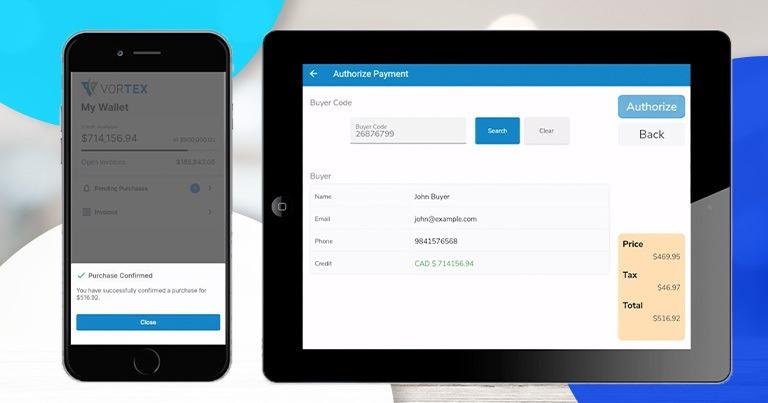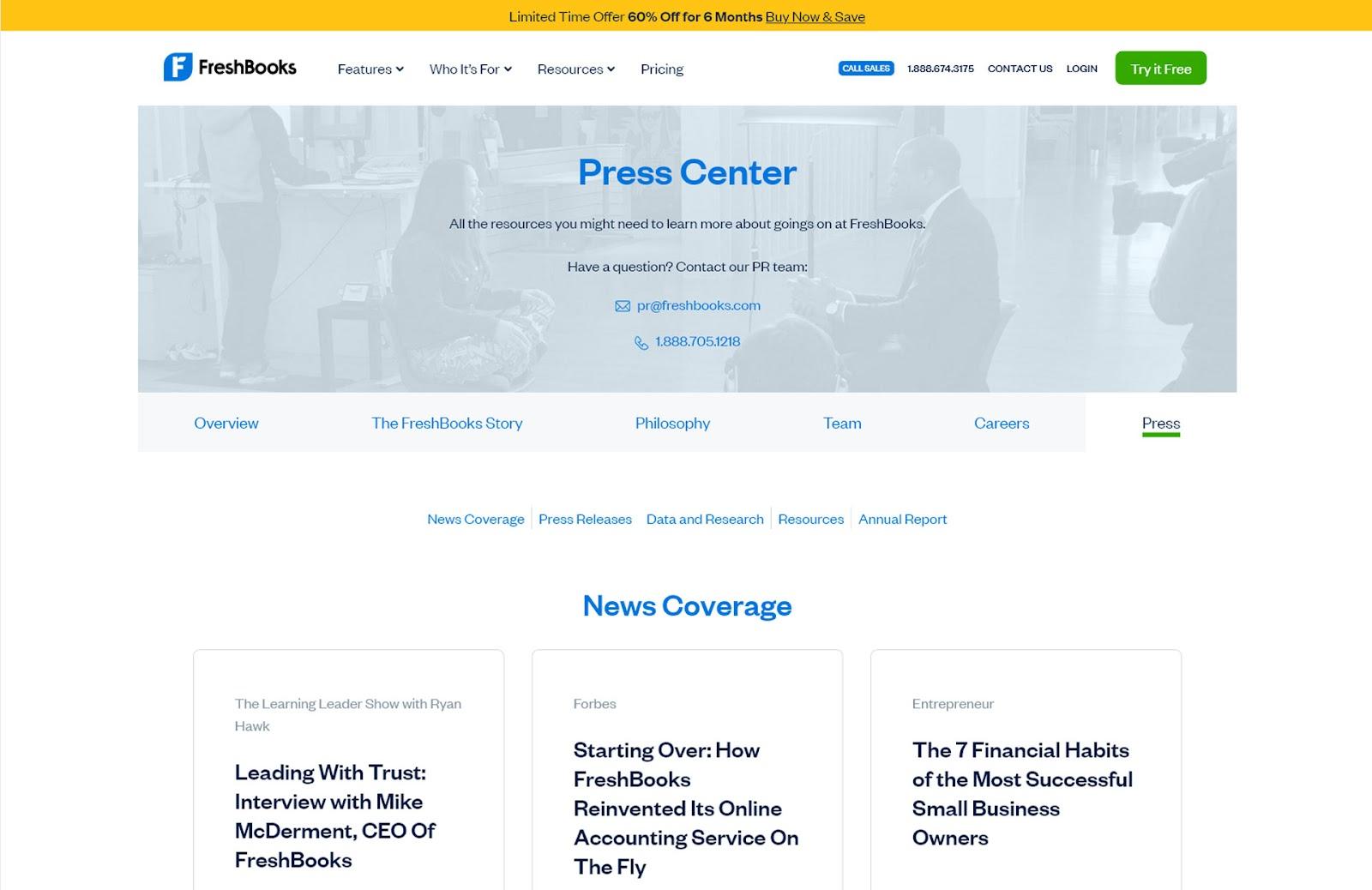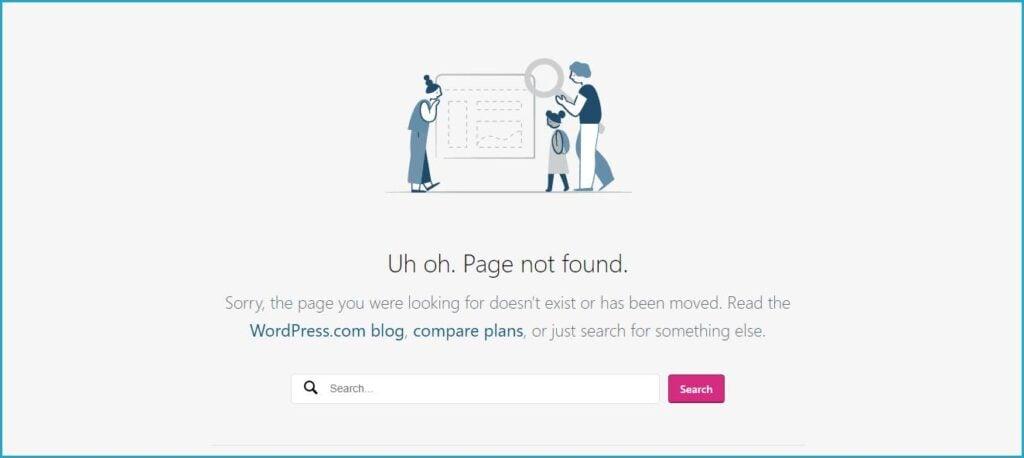Are you ready to take your business to the next level? In today’s fast-paced digital world, integrating a Point of Sale (POS) system with your website isn’t just a nice-to-have – it’s a must. imagine effortlessly managing your sales, inventory, and customer data all from one seamless platform.Sounds appealing, right? Whether you’re running a bustling brick-and-mortar store or a thriving online shop, this integration can streamline your operations and enhance your customer experience. But if the thought of setting this up feels a bit overwhelming, don’t worry! In this beginner’s guide, we’ll walk you through the essential steps to successfully integrate a POS system with your website. By the end, you’ll be equipped with the knowledge and confidence to make this powerful connection, ultimately boosting your business’s efficiency and profitability. Let’s dive in!
Understanding the Basics of POS Systems and Their Importance for Your Website
Understanding POS (Point of Sale) systems is crucial for any online business looking to enhance its operations and improve customer experience. At their core, these systems are designed to facilitate sales transactions, track inventory, and gather customer data, making them indispensable for both physical and digital retail operations. When integrated with your website, a POS system can streamline your sales process, allowing you to manage online and offline sales seamlessly.
Here are some key reasons why POS systems are important for your website:
- Centralized Data Management: A POS system consolidates sales data from various channels, providing you with a extensive view of your business performance.
- Real-Time Inventory Tracking: Keep tabs on stock levels in real-time,helping you avoid overselling and ensuring that customers always have access to available products.
- Enhanced Customer Insights: By analyzing data collected through your POS, you can better understand purchasing habits and preferences, allowing for more targeted marketing efforts.
- Streamlined Checkout Process: An integrated POS system can simplify the checkout process,reducing cart abandonment rates and enhancing customer satisfaction.
When choosing a POS system to integrate with your website, consider factors such as compatibility with your e-commerce platform, ease of use, and the features offered. Here’s a speedy comparison of popular POS systems with their essential features:
| POS System | Key Features | Best For |
|---|---|---|
| square | Mobile payments, real-time inventory | Small businesses |
| Shopify POS | Integrated with Shopify store, customer profiles | Online retailers |
| Lightspeed | Advanced reporting, multi-location support | Growing businesses |
Ultimately, integrating a POS system with your website can elevate your business operations. It not only enhances the shopping experience for customers but also empowers you with the tools needed to make informed decisions.Investing in a POS system is not just about making sales; it’s about building a responsive, customer-centric organization that can adapt to changing market dynamics.
Choosing the Right POS System for Your Business Needs
When selecting a POS system to integrate with your website, it’s crucial to consider several key factors that align with your business needs. A well-chosen POS system can streamline your operations, enhance customer experience, and drive sales effectively. Here are some essential points to keep in mind:
- Compatibility: Ensure that the POS system integrates seamlessly with your current website platform. Check for integrations with popular platforms like WooCommerce or Shopify.
- Features: Look for essential features such as inventory management, customer relationship tools, and reporting capabilities. The right functionalities can make all the difference in managing your business efficiently.
- Scalability: As your business grows, your POS system should grow with you. invest in a solution that offers scalability, allowing you to add new features or locations easily.
- customer support: A strong support system is vital. Ensure your provider offers reliable customer service to assist with any issues that may arise during integration or daily use.
Cost is another meaningful factor to weigh when choosing your POS system. Different systems come with varying pricing models, which can include:
| Pricing Model | Description |
|---|---|
| Monthly Subscription | A fixed monthly fee for access to the software and updates. |
| One-Time Payment | A single upfront cost for lifetime access to the software. |
| Pay-Per-Transaction | Fees based on the number of transactions processed through the POS. |
Lastly, consider the user experience both for your team and your customers. A POS system should be intuitive and easy to use, reducing the learning curve for your staff and enhancing the checkout experience for customers. Read reviews, request demos, and involve your team in the decision-making process to ensure that you select a system that meets everyone’s needs.

Key Features to Look for When Integrating Your POS with a Website
When considering the integration of your POS system with your website, certain features can make all the difference in streamlining your operations and enhancing the customer experience. Here are some key features to prioritize:
- Real-Time Synchronization: Look for a POS system that offers real-time data updates.This ensures that both your online store and physical location reflect the same inventory levels, preventing overselling and improving customer satisfaction.
- User-Kind Interface: A straightforward and intuitive interface is essential for both staff and customers. Ensure that the integration allows easy navigation and efficient transactions without a steep learning curve.
- Multi-Channel Capabilities: Your POS should seamlessly manage sales across various platforms. This includes sales from your brick-and-mortar store, website, and any other marketplaces you may use, providing a holistic view of your business performance.
- Payment Processing Versatility: Choose a system that supports multiple payment options—credit cards, digital wallets, and even buy-now-pay-later services. flexibility in payment processing can enhance customer satisfaction and increase conversion rates.
- Robust Reporting Tools: Insights into sales trends and customer behavior are crucial for making informed business decisions. A POS with comprehensive reporting features can provide valuable analytics that inform your marketing and inventory strategies.
Additionally,consider the support and integration capabilities offered by your POS provider. It’s crucial that the system can easily connect to your existing website platform, whether it’s WordPress, Shopify, or another service. Check for:
| Integration Option | Compatibility | Ease of Setup |
|---|---|---|
| WooCommerce | Compatible | Easy |
| Shopify | Compatible | moderate |
| magento | Compatible | Challenging |
Lastly, don’t overlook the importance of customer support and training resources. A responsive support team can make troubleshooting much smoother and ensure that your staff is well-equipped to handle the integrated system efficiently.Investing time in training will pay dividends in operational efficiency and customer interactions.

Step-by-Step Guide to Seamless Integration: What You Need to Do
Integrating a POS (Point of Sale) system with your website can seem daunting, but breaking it down into manageable steps makes it achievable. Here’s how you can get started:
1. Choose the Right POS System
Your first step is selecting a POS system that meets your business needs. Consider the following:
- Compatibility: Ensure it integrates seamlessly with your website platform.
- Features: Look for essential features like inventory management, reporting, and customer relationship management.
- Support: Check if they offer robust customer support to help during the integration process.
2. Set Up Your Website for Integration
Once you’ve chosen a POS system, it’s time to prepare your website. This may involve:
- Updating Plugins: Ensure your website’s eCommerce plugin is up to date to avoid compatibility issues.
- Creating API Keys: Most integrations require API keys for secure interaction between your website and the POS system.
- testing Habitat: Set up a staging environment to test the integration without affecting your live site.
3. Connect Your POS System to Your Website
With your website ready, the next step is to connect it with your POS system.Follow the documentation provided by your POS provider. Here’s a simplified process:
- Navigate to the integration settings in your POS system.
- Enter the API keys generated from your website.
- Configure settings to determine how data will sync, such as inventory levels and sales data.
4. Test the Integration
After connecting your systems, thorough testing is crucial. Perform the following checks:
- Transaction testing: Run test transactions to ensure sales process works smoothly.
- Inventory Sync: Check if inventory levels on your website match those on your POS system.
- Data Reports: Review reports generated to ensure accuracy in sales tracking.
5. Launch and Monitor
Once you’ve confirmed everything is functioning well, it’s time to launch the integration. Keep an eye on:
- Customer Feedback: Listen to your customers to identify any issues.
- Performance Metrics: Monitor sales and inventory metrics to ensure everything runs smoothly.
- Regular Updates: Keep both your website and POS system updated to ensure ongoing compatibility.
By following these steps, you can effortlessly integrate a POS system with your website, enhancing your business operations and improving customer satisfaction.

Common Challenges and How to Overcome Them During Integration
Integrating a POS system with your website can bring numerous benefits, but it often comes with its unique set of challenges. Understanding these potential hurdles can definitely help you prepare and tackle them effectively.
- Technical Compatibility: One of the first challenges you’ll likely encounter is ensuring that your POS system is compatible with your website’s platform. Each system has its own set of requirements and specifications.
- Data Migration: Transferring existing data from your old system to the new one can be complicated. It’s crucial to ensure that all data is accurate and complete to avoid any disruptions in your operations.
- User Training: Your staff may need training to use the new system effectively. Without proper training, the integration may lead to confusion and mistakes, affecting customer satisfaction.
- Budget Constraints: Integrating a new system can sometimes stretch your budget.You may need to allocate funds for software licenses,training,and potential downtime during the transition.
To overcome technical compatibility issues, start by thoroughly researching both your website platform and POS system. Look for integration options that support seamless connectivity. Utilize plugins or extensions designed to bridge the gap between different systems. If necessary, don’t hesitate to consult with tech professionals who can provide insights tailored to your specific requirements.
When tackling data migration, create a detailed plan outlining each step of the process. This includes backing up your existing data, cleaning it up to eliminate duplicates or inaccuracies, and performing test migrations. Consider using automated tools available in your POS system to facilitate this process, but always double-check the outcomes to ensure everything has transferred correctly.
For user training, develop a comprehensive training program that accommodates different learning styles.Utilize a mix of instructional videos, hands-on workshops, and written manuals. Encourage staff to ask questions and provide feedback during the training process to foster a sense of ownership and comfort with the new system.
Lastly, to manage budget constraints, break down the total costs associated with the integration into smaller segments. Prioritize investments based on necessity and potential ROI. Explore financing options or phased integration strategies that allow you to spread costs over time while still reaping the benefits of the new system.
Ensuring Security and Compliance in Your POS Integration Process
When integrating a POS system with your website, prioritizing security and compliance is essential to safeguarding sensitive customer data and maintaining trust. A seamless integration can be compromised if security measures are overlooked. Thus, it is indeed vital to understand the key aspects that contribute to a secure and compliant POS integration process.
First and foremost, data encryption plays a pivotal role in protecting transactions. Always ensure that your POS system uses SSL (Secure Socket Layer) certificates to encrypt data transmitted between your website and the POS. This encryption shields sensitive information, such as credit card numbers and personal details, from potential breaches during data transmission.
Next, consider the PCI DSS (Payment Card Industry Data Security Standard) compliance requirements. These regulations are designed to secure credit card information and must be strictly adhered to when handling payment data. Ensure your POS provider is certified and implements all necessary protocols, such as:
- Maintaining a secure network
- Implementing strong access control measures
- Regularly monitoring and testing networks
- Maintaining an information security policy
Furthermore, employing regular security audits will help identify potential vulnerabilities before they can be exploited.Create a schedule for evaluating your integration process and systems, and consider using third-party security firms for unbiased assessments.
Lastly, training your staff on security best practices is crucial. Ensure that your team understands the importance of protecting customer data and the potential implications of a security breach. Provide them with guidelines on:
- Recognizing phishing attempts
- Using secure passwords and multi-factor authentication
- Safely handling customer information
By taking these proactive measures, you will not only protect your customers but also enhance your brand’s reputation and customer loyalty. In today’s digital landscape, ensuring security and compliance is not just a regulatory obligation, but a competitive advantage.
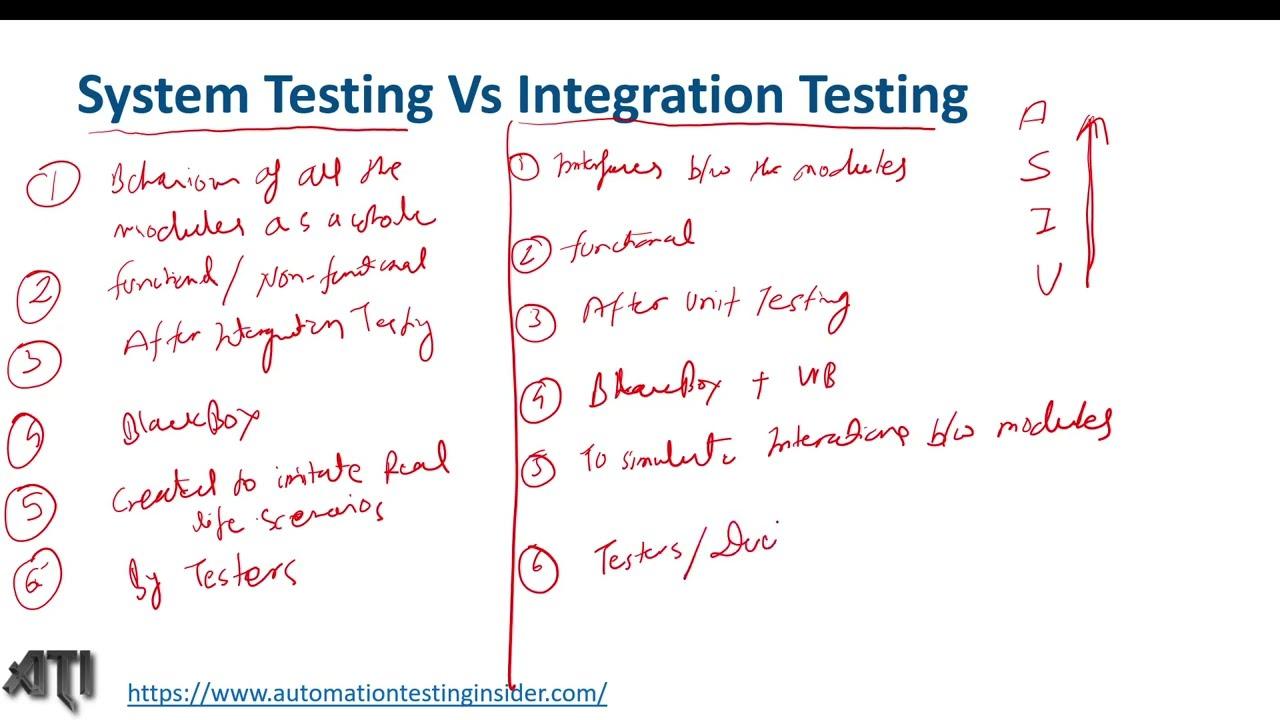
Testing Your Integrated System: Why It Matters and how to Do It
Once you’ve successfully integrated your POS system with your website, the real work begins. Testing is a crucial step that ensures everything functions smoothly. Think of it as a quality check; after all, you wouldn’t want to launch a plane without confirming all systems are operational. Here’s why rigorous testing is vital for your integrated system:
- Identify Issues Early: Testing helps catch potential problems before your customers experience them. Fixing issues post-launch can be far more complicated and costly.
- Ensure User Satisfaction: A seamless experience is essential. Customers expect smooth transactions; any hiccups can lead to frustration and lost sales.
- Validate Data Accuracy: Your integrated system should accurately process orders, manage inventory, and track sales. Testing validates that data flows correctly between systems.
So, how do you go about testing your integrated POS system? Here’s a simple approach to make the process manageable and effective:
- Functional Testing: Verify that all functions work as intended—check transactions, refunds, and inventory updates.
- Performance Testing: Assess how the system performs under various loads. Simulate multiple users to see how it handles peak times.
- User Acceptance Testing (UAT): Involve real users in the testing process to ensure the system meets their needs. Their feedback is invaluable.
Using a structured checklist can help keep your testing organized. Here’s a sample table to guide you:
| Testing Phase | Key actions | Status |
|---|---|---|
| Functional Testing | Verify transaction processes | ✔️ Completed |
| performance Testing | Load test with multiple users | ✔️ In Progress |
| User acceptance Testing | Gather user feedback | ❌ Pending |
As you perform these tests, document your findings and keep a close eye on any recurring issues. This documentation will not only help you resolve problems but also guide future updates and improvements. testing may seem like an extra step, but it’s an investment in your business’s success. Every moment spent ensuring your integrated system works effectively can lead to happier customers and a healthier bottom line.

Boosting Sales: Tips for Optimizing Your Online presence Post-Integration
once your POS system is seamlessly integrated with your website, the next crucial step is to enhance your online presence. A compelling online presence can substantially drive sales and customer engagement.Here are some strategic tips to help you optimize that presence:
- Showcase Real-time Inventory: Use your POS system to display current inventory levels on your website. this creates a sense of urgency and helps customers make informed purchasing decisions.
- Optimize User Experience: Ensure your website is easy to navigate. A smooth checkout process,clear product categories,and mobile optimization can enhance user experience and reduce cart abandonment.
- Leverage SEO Techniques: Optimize your website content with relevant keywords that resonate with your target audience.This will improve your visibility on search engines and attract more organic traffic.
- Utilize Social Proof: display customer reviews and testimonials prominently on your site. This builds trust and credibility, encouraging potential customers to make a purchase.
- Engage with Content Marketing: Create informative blogs or videos related to your products. This not only adds value but also helps in driving traffic and establishes your brand as an authority in your niche.
Moreover, consider the following tactics to enhance your customer outreach:
| Strategy | Benefit |
|---|---|
| Email Marketing | Directly engage with customers, provide personalized offers, and drive repeat purchases. |
| Social Media engagement | Connect with customers, promote products, and share valuable content to build a community. |
| Retargeting Ads | Re-engage visitors who didn’t purchase on their first visit, reminding them of their interest. |
Lastly, don’t forget to analyze and adapt. Use analytics tools to track your website’s performance and customer behavior. Understanding these metrics will help you refine your strategies and capitalize on what works best for your business. By actively optimizing your online presence, you not only boost sales but also foster lasting customer relationships.

Ongoing Maintenance: Keeping Your POS and Website Running Smoothly
to ensure a seamless experience for both you and your customers, ongoing maintenance of your POS system and website is essential. Regular check-ups not only extend the life of your technology but also enhance security, performance, and usability.
Here are some key maintenance tasks to keep in mind:
- regular Software Updates: Keeping your POS software and website plugins updated is crucial for security and functionality. Outdated systems are more vulnerable to cyber threats.
- Data Backups: Schedule regular backups of your POS data and website content to prevent loss. Use automated backup solutions to simplify this process.
- Performance Monitoring: Regularly check the speed and responsiveness of your website. Slow load times can frustrate customers and lead to lost sales.
- Customer Feedback: Actively seek customer feedback on their experience. This can provide insights into areas needing enhancement, whether it’s the checkout process or website navigation.
- Testing Integrations: Ensure that your POS and website integrations are functioning properly. Regular tests help catch issues early, avoiding disruptions during peak business hours.
Additionally, setup a maintenance schedule that allows you to routinely review these aspects. Consider creating a checklist to ensure nothing is overlooked:
| Task | Frequency | responsible |
|---|---|---|
| software updates | Monthly | IT Team |
| Data Backups | Weekly | Admin |
| Performance Monitoring | Bi-weekly | Marketing Team |
| Customer Feedback Review | Monthly | Customer Service |
by proactively managing these components, you not only ensure a smooth operation but also build trust with your customers. A reliable POS and website reflect your commitment to providing a superior shopping experience, ultimately driving customer loyalty and boosting sales.

Real Success Stories: How Businesses Thrive with Integrated POS Solutions
Frequently Asked Questions (FAQ)
Q&A: How to Integrate a POS System with Your Website – A Beginner’s Guide
Q1: What is a POS system, and why do I need it for my website?
A1: Great question! A POS, or Point of Sale system, is a combination of hardware and software that streamlines sales transactions. Integrating a POS system with your website is crucial as it allows you to manage online and in-store sales seamlessly. This means no more manual updates or confusion over inventory – everything syncs automatically!
Q2: How does integrating a POS system with my website benefit my business?
A2: The benefits are huge! Think of it this way: when your POS system and website work together,you get real-time inventory tracking,consistent customer data,and a smoother checkout process. This integration enhances the overall customer experience, leading to increased sales and customer loyalty. Plus,it saves you time and reduces the chance of errors!
Q3: I’m a beginner—where do I start with integration?
A3: Starting out can feel daunting,but it’s simpler than you think! First,choose a POS system that suits your business needs. Then, check if your website platform supports integration with that POS. Most popular platforms, like Shopify or WooCommerce, have built-in support or plugins available. From there, follow the installation guides provided by your POS provider – many have step-by-step tutorials!
Q4: Do I need technical skills to integrate a POS system with my website?
A4: Not necessarily! While some technical knowledge can be helpful, many POS systems offer user-friendly interfaces and support teams to assist you. If you can follow instructions and have basic computer skills, you can definitely handle the integration. And remember, it’s okay to ask for help if you need it!
Q5: How much does it cost to integrate a POS system with my website?
A5: The cost can vary widely depending on the POS system you choose and any additional features you might need. Some systems have monthly fees, while others might charge per transaction. It’s important to compare options and choose one that fits your budget while still providing the features that will benefit your business. Think of it as an investment in your business’s efficiency and customer satisfaction!
Q6: What should I do if I run into issues during integration?
A6: Don’t panic! Technical hiccups are common, and most POS systems have robust support channels. Look for online resources, such as forums or FAQs, or reach out directly to customer support. They’re there to help you! Additionally, online communities and groups can provide valuable tips from other users who’ve faced similar challenges.
Q7: Is there anything else I should know before integrating a POS system with my website?
A7: Absolutely! Be sure to plan for testing after the integration. Run a few transactions and check that everything is syncing correctly. Also, consider how you’ll train your staff on the new system. A smooth transition will make a huge difference in how well the integration is received. And don’t forget to celebrate your prosperous integration – it’s a big step forward for your business!
Q8: Can I integrate my POS system with other tools or software?
A8: Yes, many modern POS systems can integrate with other business tools like accounting software, email marketing platforms, and inventory management systems. This creates a comprehensive ecosystem that can enhance your operations even further.check if your POS provider has options for additional integrations that can streamline other processes in your business!
By following these Q&As, you’ll be well on your way to integrating a POS system with your website, enhancing your business efficiency, and improving customer satisfaction. Remember, taking this step can significantly elevate your business, so don’t hesitate to make the leap!
Closing Remarks
And there you have it! Integrating a POS system with your website might sound daunting at first, but with the right tools and steps, it can be a seamless experience. Remember,this integration not only streamlines your operations but also enhances your customers’ shopping experience—making it a win-win for everyone involved!
As you embark on this journey,don’t hesitate to revisit the steps we’ve covered. Take your time, experiment, and don’t shy away from seeking help when needed. The world of e-commerce is evolving, and having a robust POS system integrated with your website can set you apart from the competition.
So, what are you waiting for? Dive in, take charge of your business, and watch it flourish as you connect your online and offline experiences like a pro. Happy integrating! If you have any questions or need further assistance, feel free to reach out—your success is just a click away!