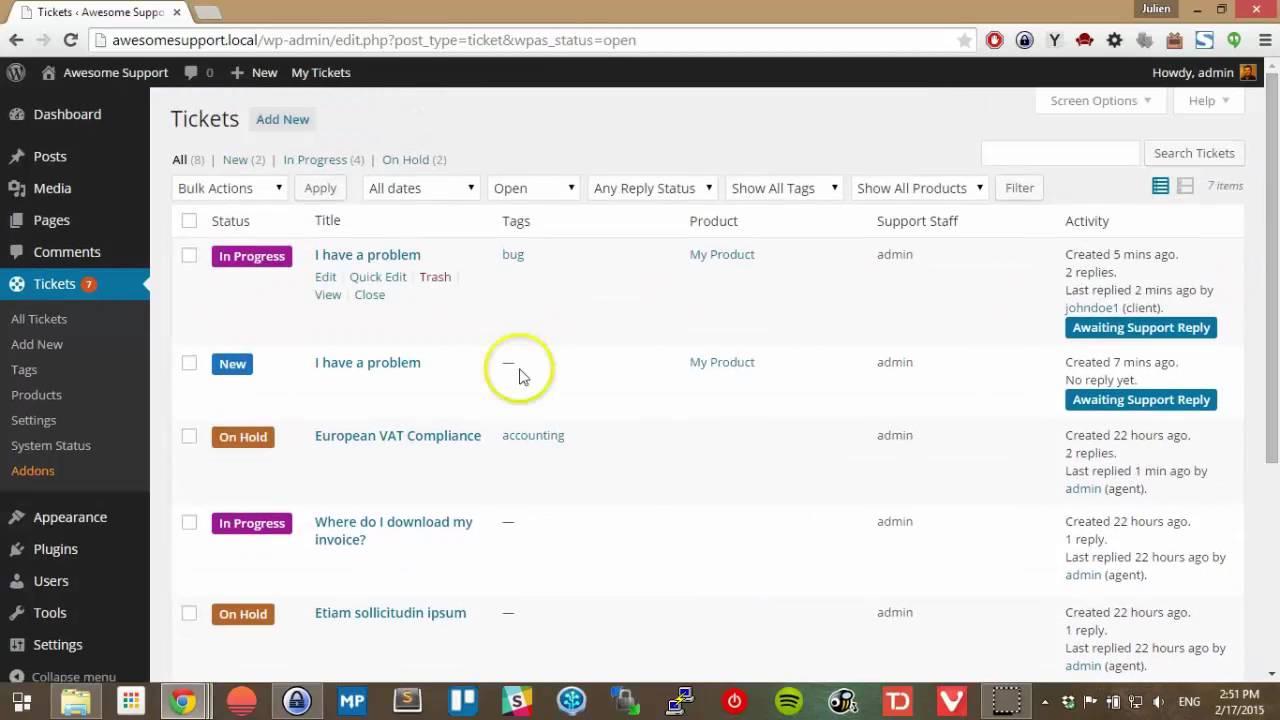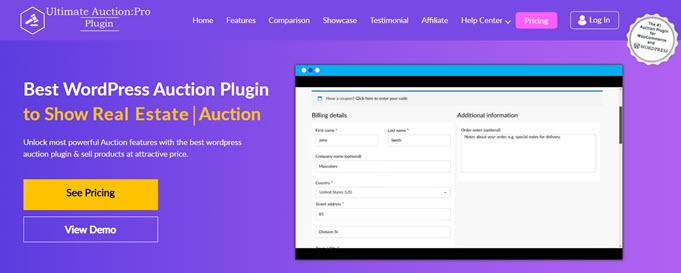Are you ready to take your event management game to the next level? If you’re running a WordPress site and looking to streamline ticket sales, you’ve landed in the right place! with countless events happening every day, having a reliable ticketing system is crucial for both organizers and attendees. In 2025, the landscape of ticketing system plugins has evolved, offering a plethora of innovative features designed to enhance user experience and simplify your workflow.
Whether you’re managing concerts, workshops, or festivals, the right ticketing plugin can make all the difference in maximizing your sales and providing a seamless experience for your customers. But with so many options out there, how do you choose the best one for your needs? fear not! In this article, we’ll dive into the 11 best ticketing system plugins for WordPress in 2025.We’ll highlight their standout features, ease of use, and why they could be the perfect fit for your site. So, grab a cup of coffee, and let’s explore the top contenders that will elevate your event management strategy!
Understanding the Importance of a Great Ticketing System for Your WordPress Site
A well-designed ticketing system is essential for any WordPress site that aims to provide exceptional customer service and streamline dialog. With the right ticketing solution,you can efficiently manage customer inquiries,track issues,and ensure timely responses,all of which contribute to a better user experience. Here are some key reasons why investing in a robust ticketing system is crucial for your site:
- Improved Organization: A ticketing system categorizes requests, making it easier for your support team to prioritize and respond to inquiries effectively.
- enhanced Collaboration: These systems often include features that allow team members to communicate and collaborate on tickets, ensuring no issue falls through the cracks.
- Automated Responses: With preset templates for common questions, you can reduce response times and improve customer satisfaction without sacrificing quality.
- Analytics and Reporting: Most ticketing systems provide valuable insights into issues, response times, and customer satisfaction ratings, allowing you to continuously improve your service.
When selecting the perfect plugin for your WordPress site, consider the following features to maximize your investment:
| Feature | Description |
|---|---|
| Multi-channel Support | Ability to handle tickets from various sources like email, chat, or social media. |
| Customizable Workflows | Tailor processes to suit your team’s needs for better efficiency. |
| Mobile Accessibility | Access tickets and manage communications on the go. |
| Integration Capabilities | Seamless connection with other tools like CRM or billing systems. |
By implementing a ticketing system, you’re not just investing in software; you’re enhancing your brand’s reputation. Customers appreciate timely and effective support, which can lead to increased loyalty and repeat business. Additionally, a well-organized system reduces the stress on your support team, allowing them to focus on what they do best—helping your customers.
Ultimately, the right ticketing system can transform the way you handle customer inquiries, providing clarity and efficiency for both your team and your users. Whether you run a small blog or a large e-commerce platform, prioritizing a superior ticketing experience will lead to long-term success. Consider exploring the top plugins available for WordPress in 2025 to find the best fit for your needs.
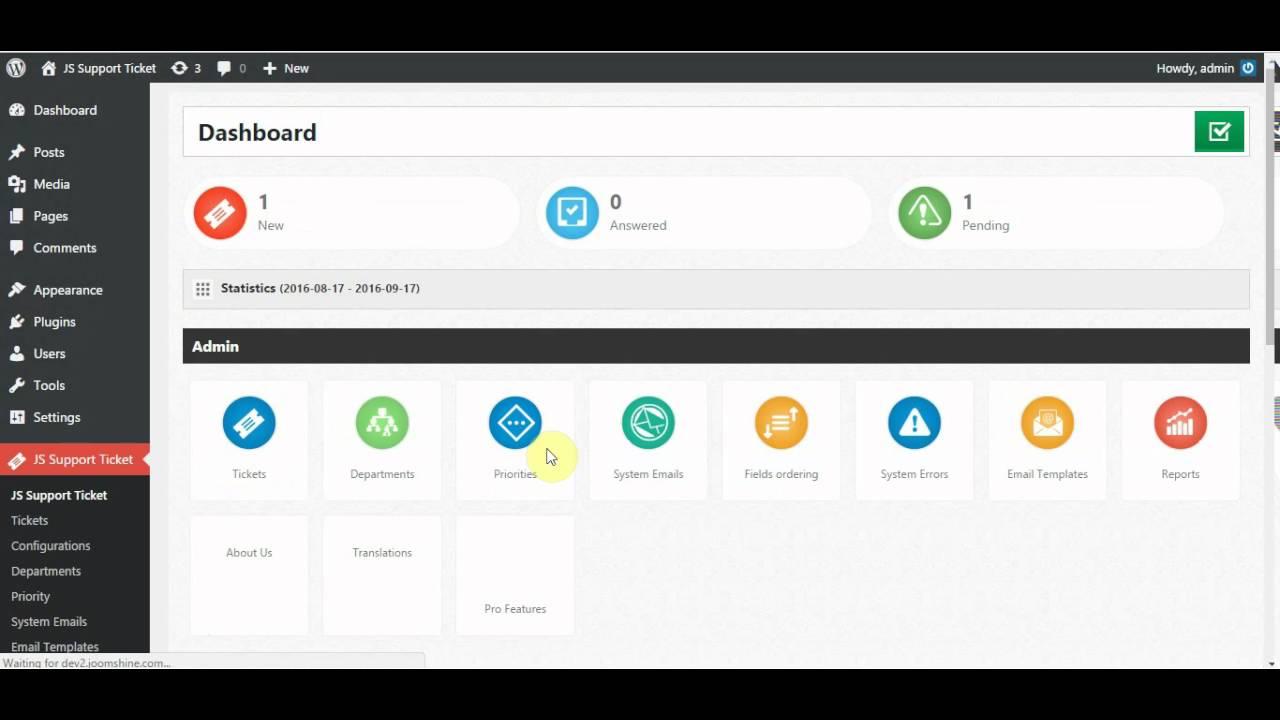
Exploring Key Features to Look for in Ticketing System Plugins
When selecting a ticketing system plugin for your WordPress site, it’s essential to consider several key features that can greatly affect your event management experience. Here are some critical elements to keep in mind:
- Ease of Use: A user-amiable interface is crucial. Your plugin should allow you to create, manage, and customize events without requiring extensive technical skills.
- Responsive Design: Ensure that the plugin is mobile-friendly, providing a seamless experience for users on all devices. This is essential as more attendees are purchasing tickets via their smartphones.
- Payment Gateway Options: Look for plugins that integrate with popular payment gateways such as PayPal, Stripe, or Authorize.net. Multiple options provide adaptability for customers during the checkout process.
Another important consideration is the level of customization available. The ability to tailor ticket types, pricing, and promotional codes can substantially enhance your marketing efforts. You should also check if the plugin supports:
- Custom fields for tickets
- Discount codes and promotions
- Multiple ticket types (e.g., VIP, early bird)
Furthermore, effective customer support can save you time and hassle. Ensure that the plugin developer offers reliable support channels such as live chat, forums, or comprehensive documentation. Good support can make a critically important difference, especially when resolving issues during a live event.
Lastly, consider the analytics and reporting capabilities of the plugin. The ability to track sales, monitor ticket sales trends, and gather attendee data can provide valuable insights, allowing you to optimize future events. Here’s a quick comparison of some reporting features you might find:
| Plugin | Sales Reports | attendee Tracking | Custom Analytics |
|---|---|---|---|
| Plugin A | Yes | Yes | No |
| Plugin B | Yes | No | Yes |
| Plugin C | No | Yes | Yes |
By focusing on these features, you ensure that the ticketing system plugin you choose will not only meet your immediate needs but also grow alongside your business, providing a solid foundation for future events.
Top User-Friendly Ticketing Plugins That Simplify Event Management
Managing events can often be a daunting task, but the right ticketing plugins can make all the difference. With user-friendly interfaces and powerful features, these plugins allow you to focus on creating memorable experiences rather than getting bogged down in logistical details. Here are some of the most effective ticketing plugins available for WordPress that streamline event management and enhance user experience:
- Event Tickets – A favorite among many,this plugin integrates seamlessly with WooCommerce and allows you to create and manage tickets effortlessly. Whether you’re hosting a small meetup or a large festival, its simplicity and flexibility cater to various event sizes.
- Tickera – If you’re looking for something that lets you sell tickets directly from your website,Tickera is a solid option. Its customizable ticket templates and integrated payment gateways make it easy for users to purchase tickets quickly.
- WP Event Manager – This lightweight plugin is perfect for those who want essential features without the bloat. It provides a straightforward ticketing system with options for managing event details, venues, and even attendees.
Each plugin offers unique features tailored to different needs. As an example, Event Tickets excels in its integration capabilities, allowing you to sync events with your calendar and send out automatic email reminders. Tickera, on the other hand, shines in its ability to generate barcodes or QR codes for ticket validation, enhancing security and ease of entry.
| Plugin Name | Key Features | Best For |
|---|---|---|
| Event Tickets | WooCommerce integration, RSVP options, customizable templates | Small to large events |
| Tickera | Direct sales, barcode generation, event check-in | Direct sales model |
| WP Event Manager | Lightweight, easy setup, event calendar | Basic event management |
By leveraging these user-friendly ticketing plugins, you can simplify the entire process, from event creation to ticket sales. They empower you to create tailored experiences for your audience, enhancing engagement and ensuring that your events run smoothly.Whether you’re a seasoned event organizer or just starting, these tools will enable you to take control and make your events a resounding success.

Boost Your Sales with These High-Converting Ticketing Solutions
In today’s digital landscape, maximizing your sales potential is more essential than ever. When it comes to ticketing solutions, choosing the right plugin for your wordpress site can make all the difference. With features designed to enhance user experience and streamline the purchasing process, these tools can significantly boost your revenue.
One of the standout features of modern ticketing plugins is their ability to integrate seamlessly with your existing website. Imagine a user-friendly interface that allows customers to purchase tickets in just a few clicks. Look for plugins that offer:
- Customizable Ticket Types: Provide options for early bird, VIP, and group tickets.
- Mobile Optimization: Ensure a smooth purchasing experience on smartphones and tablets.
- real-time Inventory Management: Keep your ticket stock updated automatically.
- Integration with Payment Gateways: Offer your customers flexible payment options.
Additionally, marketing tools integrated within ticketing plugins allow you to reach broader audiences. Features such as:
- Email Marketing integration: Automate follow-ups and promotional campaigns.
- Social Media Sharing Options: Encourage attendees to promote your events.
- Analytics and Reporting: Gain insights into ticket sales and customer behavior.
| Plugin Name | Key Feature | Price Range |
|---|---|---|
| Event Tickets Plus | Custom Ticket Types | $89 – $299 |
| Tickera | Mobile-Friendly | $49 – $249 |
| EventON | Payment Gateway Integration | $25 – $89 |
| WooCommerce Tickets | Real-time Inventory | $79 – $299 |
Choosing the right ticketing system plugin doesn’t just enhance the purchasing process; it also builds trust with your customers. By providing a secure and efficient ticketing experience, you’re more likely to convert visitors into loyal attendees. Remember, the easier it is for your customers to buy tickets, the more likely they are to spread the word about your events!
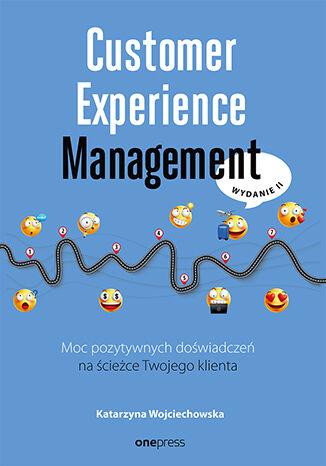
Enhancing Customer Experience with Innovative Ticketing Features
In an era where customer experience is paramount, integrating innovative ticketing features can transform the way businesses engage with their clients.WordPress ticketing system plugins are not just tools for selling tickets; they are platforms for creating memorable experiences that keep customers coming back. With the right features, you can elevate your ticketing process from mundane to exceptional.
One of the most compelling aspects of modern ticketing plugins is their ability to provide personalized customer interactions.By leveraging user data, these systems can send tailored recommendations and promotions, ensuring that customers feel valued. Imagine a customer who purchases a ticket for a concert receiving exclusive offers for similar events! This level of personalization can significantly enhance customer satisfaction and loyalty.
Moreover, integrating real-time updates is crucial for customer engagement. Features that allow customers to receive instant notifications about event changes,seat upgrades,or exclusive access can enrich their overall experience. Enhancing communication through SMS or app notifications keeps attendees informed and connected, turning a standard ticket purchase into an interactive journey.
Another innovative feature to consider is seamless integration with social media. Customers love sharing experiences on their favorite platforms, and providing easy sharing options can amplify your event’s outreach. By enabling one-click sharing of tickets or event pages, you not only enhance the user experience but also tap into the power of social proof, encouraging others to join in on the fun.
| Feature | Benefit |
|---|---|
| Personalized Recommendations | Increases customer loyalty and satisfaction. |
| Real-time Notifications | Keeps customers informed and engaged. |
| Social Media Integration | Boosts event visibility and engagement. |
a focus on easy checkout processes cannot be overlooked. A streamlined and intuitive ticket purchasing experience minimizes friction, reducing cart abandonment rates. Features like guest checkout, multiple payment options, and mobile optimization play a crucial role in enhancing the customer journey from start to finish. When customers encounter a hassle-free experience, they are more likely to return for future events.
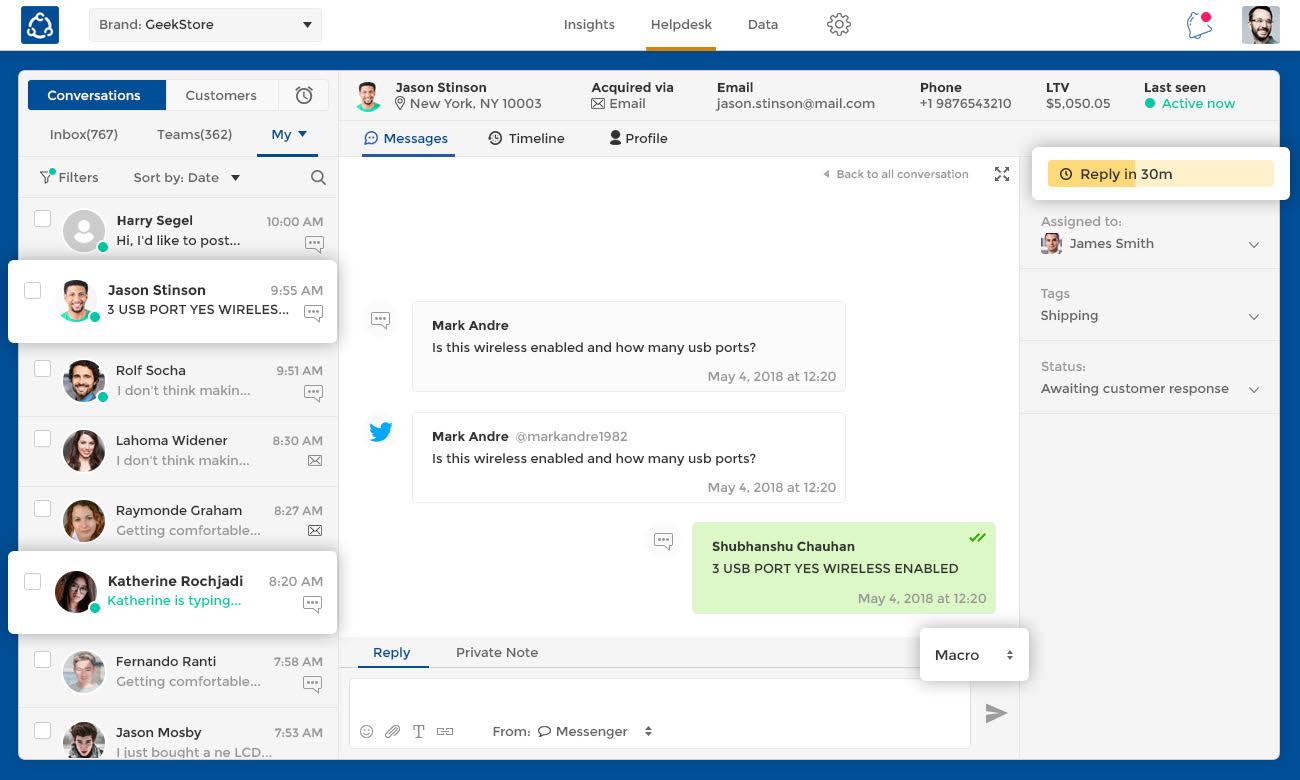
Comparing Pricing Models: Which Ticketing Plugin gives You the Most Bang for Your Buck
When it comes to selecting the right ticketing plugin for your WordPress site, understanding the pricing models can make a significant difference in both your budget and your overall satisfaction. Many plugins offer tiered pricing, allowing you to choose a plan that fits your needs—whether you are running a small event or managing multiple large-scale concerts. Let’s dive into a comparative analysis of some popular options to see where you can get the best value for your money.
Tiered Pricing Models are common among ticketing plugins, where you might find different tiers based on features, support, or capacity. Such as:
- Basic Plan: Typically includes essential features like ticket sales and basic reporting.
- Pro Plan: Often adds advanced features like seating charts, promotional tools, and enhanced analytics.
- Enterprise Plan: Ideal for large organizations, usually offering custom solutions and priority support.
Another aspect to consider is the transaction fees that some plugins apply.While a plugin may have a low initial price, high transaction fees can cut into your profits significantly. Here’s a quick look at how some of the popular plugins stack up:
| Plugin Name | Base Price | Transaction Fee |
|---|---|---|
| Event Espresso | $79/year | 2% per ticket |
| The Events Calendar | $89/year | No fee |
| Tickera | Free | 3.5% + $0.25 per ticket |
Add-ons and customization are also crucial in evaluating the value of a ticketing plugin. While some plugins may appear inexpensive at frist, the cost of necessary add-ons for features like sales tax management or social media sharing can add up quickly. Consider whether the plugin provides a comprehensive package or if you’ll need to purchase additional elements to get your desired functionality.
Lastly,consider the support and documentation provided. Some plugins come with extensive tutorials and customer support, making it easier for you to set up and troubleshoot issues. High-quality support can save you time and frustration, which is invaluable, especially if you are new to managing ticket sales online.
Ultimately, the best ticketing plugin for your WordPress site balances features, cost, and support.Analyze your unique needs and long-term goals to ensure that you choose a ticketing system that provides true value.

Integration Made Easy: Connecting Your Ticketing System with Other Tools
Integrating your ticketing system with other essential tools can transform the way you manage events and customer interactions. Fortunately, the right plugins can smooth out the process, ensuring that all your systems communicate seamlessly. By connecting your ticketing system to various platforms, you can enhance your workflow, boost productivity, and offer a superior experience to your users.
Consider integrating with customer relationship management (CRM) tools. This allows you to keep track of your attendees’ preferences and history effortlessly. When paired with your ticketing system, you can personalize communications, improving customer satisfaction and retention. Here are some essential integrations to think about:
- Email Marketing Tools: Automate follow-ups and promotional campaigns.
- payment Gateways: Simplify transactions and enhance security.
- Social Media Platforms: Boost event visibility and engagement.
Another key integration area is analytics and reporting tools. By syncing your ticketing system with analytics platforms, you can gain valuable insights into sales trends and customer behavior. This data empowers you to make informed decisions, optimize marketing strategies, and ultimately increase revenue.An effective approach is to implement tracking pixels or API integrations that allow real-time data flow between systems.
To illustrate the advantages of integration, consider this simple comparison of functionalities:
| Feature | Standalone System | integrated System |
|---|---|---|
| Data Entry | manual Input Required | Automated Data Sync |
| Customer Insights | Limited Visibility | Comprehensive Analytics |
| Marketing Campaigns | Disjointed Efforts | Synchronized Strategies |
Don’t overlook the importance of integrating with customer support tools as well. This allows you to resolve queries faster and provide a cohesive customer service experience. By linking ticketing with your support channels, you can easily manage inquiries related to events, improving your responsiveness and reliability.
Embracing integrations in your ticketing process not only simplifies operations but also enhances your overall event management strategy. By leveraging the power of these plugins, you can create a well-oiled machine that ensures every aspect of your event is connected, efficient, and customer-focused.

Customer Support Matters: Evaluating plugin Support and Documentation
When choosing a ticketing system plugin for your wordpress site, the quality of customer support and documentation cannot be overlooked. After all,even the most robust plugin can fall short if you can’t get help when you need it. A reliable support system ensures that any issues can be resolved quickly, allowing you to focus on your business rather than troubleshooting. Here’s how you can evaluate the support and documentation of various ticketing system plugins:
1. Response Times: One of the first indicators of good customer support is the speed at which issues are addressed.Look for plugins that offer:
- Live chat options: Instant responses can be crucial during downtime.
- email support: Ensure they acknowledge receipt of your queries quickly.
- Community forums: Active forums can be a great resource for troubleshooting.
2. Quality of Documentation: Comprehensive documentation is vital in helping users maximize the functionality of a plugin. Check for:
- Clear setup guides: Well-structured guides that make initial setup a breeze.
- FAQs and troubleshooting sections: These can save you time by addressing common issues upfront.
- Video tutorials: Visual aids that can enhance learning and comprehension.
3. User Reviews and Feedback: Don’t just take the plugin developer’s word for it. Research user experiences by:
- Checking ratings: Look for plugins with high ratings and read through reviews.
- Engagement on social media: Active interactions can indicate a supportive community.
- Recommendations: Seek opinions from other WordPress users or industry experts.
Ultimately, selecting a ticketing system plugin that offers exceptional customer support and thorough documentation can streamline your operations and enhance your team’s efficiency. Be proactive in your research,and choose wisely to ensure that your customer service remains top-notch.

Real User Experiences: Success Stories with the Best Ticketing Plugins
Real users have shared their journeys with various ticketing plugins, showcasing how these tools transformed their businesses and events. One user, Sarah, an event organizer, switched to Event espresso after struggling with manual bookings.She reported, “The moment I integrated Event Espresso, my ticket sales skyrocketed! The seamless experience for my attendees made all the difference.” This plugin’s easy-to-use interface and customizable options allowed her to streamline ticket sales, making her events more profitable.
Another success story comes from Mike, a theater producer who adopted Tickera for his performances.He noted, “Tickera not only simplified ticket sales but also provided me with valuable insights into my audience. I could easily track sales trends and adjust marketing strategies accordingly.” With its powerful reporting features, Tickera enabled Mike to enhance his marketing efforts and significantly boost attendance at his shows.
Consider the case of Lucy, who manages a local music festival. After switching to WooCommerce Box office, she was able to offer attendees various ticket types and promotions. “The flexibility of pricing and promotions was a game-changer for us,” Lucy said. “We saw a 30% increase in ticket sales compared to last year!” The integration with WooCommerce allowed her to provide a smoother purchase experience, attracting more festival-goers and enhancing revenue.
For nonprofits, the right ticketing plugin can drive significant fundraising efforts. Jason, the head of a charity organization, utilized Event Tickets to manage his gala dinner. He emphasized, “Event Tickets made our fundraising efforts so much easier. We set up different ticket tiers effortlessly, which helped us reach our fundraising goals.” The ability to sell tickets directly from his website created a direct connection with donors, significantly improving engagement.
| Plugin | User’s Success | Key Features |
|---|---|---|
| Event Espresso | Increased ticket sales | Customizable tickets, event management |
| Tickera | Enhanced audience insights | Sales tracking, real-time analytics |
| WooCommerce Box Office | 30% increase in sales | Flexible pricing, promotions |
| Event Tickets | improved fundraising | Direct sales, ticket tiers |
These real user experiences highlight the transformative power of the right ticketing plugin. By leveraging their unique features, users not only simplified their processes but also unlocked new revenue streams, cultivated stronger community connections, and ultimately achieved success in their respective fields. If you’re considering enhancing your ticketing system, these success stories provide a glimpse into the potential you too can unlock.
Making the Right Choice: final Thoughts on Selecting Your Ideal Ticketing Solution
Choosing the right ticketing solution for your WordPress site can transform how you manage events, enhance user experience, and ultimately boost your sales. With so many options available, it’s essential to focus on a few key factors that will guide you towards the best choice for your specific needs.
Functionality is paramount. Consider what features are essential for your events. Do you need a simple ticket sales system,or are you looking for comprehensive solutions that include seating arrangements,promotional codes,and multi-event management? Take note of these functionalities:
- Customizable Ticket Types: look for plugins that allow you to create different ticket tiers,such as early bird,VIP,and general admission.
- Seamless Payment Integration: Ensure the plugin supports payment gateways that your audience prefers, whether it’s PayPal, Stripe, or credit card options.
- Event Management: A user-friendly dashboard for managing multiple events can save you time and reduce headaches.
Next, consider the user experience. A well-designed ticketing solution should be intuitive for both you and your customers. Look for features that enhance the purchasing process:
- Mobile responsiveness: With a growing number of users buying tickets via mobile devices,ensure the plugin offers a mobile-optimized experience.
- Easy Checkout Process: A streamlined checkout will reduce cart abandonment rates and improve overall sales.
Don’t underestimate the importance of customer support and community engagement. A reliable ticketing plugin should come with access to documentation,tutorials,and responsive support teams. Additionally, a vibrant user community can provide valuable insights and tips for maximizing the plugin’s use.
| Plugin Name | Key Features | Support Quality |
|---|---|---|
| Event Tickets Plus | custom ticket types, RSVP integration | Excellent documentation & community |
| Tickera | Event check-in, QR code tickets | responsive support team |
| FooEvents | Seating charts, custom fields | Good documentation & forums |
be mindful of your budget. While some plugins come with a hefty price tag, others offer robust features at a fraction of the cost. Assess your needs,and don’t shy away from free versions to start with,as they can provide significant value before you commit to a paid solution. Ultimately, the right ticketing system should align with your event goals and enhance your overall operational efficiency.
Frequently Asked Questions (FAQ)
Q&A: 11 Best ticketing System Plugins for wordpress in 2025
Q1: Why should I consider using a ticketing system plugin for my WordPress site?
A1: Great question! A ticketing system plugin can streamline your booking process, enhance user experience, and help manage events more efficiently. Whether you’re selling concert tickets, managing events, or providing customer support, these plugins make it easy to handle transactions, track sales, and communicate with attendees, all while keeping your site looking professional.
Q2: What features should I look for in a ticketing system plugin?
A2: You’ll want to look for features like easy event management, customizable ticket options, secure payment gateways, mobile responsiveness, and user-friendly interfaces. Analytics and reporting tools are also invaluable, as they help you understand your sales trends and customer preferences. Some plugins even offer integrations with email marketing tools or social media, which can boost your reach!
Q3: Are these plugins easy to install and use?
A3: Absolutely! Most ticketing system plugins for WordPress are designed with user-friendliness in mind. With just a few clicks, you can install them directly from your WordPress dashboard. Plus, many come with detailed documentation and customer support to guide you through the setup process.
Q4: Can I customize the look of my ticketing system?
A4: Yes, many plugins allow for customization to match your brand’s aesthetics. You can adjust colors, fonts, and layouts or even add your logo to create a cohesive look. A branded ticketing system not only enhances your site but also builds trust with your users.
Q5: How do these plugins handle payments?
A5: Most ticketing system plugins integrate with popular payment gateways like PayPal, Stripe, and WooCommerce. This means you can securely process credit card transactions, ensuring a smooth checkout experience for your customers without any hassle.
Q6: Are there plugins suited for different types of events?
A6: Definitely! Whether you’re hosting concerts, workshops, or conferences, there are plugins tailored to different event types. Some focus on general ticket sales, while others are specifically designed for seating arrangements, multi-day events, or online courses. The key is to choose one that aligns with your event needs.
Q7: What if I need support or help with the plugin?
A7: Most reputable plugins offer robust customer support through forums, live chat, or email. Before you commit, check the support options and user reviews to ensure that help is readily available when you need it.
Q8: How do I know which plugin is the best fit for my site?
A8: Start by considering your specific requirements, such as the type of events you’re hosting, your budget, and any particular features you need. Then, check out our list of the 11 best ticketing system plugins for WordPress in 2025! We’ve highlighted the pros and cons of each to help you make an informed choice.
Q9: Are these plugins compatible with other WordPress themes and plugins?
A9: Most ticketing system plugins are designed to work seamlessly with a variety of WordPress themes and other plugins. though, it’s always an excellent idea to check the compatibility before installation, especially if you’re using a niche theme or multiple plugins.
Q10: Can I sell tickets for free events?
A10: Absolutely! Many ticketing system plugins allow you to set up free events,enabling you to manage rsvps and attendee lists without charging for tickets. This is perfect for workshops, community events, or gatherings where you want to track attendance without a fee.
Q11: Is it worth investing in a premium ticketing plugin?
A11: If you’re serious about hosting events and need advanced features, investing in a premium ticketing plugin can be a game-changer. They typically offer enhanced functionalities,better support,and regular updates,which can save you time and effort in the long run. Plus, the return on investment can be significant when you see your event sales soar!
Conclusion:
Ready to elevate your ticketing game? With the right plugin, your WordPress site can become a powerful tool for managing events efficiently and effectively.Don’t miss out on our detailed guide to the 11 best ticketing system plugins for WordPress in 2025 to find the perfect fit for your needs!
In Conclusion
As we wrap up our journey through the 11 best ticketing system plugins for WordPress in 2025,we hope you’re feeling inspired and ready to take your event management to the next level. Whether you’re organizing concerts, webinars, or community events, the right plugin can make all the difference.
Remember, choosing a ticketing system isn’t just about selling tickets; it’s about enhancing your attendees’ experience from the moment they land on your site to the final curtain call. Each of the plugins we’ve highlighted brings something unique to the table—be it ease of use, advanced features, or seamless integration with your existing setup.
So, which one will you choose? Take some time to weigh your options, and don’t hesitate to explore demo versions or trial periods.The right plugin could save you time, streamline your processes, and ultimately lead to greater success for your events.
Thanks for joining us on this adventure! We’d love to hear your thoughts. Have you used any of these plugins before? What was your experience like? Share your stories in the comments below, and let’s keep the conversation going. Happy ticket-selling!