Are you ready to take your eLearning game to the next level? Whether you’re launching a new online course, building a knowledge-rich membership site, or sharing your expertise with the world, the right Learning Management System (LMS) theme can make all the difference. With so many options out there, finding the perfect WordPress LMS theme can feel overwhelming. But don’t worry! We’ve done the legwork for you and narrowed it down to the 8+ best themes that will not only enhance the aesthetic appeal of your site but also provide a seamless learning experience for your users. From sleek designs to powerful features, these themes are designed with educators and learners in mind. so, let’s dive in and explore the best WordPress LMS themes that will transform your eLearning website into a thriving hub of knowledge and engagement!
Discover the Top WordPress LMS Themes Transforming eLearning Experiences
In the realm of online education, having the right theme is crucial for building an engaging and effective eLearning platform. The best WordPress LMS themes not only enhance the aesthetic appeal of your site but also offer essential features that facilitate a seamless learning experience. Let’s delve into some standout options that can elevate your eLearning website to new heights.
Firstly, consider themes that focus on user experience. Look for designs that are intuitive and responsive, ensuring users can navigate easily on any device. Features like drag-and-drop page builders and customizable layouts can help you create a unique online learning environment tailored to your audience’s needs. Additionally,themes that offer pre-designed templates for courses,quizzes,and assignments can save you valuable time in setting up your site.
Another important aspect is integration capabilities. A theme that works well with popular LMS plugins like LearnDash, LifterLMS, or WP Courseware can provide robust functionality for your courses.These integrations allow you to manage course content,track user progress,and even handle payments seamlessly. Themes that support eCommerce functionalities enable you to monetize your courses easily, offering options like membership subscriptions, one-time purchases, or bundle deals.
| Theme Name | Key Features | Best For |
|---|---|---|
| Eduma | Multiple demos, Course management, Events calendar | General eLearning |
| Masterstudy | Live classes, Built-in payment systems | Online tutoring |
| WPLMS | Social learning, Mobile app support | Collaborative learning |
Don’t overlook the importance of support and updates when selecting a theme. The eLearning landscape is constantly evolving, and having a theme that receives regular updates ensures that your site remains compatible with the latest WordPress versions and plugins. Furthermore, quality customer support can be invaluable when you encounter issues or need assistance customizing your site.
Lastly, think about aesthetics and branding. A visually appealing theme that aligns with your brand’s identity can significantly enhance your credibility and attract more learners. Choose a theme that allows for customization of fonts, colors, and layouts to create a cohesive and professional look. Remember, first impressions matter, and a polished appearance can set the tone for the learning experience ahead.

Unpacking Key Features to Look for in the Perfect LMS Theme
When selecting the ideal Learning Management System (LMS) theme for your eLearning website, it’s essential to focus on features that not only enhance the user experience but also streamline your administrative tasks. Hear are some key functionalities to consider:
- Responsive Design: Ensure that the theme is mobile-pleasant. A meaningful portion of users access educational content through smartphones and tablets, so a responsive design is crucial for providing a seamless learning experience.
- Course Management Tools: Look for themes that offer easy-to-use course creation and management features. this includes options for uploading multimedia content, quizzes, and assignments, enabling you to cater to diverse learning styles.
- Integration Capabilities: The ability to integrate with popular plugins or external tools can enhance the functionality of your site. Features like payment gateways, membership management, and analytics should be readily available.
- Customization Options: Customize your theme to reflect your brand identity.A good LMS theme should allow for color changes, font selections, and layout adjustments without requiring extensive coding knowledge.
Additionally, consider themes that offer built-in SEO optimization features. Improved search engine visibility ensures that potential learners can easily find your courses. A well-optimized LMS theme can definitely help you rank higher in search results, drawing in more students.
Another crucial aspect is support and documentation. A theme may come with a wide array of features, but if you don’t have access to reliable support or thorough documentation, you could find yourself struggling to utilize those features effectively. Choose themes that offer solid customer service and helpful resources.
| Feature | Importance |
|---|---|
| Responsive Design | Enhances accessibility on mobile devices |
| Course Management Tools | Simplifies course creation and management |
| Integration Capabilities | Boosts functionality with existing tools |
| Customization Options | Reflects your brand identity effectively |
| SEO Optimization | improves visibility and search rankings |
| Support & Documentation | ensures you can utilize features effectively |
By focusing on these essential features, you can ensure that your LMS theme not only meets your current needs but also supports your growth as an educational provider in the ever-evolving eLearning landscape.
why User Experience Matters for Your eLearning Website
User experience (UX) is a critical factor that can make or break an eLearning website. When learners visit your platform, they expect a seamless, intuitive experience that allows them to focus on gaining knowledge rather than navigating a confusing interface.A well-designed user experience enhances engagement, reduces dropout rates, and ultimately leads to better learning outcomes.
Here are a few reasons why prioritizing user experience is essential for your eLearning site:
- increased Engagement: A positive UX keeps users interested. If the interface is friendly and navigation is straightforward, learners are more likely to engage with the content, participate in discussions, and complete their courses.
- Accessibility: Ensuring your website is easily navigable for all users, including those with disabilities, is vital. A great UX considers diverse user needs, ensuring everyone can access learning materials without frustration.
- Trust and Credibility: A professional-looking website enhances the credibility of your eLearning platform. Users are more likely to trust a site that provides a smooth experience, leading to stronger brand loyalty.
Additionally, a strong UX design can significantly influence your conversion rates. When potential students land on your site, a well-structured layout, appealing visuals, and a clear call to action can convert casual visitors into enrolled students. By analyzing user feedback and testing different design iterations,you can continuously improve the user experience and keep learners coming back for more.
Moreover, consider implementing features that enhance user interaction, such as:
- Interactive Quizzes: Keep learners engaged by including assessments that provide instant feedback.
- Discussion Forums: foster a community where learners can share insights and ask questions.
- Mobile Responsiveness: Ensure your site performs well on all devices, allowing users to learn anywhere, anytime.
| Feature | Benefit |
|---|---|
| Intuitive Navigation | Boosts user retention and satisfaction |
| Engaging Visuals | Enhances the learning experience |
| Personalized Content | Caters to individual learning styles |
investing in user experience is not just an option but a necessity for any eLearning platform aiming for success. By creating a user-friendly environment, you create a space where learners feel pleasant and motivated to expand their knowledge, driving the overall effectiveness of your online courses.
The Best WordPress LMS Themes for Engaging Course Delivery
Choosing the right theme for your WordPress LMS can significantly enhance the learning experience for your students. A well-designed theme not only attracts learners but also makes navigation seamless and engaging. Here are some top contenders that stand out in the crowded LMS landscape:
- eduma – This theme boasts a modern design and is packed with features like course reviews, instructor profiles, and a robust quiz system. Its compatibility with popular plugins makes it super versatile.
- LearnDash – Known for its powerful functionalities, LearnDash offers a flexible layout and extensive customization options.It’s particularly ideal for institutions looking to offer a more structured learning path.
- WP Courseware – With a drag-and-drop interface, WP Courseware makes it easy to create courses without any coding knowledge.It’s perfect for both beginners and experienced course creators.
- Masterstudy – This theme is tailored for education and offers features like live streaming and interactive quizzes, making it a great choice for those wanting to deliver interactive content.
Besides aesthetics, here are some key features that you should look for when selecting an LMS theme:
| Feature | Importance | Examples |
|---|---|---|
| Responsive design | Ensures compatibility across devices | Mobile-friendly layouts |
| Course Management | Easy course creation and administration | Drag-and-drop builders |
| Payment Gateways | Facilitates easy transactions | PayPal, Stripe integration |
| Community Features | Encourages learner interaction | Forums, chat options |
Each of these themes offers unique advantages that can cater to different educational needs. As an example,if your focus is on creating a community of learners,choosing a theme that supports forums and social interaction is crucial. Alternatively, if you’re looking to offer a structured course layout, opt for themes that integrate well with course progress tracking and management tools.
Additionally, consider themes that provide customizable templates. Being able to modify elements such as colors, fonts, and layouts without extensive coding knowledge ensures that your site remains aligned with your brand identity. Features like demo imports can also save time and effort when setting up your LMS.
Ultimately, the best WordPress LMS theme for your eLearning website will depend on your specific needs and goals. Don’t hesitate to explore multiple options, and take advantage of demo versions to find the perfect fit for your educational platform.
Boosting Your Online Courses with Stunning Visual Designs
In the digital world, first impressions matter, especially in eLearning.The design of your online course can significantly influence learners’ engagement and retention rates. A visually appealing website not only attracts students but also enhances their learning experience. With the right WordPress LMS theme, you can create an environment that captivates your audience and motivates them to explore more.
Here are some key elements to consider when selecting a theme for your online courses:
- Responsive Design: Ensure your theme adapts seamlessly to various devices, providing a consistent experience whether learners are on a desktop, tablet, or smartphone.
- Customizability: Look for themes that allow you to customize colors, fonts, and layouts. Tailoring the design to match your brand will create a cohesive identity.
- Integration with Plugins: The best themes work harmoniously with popular plugins, such as WooCommerce and membership plugins, to enhance functionality.
- User-Friendly Navigation: A simple, intuitive navigation structure helps learners find the content they need quickly, improving their overall experience.
- Visual Elements: Incorporate high-quality images, icons, and videos within your theme to create an engaging visual narrative.
consider utilizing a featured course layout that highlights your best offerings. This not only draws attention but can also drive conversions as potential students are more likely to enroll in courses that stand out visually. A well-structured theme can definitely help you showcase testimonials and student success stories, further enhancing trust and credibility.
| Theme Name | Key Features | Price |
|---|---|---|
| LearnDash | Advanced quizzing, course prerequisites | $159/year |
| Eduma | multiple demos, visual composer | $59 |
| Academy Pro | Easy course management, SEO optimized | $129/year |
Ultimately, investing in a stunning WordPress LMS theme is a pivotal step in establishing a successful online course platform. It not only elevates the aesthetic appeal of your courses but also enhances the learning journey of your students. Choose a theme that reflects your educational philosophy and resonates with your target audience, and watch your course enrollments soar!
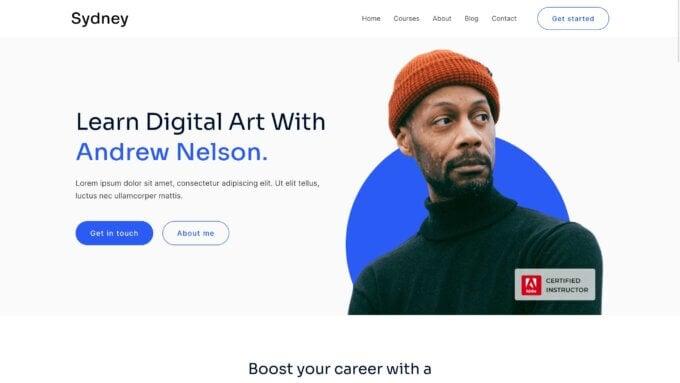
How to Choose the Right LMS Theme for Your Educational Niche
Choosing the right Learning Management System (LMS) theme for your educational niche is crucial for creating an engaging and effective online learning environment. With a plethora of options available, it’s critically important to focus on features that will resonate with your specific audience. Here are some key considerations to keep in mind:
- Target Audience: Understand the demographics of your learners. Are they professionals seeking to upskill, or are they students looking for academic courses? Tailoring your theme to meet their needs will enhance user experience.
- Course Structure: Different niches require different course formats. Such as, if your focus is on video-based learning, ensure the theme supports multimedia content seamlessly.
- User Experience: Look for themes that prioritize easy navigation and accessibility. A clean and intuitive layout will help learners find the content they need without frustration.
- Customization Options: A flexible theme allows you to adapt the design and functionality as your educational offerings grow. Choose a theme that enables branding adjustments to reflect your unique identity.
Additionally, consider the following technical aspects:
- responsive Design: Ensure the theme is mobile-friendly. A significant number of learners access content from their smartphones and tablets.
- SEO Optimization: Select a theme that is optimized for search engines to help increase your visibility and attract more learners to your courses.
- Integration Capabilities: Check if the theme supports popular plugins such as payment gateways, forums, and analytics tools to enhance the overall functionality of your site.
To help you further, here’s a speedy comparison of some popular LMS themes that cater to various educational niches:
| Theme Name | Best For | Key Features |
|---|---|---|
| Astra | General eLearning | customizable, lightweight, SEO-friendly |
| Eduma | Educational Institutions | Multiple demos, WooCommerce integration, events support |
| Masterstudy | Professional Courses | Course management, quizzes, and certifications |
| Course Builder | Freelancers & Coaches | Drag-and-drop builder, responsive design, analytics |
Ultimately, the key to selecting the right LMS theme lies in aligning it with your educational objectives and the needs of your audience. By considering the essential features and understanding your learners, you can create an immersive and effective eLearning platform that stands out in your niche.

Customizability Matters: Tailoring Themes to Fit Your brand
When it comes to eLearning websites, the ability to tailor a theme to fit your brand is crucial. A well-customized theme not only enhances your site’s aesthetics but also reinforces your brand identity, making it instantly recognizable to visitors. This is where the best WordPress LMS themes come into play, offering versatility and an array of customization options designed to help you create a unique learning environment.
Choosing a theme that allows for extensive customization means you can:
- Align with Your Brand Colors: Selecting a theme that lets you adjust color schemes ensures that your website is consistent with your brand identity. This creates a cohesive experience for users and fosters trust.
- Modify Layouts: The ability to change layouts helps you present your content in a way that resonates with your target audience. Whether you prefer a grid layout or a conventional list, customization options can definitely help you achieve the desired look.
- Add Unique Features: With customizable themes, you can integrate specific features that cater to your audience’s needs, such as quizzes, forums, or multimedia elements, enhancing user engagement.
Furthermore, a good theme should offer a user-friendly interface, allowing you to make changes without any coding knowledge. This means you can focus more on creating valuable content and less on technical adjustments. Many themes come with drag-and-drop builders, making the customization process not just easier but also enjoyable.
Here’s a quick overview of some standout features to look for in customizable LMS themes:
| Feature | Description |
|---|---|
| Responsive Design | Ensures your site looks great on all devices. |
| SEO Optimization | Helps improve search engine visibility. |
| integration with Learning Tools | Links with popular eLearning plugins and tools. |
| Extensive Documentation | Provides guidance for all customization options. |
investing in a customizable LMS theme can significantly impact your eLearning platform’s success. Not only do these themes allow you to express your brand’s personality, but they also enhance user experience, which is a critical factor in retaining learners. so, as you explore various options, consider how these themes can be adapted to tell your unique story in the digital learning space.

Integrating Essential Plugins and Tools with Your LMS Theme
When setting up an effective eLearning platform, integrating essential plugins and tools with your Learning Management System (LMS) theme is paramount. This integration not only enhances functionality but also improves user experience, making your online courses more engaging and accessible. Here are some must-have plugins and tools you should consider.
- Course Management Plugins: Streamline the creation and management of courses with plugins like LearnDash or LifterLMS. These tools provide features such as drip content, quizzes, and progress tracking.
- payment Gateways: Ensure a smooth transaction process with reliable payment gateways like WooCommerce or Easy Digital Downloads. These plugins allow you to monetize your courses effortlessly.
- Interaction Tools: Foster interaction among students and instructors with plugins like BuddyPress or bbPress. These tools facilitate forums and group discussions, enriching the learning experience.
Another essential aspect is the integration of analytics tools. Utilizing plugins like Google Analytics for WordPress can definitely help you track user behavior, enabling you to make data-driven decisions to enhance your courses further. Knowing which topics engage your audience can lead to more tailored content, increasing retention rates.
Don’t overlook the importance of SEO plugins, such as Yoast SEO or All in One SEO Pack. These tools optimize your content for search engines, making it easier for prospective students to discover your courses. Properly configured SEO settings can significantly boost your site’s visibility and drive more traffic.
Lastly, consider integrating tools that enhance the overall learning experience, such as gamification plugins like GamiPress or MyCred. by incorporating elements like badges, points, and leaderboards, you can motivate learners to engage more with your content, making learning not only educational but also fun!

Real Success stories: How These Themes Made a Difference
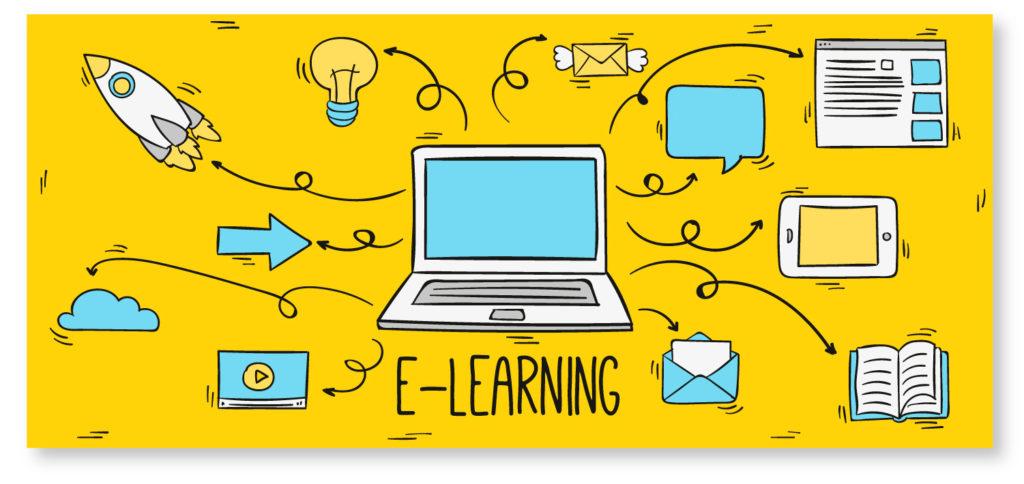
Future-Proofing Your eLearning Site with the Best LMS Themes
when it comes to creating an eLearning platform,the right Learning Management system (LMS) theme can set the foundation for your site’s success. A well-chosen theme not only enhances the aesthetic appeal but also ensures functionality, responsiveness, and ease of use. With numerous options available, picking the best WordPress LMS theme is essential for future-proofing your online education venture.
User Experience Matters: A theme that prioritizes user experience can significantly improve learner engagement. Look for features such as intuitive navigation, mobile responsiveness, and customizable layouts. A user-friendly interface keeps learners focused, allowing them to navigate through courses and resources without any frustration.
Compatibility with Plugins: The LMS theme you choose should seamlessly integrate with essential plugins such as WooCommerce for eCommerce functionality,BuddyPress for social networking,and various SEO plugins to enhance your site’s visibility. Compatibility with these tools will help you expand your site’s capabilities as your eLearning business grows.
design Flexibility: A theme that offers multiple customization options allows you to tailor the look and feel of your website to match your brand identity. This includes color schemes, typography, and layout styles. A visually appealing site encourages learners to return and explore more content.
Performance optimization: Speed and performance are non-negotiable when it comes to online learning. Themes designed with performance in mind ensure quick loading times and smooth operation, which can significantly lower bounce rates and enhance user satisfaction. Choose a theme that is optimized for speed and offers efficient coding practices.
Future Updates and Support: Lastly, consider themes that come with regular updates and reliable support. The digital landscape is ever-evolving, and having a theme that adapts with technological advancements will keep your eLearning site relevant. Look for themes that boast strong community support and comprehensive documentation to assist you in overcoming any hurdles.
| Feature | Importance |
|---|---|
| Responsive design | Ensures accessibility on all devices |
| SEO Optimization | Improves visibility and traffic |
| Customizable Layouts | Reflects your brand identity |
| Plugin Compatibility | Enhances site functionality |
| Performance Optimization | Reduces load times |
Frequently Asked Questions (FAQ)
Q&A: 8+ Best WordPress LMS Themes for eLearning Websites
Q1: What exactly is an LMS theme, and why do I need one for my eLearning website?
A1: Great question! An LMS (Learning Management System) theme is specifically designed to help you create, manage, and sell online courses seamlessly. Using an LMS theme means you get built-in features like course management,quizzes,student profiles,and progress tracking. If you’re serious about providing a high-quality eLearning experience,an LMS theme is essential!
Q2: What should I look for in a good WordPress LMS theme?
A2: When choosing an LMS theme,consider the following features:
- Responsiveness: Ensure it looks great on all devices.
- Customization Options: You’ll want to tweak it to fit your branding.
- Integration Capabilities: Check if it supports popular plugins like WooCommerce or membership plugins.
- Support & Updates: A theme that’s regularly updated and offers good customer support is vital for long-term success.
- User Experience: An intuitive layout can dramatically enhance the learning experience.
Q3: Can you recommend a few of the best LMS themes?
A3: Absolutely! Here are some standouts:
- Divi: This versatile theme comes with powerful drag-and-drop features and is perfect for creating unique course layouts.
- Eduma: Tailored specifically for education, it’s packed with demos and is compatible with popular LMS plugins.
- LMS by ThimPress: A straightforward, user-friendly option that includes advanced features for course management.
- LearnDash: While technically a plugin, it pairs beautifully with many themes and offers rich LMS functionalities.
- Academy: A stylish, clean theme that focuses on course selling and user engagement.
And that’s just the beginning!
Q4: What if I’m not tech-savvy? Can I still use these themes?
A4: Absolutely! Many of these themes come with user-friendly interfaces,and most have excellent documentation and support. Additionally, many offer demo content, so you can easily set everything up with a few clicks. If you can navigate the web,you can use these themes!
Q5: How do these themes help me market my online courses?
A5: Many LMS themes come with built-in marketing tools! For example,features like customizable sales pages,email marketing integration,and social media sharing options can definitely help you promote your courses effectively. Plus, SEO-friendly designs ensure your site ranks well in search engines, drawing in more potential learners.
Q6: Is it possible to switch themes later if I change my mind?
A6: Yes, you can switch themes later, but there are a few things to keep in mind. It’s essential to back up your content first — while most content will transfer, some customizations might not. Choose a theme that allows for easy migration,so you don’t loose your hard work when you decide to make a change!
Q7: Do I need any special plugins with these LMS themes?
A7: It depends on your needs! Most LMS themes come with essential features built in,but you might want to enhance your site with additional plugins for things like membership management (e.g., MemberPress), SEO (like Yoast), or payment processing (like WooCommerce). Just ensure that the theme you choose is compatible with any plugins you plan to use.
Q8: Can I create a free course using these themes?
A8: Definitely! Most LMS themes allow you to create free courses, which is a great way to attract learners.offering a free course can help build your audience and establish your authority in your niche, making it easier to sell your paid courses later on.
Q9: How do I choose the right theme from the list?
A9: Start by defining your goals and needs. Do you prioritize aesthetics,functionality,or support? Look at demos of each theme to see which resonates with you. Also, read user reviews and see if any themes align with your specific niche in eLearning. Trust your instincts!
Embracing the right LMS theme can transform your eLearning website. With the options we’ve discussed, you’re on your way to creating an engaging and effective online learning platform.Happy teaching!
In Retrospect
As we wrap up our exploration of the best WordPress LMS themes for your eLearning website, it’s clear that the right theme can make all the difference in creating an engaging and effective learning environment.From sleek designs to user-friendly interfaces, these themes offer everything you need to inspire and educate your students.
Remember, the right LMS theme is more than just a pretty face.It’s about functionality, ease of use, and the overall experience you provide to your learners. So,whether you’re launching a new course or revamping an existing site,take the time to choose a theme that aligns with your vision and meets your functional needs.
Now that you’ve got the inside scoop on these top picks,the next step is in your hands. dive in, experiment with demos, and envision how these themes can elevate your eLearning platform. Trust us,your students will appreciate the effort you put into creating a seamless and engaging learning experience.
So, what are you waiting for? Let’s get started on building that fantastic online learning environment that not only captivates your audience but also fosters their growth and success. Happy teaching!




