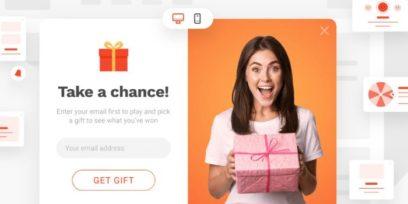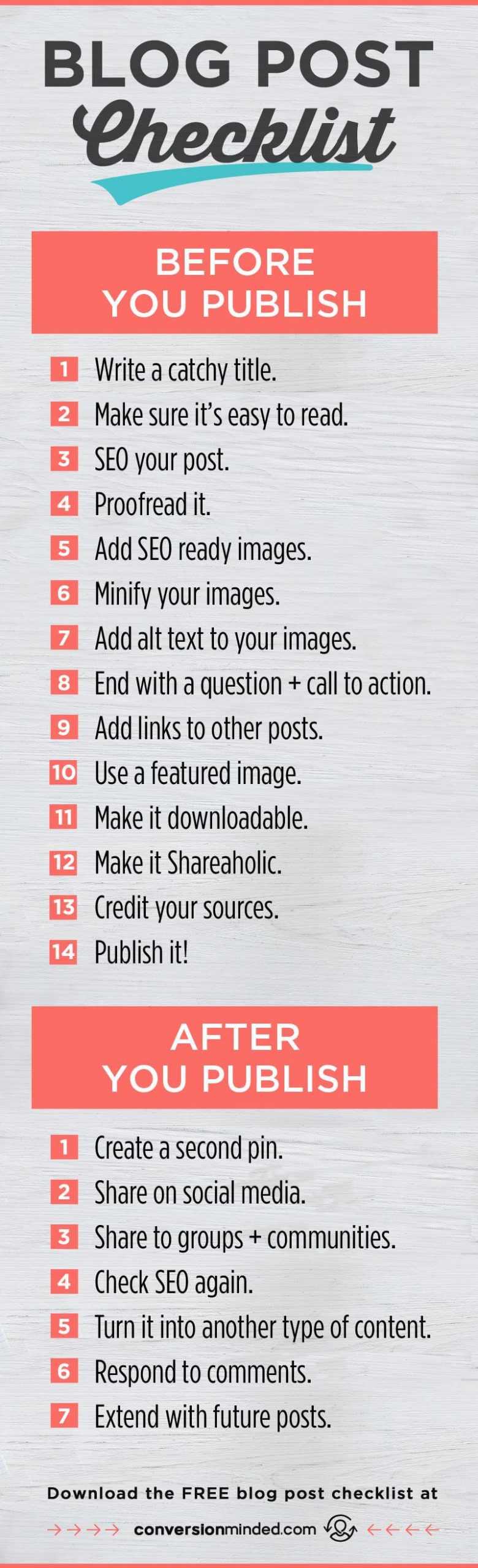Are you ready to take your online courses to the next level? If you’re using LearnPress, you’re already on the right track to creating a dynamic learning experience. But let’s be honest—what’s a great course without an eye-catching and functional website to showcase it? That’s where the magic of WordPress themes comes in! In this article, we’re diving into the top 8 WordPress themes that will elevate your LearnPress-powered courses and help you attract more students than ever before. Whether you’re an educator,a trainer,or a passionate hobbyist looking to share your knowledge,we’ve got you covered. Get ready to transform your online presence and make your courses shine!
Discover the Power of LearnPress for Your Online Courses
When it comes to creating an engaging and effective online course, the theme you choose plays a crucial role in the overall user experience. LearnPress is a powerful learning management system that seamlessly integrates with WordPress, offering a robust framework for building and managing your courses. By selecting the right theme, you can enhance the functionality of LearnPress, making your courses more visually appealing and easier to navigate.
Here are some key features to look for in a WordPress theme tailored for LearnPress:
- Responsive Design: Ensure your theme adapts beautifully to any device, providing a flawless experience for learners on desktops, tablets, and smartphones.
- Customizable Layouts: choose a theme that allows you to easily modify layouts, colors, and fonts to match your brand.
- Course Showcase: Look for themes that offer dedicated sections to display courses, instructors, testimonials, and more.
- Integration with Plugins: A great theme will support various plugins that can enhance your course delivery, such as quizzes, forums, and certificates.
- SEO Optimization: Select a theme that is optimized for search engines to help your courses rank higher and attract more students.
To help you make an informed decision,refer to the table below that outlines some of the top WordPress themes for LearnPress:
| Theme Name | Key features | Price |
|---|---|---|
| Eduma | Multipurpose,Drag & Drop Builder,WooCommerce Support | $59 |
| LearnMate | Minimalist Design,Course filtering,SEO Friendly | $49 |
| Academy | Advanced course Management,User Profiles,Quiz Builder | $59 |
| Education WP | High Customizability,Responsive,Multiple Payment Options | $79 |
Investing in a theme that works well with LearnPress can dramatically elevate your online courses.By focusing on user experience and design, you can foster a learning habitat that not only attracts students but also keeps them engaged and motivated. Remember, the right theme is not just about aesthetics; it’s about creating a seamless journey from enrollment to course completion.
Why choosing the Right theme Can Transform Your Teaching Experience
When it comes to teaching online,the right theme can be a game changer. A well-designed theme not only enhances the visual appeal of your course but also significantly improves user experience. With a responsive layout, intuitive navigation, and engaging design, your students are more likely to stay focused and absorbed in the material. By choosing a theme that aligns with your educational goals, you can foster an environment conducive to learning.
Here are some factors to consider when selecting a theme:
- Responsiveness: Ensure the theme looks great on all devices, from desktops to smartphones.
- Customization: A flexible theme allows you to easily personalize colors,fonts,and layouts to match your brand.
- Support and Updates: Opt for themes that come with regular updates and reliable support to keep everything running smoothly.
- Compatibility: Make sure the theme is compatible with LearnPress and other plugins you plan to use.
Additionally, the right theme can help you showcase your teaching materials more effectively. Features like built-in course layouts, easy-to-use quiz builders, and multimedia integration can enhance the learning experience. Imagine having a theme that allows you to organize your courses into visually appealing modules, making it easier for students to navigate through the content. This not only improves their engagement but also boosts overall satisfaction with your courses.
To make your decision easier, here’s a comparison table of some top WordPress themes for LearnPress:
| Theme Name | Key Features | Price |
|---|---|---|
| Eduma | Multipurpose, built-in demo, Elementor support | $59 |
| Masterstudy | Online courses, live streaming, event management | $39 |
| Education WP | Gamification, quiz builder, customizable | $59 |
| WPLMS | Social learning, mobile-friendly, course analytics | $69 |
Ultimately, investing the time to find the right theme can lead to a remarkable transformation in your teaching experience. The right theme will not only enhance your course’s functionality but also elevate your students’ learning journey, making it more engaging and effective. So, take the plunge and explore the vast options available—your teaching future will thank you!
Unleashing Creativity with Customizable WordPress Themes
In today’s digital landscape, having a robust online presence is crucial, especially for educators and course creators. With customizable WordPress themes, you can transform your learning platform into an engaging and interactive environment that resonates with your audience. These themes not only provide aesthetic appeal but also empower you to tailor every aspect of your site to suit your specific needs.
When choosing a theme for LearnPress, consider these key features that can help you craft a standout educational experience:
- Responsive Design: Ensure your theme looks great on all devices, from desktops to smartphones, allowing students to learn on-the-go.
- Customization Options: Look for themes that offer drag-and-drop builders, color schemes, and font choices to align with your brand.
- Integration Capabilities: Choose themes that seamlessly integrate with popular plugins,enhancing functionality and user experience.
- Support and Updates: Opt for themes from reputable developers that offer regular updates and support to keep your site secure and up-to-date.
To help you in your quest, here’s a quick comparison of some standout WordPress themes for LearnPress:
| Theme Name | Key Features | Best For |
|---|---|---|
| academy Pro | Customizable homepage, integrated WooCommerce support | Online schools and coaches |
| Eduma | Multiple demos, built-in LMS features | Universities and large institutions |
| Flox | Modern design, easy setup | Freelancers and small course creators |
| Skillfully | Flexible layouts, advanced quiz options | Skill-based courses and workshops |
By selecting a theme that aligns with your vision, you can enhance the learning experience and ensure your courses stand out in a crowded market. A well-designed site is often the first impression potential students have, so make it count.With the right tools at your disposal, you can unleash the full potential of your educational content and create a dynamic learning environment.
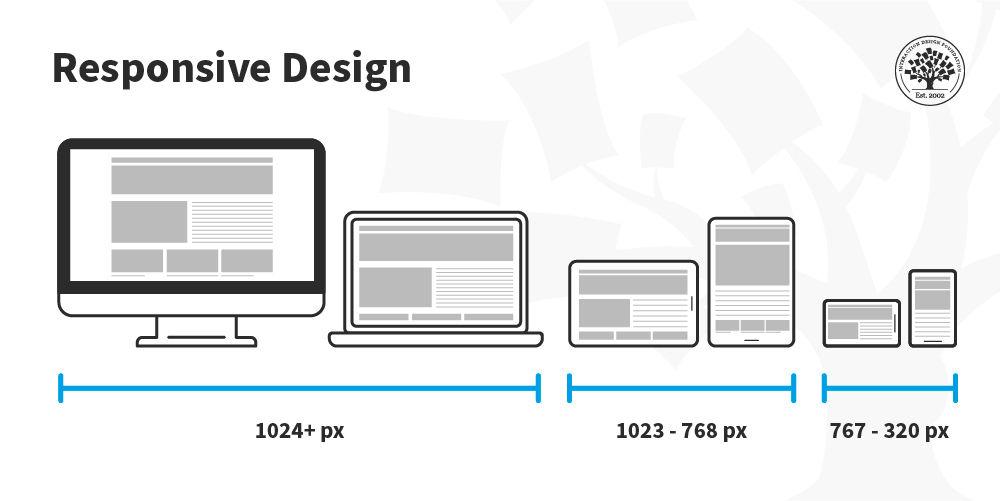
Responsive Design: Ensuring Accessibility for Every Learner
In today’s digital landscape, the importance of responsive design cannot be overstated. With a diverse range of devices and screen sizes, it’s crucial that your online courses are accessible to every learner.Responsive design ensures that your content adapts seamlessly to any device, providing a consistent and engaging learning experience, whether on a desktop, tablet, or smartphone.
When selecting a WordPress theme for LearnPress, consider these vital elements:
- Flexible Layouts: A responsive theme shoudl automatically adjust its layout based on the screen size, ensuring that all essential content is visible and easy to navigate.
- Touchscreen Compatibility: Learners accessing courses on mobile devices will benefit from themes that cater to touchscreen interactions, facilitating quick and intuitive navigation.
- Fast Loading Times: A responsive design should not compromise speed. Ensure your chosen theme is optimized for performance to keep learners engaged.
Moreover, responsive designs contribute significantly to SEO. Search engines like Google favor mobile-friendly sites, which can lead to better visibility and higher traffic. This is particularly crucial for educational platforms where competition is fierce. By implementing a responsive design, you not only enhance accessibility but also improve your site’s ranking potential.
Here’s a quick comparison of some popular WordPress themes for LearnPress that prioritize responsive design:
| Theme Name | Responsive Design | Mobile friendly | Loading Speed |
|---|---|---|---|
| EduPro | ✅ | ✅ | Fast |
| Academia | ✅ | ✅ | Moderate |
| Course Builder | ✅ | ✅ | Fast |
choosing a WordPress theme that embraces responsive design is not just about aesthetics; it’s about fostering an inclusive learning environment. By prioritizing accessibility, you empower every learner to engage with your content effectively, leading to greater satisfaction and success in their educational journey.

Boosting Engagement with Interactive Features in Themes
In today’s digital learning environment, merely offering content is not enough to keep students engaged. Incorporating interactive features into your wordpress themes can significantly enhance user experience, making lessons more engaging and memorable. Here are some powerful ways to integrate interactivity into your courses.
- Quizzes and Assessments: Embed quizzes directly within your course content to encourage active participation. This not only reinforces learning but also allows students to gauge their comprehension in real-time.
- Discussion Forums: Foster a sense of community by incorporating discussion boards.Students can share insights, ask questions, and collaborate on projects, enriching their learning experience.
- Interactive Video Content: Use video lessons that include clickable elements. This can guide students to additional resources, quizzes, or supplementary materials, transforming passive watching into active learning.
another effective strategy is to implement gamification elements. By rewarding students with badges or points for completing tasks, you can motivate them to engage more deeply with the material. This approach taps into the competitive spirit and can make learning feel more like a game than a chore.
Additionally, consider using progress trackers to visually display students’ achievements. this feature not only provides feedback but also encourages learners to complete their courses. You can easily implement this with progress bars or completion percentages displayed on the course overview page.
| Interactive Feature | Benefits |
|---|---|
| Quizzes | Enhances retention and understanding |
| Discussion forums | Encourages collaboration and knowledge sharing |
| Gamification | Increases motivation and engagement |
| Progress Trackers | Provides feedback and encourages completion |
By integrating these interactive features into your WordPress themes, you can transform your online courses into dynamic learning experiences. the goal is to create an environment where students feel involved and motivated, ensuring they not only learn but also enjoy the process. With the right tools at your disposal, enhancing engagement is not just a possibility—it’s a guarantee.
SEO-Friendly Themes for Better Course Visibility
When it comes to enhancing the visibility of your online courses, choosing the right WordPress theme can make all the difference. A well-designed, SEO-friendly theme not only attracts visitors but also optimizes your course content for search engines, ensuring that your offerings are easily discoverable. Here are some essential features to look for in a theme to boost your course visibility:
- Responsive Design: A mobile-friendly layout helps in retaining users who often browse on smartphones and tablets. Google prioritizes mobile-first indexing, making this feature crucial.
- Fast Loading Speed: Themes that are lightweight and optimized for performance enhance user experience and improve your search engine ranking. Think of it this way: a theme that loads quickly keeps your audience engaged.
- Schema Markup: Themes that include schema markup can definitely help search engines better understand your content. This can lead to rich snippets in search results, making your courses more appealing to potential students.
Additionally, consider the theme’s compatibility with popular SEO plugins, which can further elevate your content’s visibility. Integrating tools like Yoast SEO or Rank Math can help you optimize your course pages effectively. A theme that supports such plugins will allow you to take full advantage of their functionalities without hassle.
Here’s a quick comparison table showcasing some popular SEO-friendly themes suitable for LearnPress:
| Theme Name | SEO features | Customizability |
|---|---|---|
| Eduma | Built-in schema, fast loading | High |
| MasterStudy | SEO optimized, responsive design | Medium |
| Academy Pro | Fast, supports plugins | high |
Ultimately, by investing time in selecting an SEO-friendly theme for your LearnPress courses, your not just improving your website’s aesthetic appeal. You are also enhancing its functionality and visibility in a crowded digital marketplace. Remember, the right theme can be the catalyst for your course’s success, helping you reach a wider audience and ultimately boosting your enrollment rates.

Support and Updates: The Importance of Ongoing Maintenance
In the world of online education,the experience you provide to your learners is paramount. Once you’ve selected a stellar WordPress theme for your learnpress courses, the next crucial step is ensuring that your site remains functional and engaging over time. Ongoing maintenance is not just a task; it’s a commitment to your students’ success and satisfaction.
Regular updates to your theme and plugins can dramatically improve the user experience. Here are a few reasons why keeping your site fresh and current is essential:
- Security Enhancements: Regular updates often include patches for vulnerabilities that could be exploited by malicious actors. Protecting your learners’ data should always be a top priority.
- Performance Improvements: Developers frequently optimize code and fix bugs, which can lead to faster load times and a smoother experience for users.
- Compatibility: As WordPress evolves, so do its themes and plugins.Staying updated ensures that your site remains compatible with the latest versions and features.
Along with updates, consider implementing a comprehensive support system for your users. This can enhance retention and create a community around your courses. A few strategies you could employ include:
- FAQs and Documentation: Create a section dedicated to frequently asked questions and detailed guides to help users navigate your courses and platform.
- Live Chat Support: Offering real-time assistance can significantly enhance the user experience, allowing learners to get immediate help when they encounter issues.
- Regular Feedback Surveys: Engaging with your learners allows you to gather insights directly from them, which can inform future updates and improvements.
To visualize the impact of consistent maintenance, consider the following comparison:
| Maintenance Activity | Impact on User Experience |
|---|---|
| regular Theme Updates | Enhanced Security & Performance |
| Plugin Maintenance | Increased Functionality & Compatibility |
| User Support Systems | Improved Satisfaction & Retention |
Investing in ongoing maintenance is an investment in the future of your educational platform. By prioritizing support and updates, you’re not only maintaining the integrity of your courses but also cultivating trust and loyalty among your learners. This strategic focus can set you apart in a competitive online education landscape, ensuring that your courses not only attract participants but also keep them engaged and returning for more.
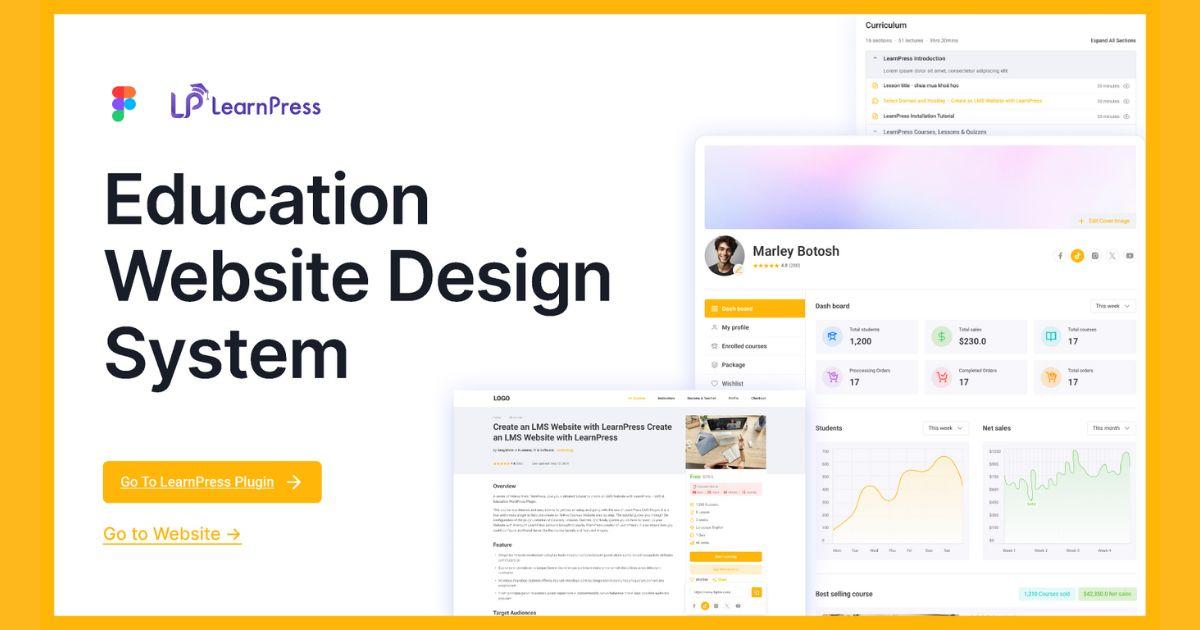
Theme Compatibility: Integrating LearnPress with Other Plugins
integrating LearnPress with a well-chosen theme is just the begining; ensuring compatibility with other plugins is crucial for a seamless learning experience. To enhance your course offerings and streamline governance, you need to consider how various plugins can work alongside LearnPress. Here are some essential plugins that can amplify the functionality of your educational site:
- WooCommerce: This powerful eCommerce plugin allows you to sell courses directly from your website. Integrating WooCommerce with LearnPress provides options for managing payments, subscriptions, and even product bundling.
- BuddyPress: Create a vibrant community around your courses. BuddyPress adds social networking features that can foster interaction among students, enhancing engagement and learning outcomes.
- Elementor: A powerful page builder that enables you to design stunning layouts for your course pages. The compatibility of Elementor with LearnPress makes it easy to customize course presentations without touching a line of code.
- Yoast SEO: To ensure your courses reach a broader audience, integrating Yoast SEO with LearnPress helps you optimize your content for search engines, driving organic traffic to your courses.
When selecting a theme, make sure it’s optimized for these popular plugins. Compatibility ensures that features function as intended, providing a smooth user experience. It’s also vital to check for ongoing updates from both the theme developers and plugin authors. This will prevent any compatibility issues that may arise from plugin updates or WordPress core updates.
To help you visualize the importance of compatibility, here’s a simple comparison table of essential plugins and their key features:
| plugin | Main Features | Best For |
|---|---|---|
| WooCommerce | Payment gateways, product management | Selling courses |
| BuddyPress | Social networking, profiles, messaging | Building community |
| Elementor | Drag-and-drop page builder | Custom layouts |
| Yoast SEO | SEO optimization tools | Improving visibility |
Incorporating these plugins with your LearnPress theme can significantly enhance your website’s functionality, user experience, and ultimately, your course sales. So, as you embark on your journey to create impactful online courses, don’t overlook the importance of theme and plugin compatibility in building a successful e-learning platform.
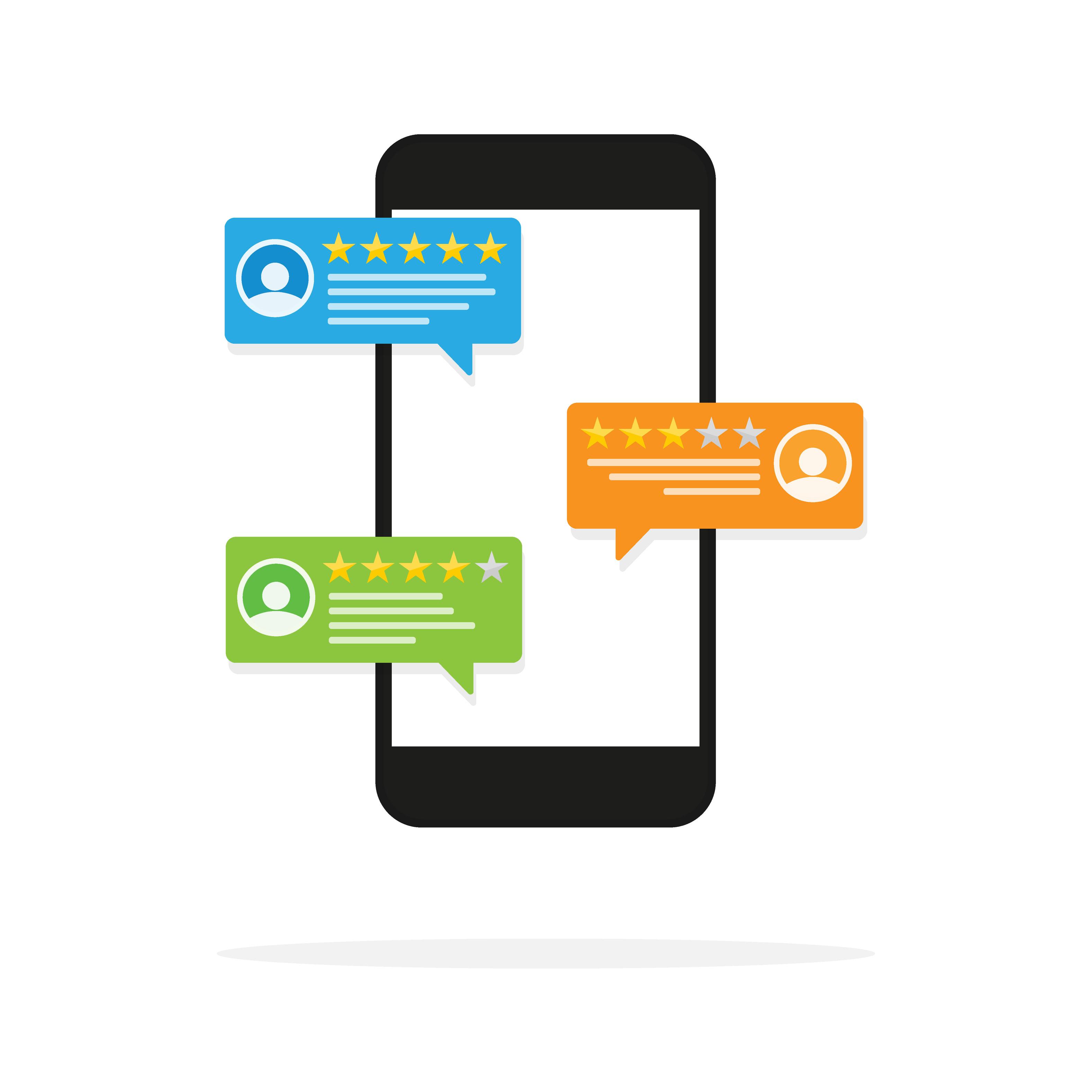
User Reviews: What Students and Instructors Are Saying
When it comes to online learning, the choice of WordPress theme can make all the difference. Students and instructors alike have taken to sharing their experiences with the top themes designed for LearnPress, and the feedback is overwhelmingly positive.Here’s what they have to say:
- Flexibility and Customization: Many users appreciate how easy it is indeed to customize these themes. One student noted, “I love how I can tweak the layout to fit my course content perfectly, making the learning experience much more engaging.”
- professional Aesthetics: Instructors often comment on the polished look of their course pages. An instructor shared, “With the theme I chose, my courses look as professional as those offered by top universities!”
- Responsive Support: Feedback on support services is also a highlight. A user exclaimed,”Every time I had a question about setting up my theme,the support team was quick to help. It made a huge difference!”
the themes not only enhance the visual appeal of courses but also improve the functionality. A student remarked, “The quizzes and assignments are so easy to navigate now. It feels seamless!” Instructors, too, value the integrated features that allow them to manage their online classrooms effortlessly.
| User Type | Highlighted Features |
|---|---|
| Students | Customizable layouts; engaging visuals |
| Instructors | Professional templates; easy course management |
Moreover, many reviews point towards the enhanced learning experience that these themes provide. Instructors have mentioned that their students are more motivated, thanks to the appealing designs and user-friendly interfaces. A passionate instructor stated, “My students love the new layout, and I can see their engagement levels rising!”
the word from both students and instructors is clear: the right wordpress theme can elevate an online course to new heights. With robust features,stunning designs,and excellent support,it’s no wonder these themes are becoming the go-to choice for those looking to create impactful learning experiences.

Getting Started: Your Next Steps to Elevate Your Courses
Frequently Asked Questions (FAQ)
Q&A: Elevate Your Courses with the Top 8 WordPress Themes for LearnPress
Q1: Why should I choose WordPress for my online courses?
A: Great question! WordPress is user-friendly, highly customizable, and has a vast ecosystem of plugins, including LearnPress, which makes it perfect for creating and managing online courses. Plus, it powers over 40% of the web, so you can trust its reliability and scalability.
Q2: What makes LearnPress a standout choice for online learning?
A: LearnPress is a powerful Learning Management system (LMS) plugin for WordPress. It allows you to create and sell courses easily, manage quizzes, track student progress, and even integrate payment gateways. It’s like having a full-fledged education platform at your fingertips!
Q3: I’ve heard that the theme you choose can impact the user experience. Is that true?
A: Absolutely! The right theme can enhance the look and functionality of your courses. A well-designed theme can make navigation smoother, improve load times, and create an engaging learning environment that keeps your students coming back for more.
Q4: What should I look for in a WordPress theme for learnpress?
A: Look for themes that are compatible with LearnPress, have responsive designs for mobile accessibility, are customizable to fit your brand, offer good support, and come with demo content to help you get started quickly.Performance and SEO optimization are also vital for attracting students!
Q5: Can you share some specific themes that work well with LearnPress?
A: Of course! here are our top 8 picks:
- Education Hub - A clean, modern design that’s perfect for any educational institution.
- LMS – A robust theme with a plethora of features tailored for online courses.
- Academy - Great for course creators wanting a professional look and feel.
- Eduma – A versatile theme that offers stunning visuals and excellent functionalities.
- Masterstudy – Focused on providing a premium online learning experience.
- Skillfully – Perfect for teaching skills and practical courses.
- Course Builder – designed for easy customization and setup of your courses.
- WPLMS – A powerful theme that provides all the tools needed for a robust learning platform.
Q6: Are these themes easy to customize?
A: Yes! most of these themes come with drag-and-drop page builders or settings that allow you to customize colors, fonts, layouts, and more without any coding knowledge. This means you can create a unique look for your courses that aligns perfectly with your brand.
Q7: What if I run into issues while setting up my theme?
A: Don’t worry! many of the top themes come with extensive documentation and customer support.Additionally, the WordPress community is vast and helpful, so you’ll likely find answers to your questions in forums or tutorials online.
Q8: How can I make my courses stand out using these themes?
A: Beyond just choosing a great theme, focus on creating high-quality content, engaging visuals, and interactive elements like quizzes and forums. Use the customization options to reflect your personality and teaching style. And don’t forget to harness the power of SEO to ensure your courses are discoverable!
Q9: any final tips for launching my online courses successfully?
A: Absolutely! Start by defining your target audience and tailoring your courses to their needs. Promote your courses through social media, email lists, and blogs. Consistently gather feedback from your students to improve and iterate. And remember, the right theme is just the beginning—your passion and dedication will truly elevate your courses!
Q10: Ready to elevate your courses?
A: Definitely! With the right WordPress theme for LearnPress, you’re well on your way to creating an engaging and successful online learning environment. So, dive in, explore those themes, and let your educational journey begin!
In Conclusion
As we wrap up our journey through the top 8 WordPress themes for LearnPress, it’s clear that the right theme can truly elevate your online courses and create a remarkable learning experience for your students. Whether you’re looking for sleek design, robust functionality, or easy customization, there’s a perfect match waiting for you in this list.
Now,imagine how a stunning and user-friendly theme can help you engage students,enhance their learning,and ultimately drive your course success. It’s not just about aesthetics; it’s about creating an environment where knowledge thrives and learners feel inspired.
So, why wait? Dive in, explore these themes, and take that next step towards transforming your online courses. after all, investing in a great theme is investing in the future of your educational offerings. Happy course-building! If you have any questions or need further assistance in choosing the right theme, don’t hesitate to reach out—let’s make your teaching dreams a reality!