Unlocking Creativity: Finding the Best 3D Design Software
Hey there, creative minds! Are you ready to dive into the exciting world of 3D design? Whether you’re an aspiring artist, a seasoned designer, or just someone curious about bringing your ideas to life, the right software can make all the difference. Imagine transforming your wildest concepts into stunning three-dimensional visuals wiht just a few clicks. Sounds pretty amazing, right?
But with a sea of options out there, it can feel a bit overwhelming to choose the best 3D design software for your needs. Fear not! In this article, we’ll guide you through the top tools available, highlighting their unique features adn benefits, so you can unlock your creativity and take your designs to new heights. Let’s embark on this journey together and find the perfect software that will empower your imagination and elevate your projects.Ready to unleash your inner designer? Let’s get started!
Exploring the Landscape of 3D Design Software
As the realm of 3D design continues to evolve, so does the software that empowers artists and creators. Navigating through the myriad of options can feel overwhelming, yet understanding the landscape of 3D design software is essential for unlocking your creative potential.
First and foremost, consider the user interface and learning curve of the software.Many tools cater to different skill levels, from beginners to seasoned professionals. For instance:
- Blender: Free and open-source, Blender offers an advanced feature set, but may require a time investment to master.
- SketchUp: Known for its intuitive interface, SketchUp is perfect for beginners but still powerful enough for complex projects.
- Autodesk Maya: A staple in professional studios, Maya provides high-end capabilities suitable for animation and visual effects.
Another factor to consider is the specific features that align with your project goals. Some software excels in particular areas, such as:
- sculpting: ZBrush is the go-to for organic shapes and detailed models.
- Architectural Design: ArchiCAD and Revit are tailored for architects needing precision and compliance with building standards.
- game Progress: Unity and Unreal Engine stand out in integrating 3D design with game mechanics.
It’s also important to think about collaboration tools and file compatibility. If working in teams,look for software that supports seamless sharing and integration with other platforms. such as:
| Software | Collaboration Features | File Formats |
|---|---|---|
| Fusion 360 | Cloud-based collaboration | STL, OBJ, STEP |
| Rhino | Integration with various plugins | 3DM, DWG, DXF |
| Tinkercad | Real-time collaboration | STL, SVG |
ultimately, the best 3D design software is one that resonates with your artistic vision and facilitates your workflow. By carefully assessing your needs and exploring the diverse landscape of tools available, you can find the right fit that not only enhances your creativity but also brings your ideas to life with unprecedented ease.
Understanding Your creative Needs and Goals
Before diving into the world of 3D design software, it’s crucial to take a moment to reflect on what you truly need and aspire to achieve. Every creative journey begins with a clear understanding of your objectives. Are you looking to create stunning visualizations, develop intricate models for games, or perhaps explore architectural designs? Identifying these goals will help you navigate the plethora of software options available.
When considering your creative ambitions, think about the following:
- Purpose: What will you primarily use the software for? Different tools cater to specific needs, be it animation, product design, or digital art.
- Experience Level: are you a seasoned professional or just starting your 3D design journey? Some software is tailored for beginners, while others offer advanced features for experienced users.
- Collaboration Needs: Will you be working solo or as part of a team? Some software provides enhanced collaborative features, allowing multiple users to work seamlessly.
- Budget: determine how much you are willing to invest. There are robust free options available alongside premium solutions that offer extensive functionalities.
To help you clarify your requirements further, consider creating a checklist that highlights your must-have features. This can include aspects like:
| Feature | Importance |
|---|---|
| Real-time Rendering | High |
| Animation Capabilities | Medium |
| User Interface | High |
| Asset Libraries | Low |
Additionally, consider your personal style and workflow preferences. Do you thrive in a user-amiable habitat, or do you enjoy a more complex interface that offers deeper customization? Understanding how you work best will guide your choice and enhance your overall creative process.
Lastly, don’t underestimate the value of community and support. research if the software you are considering has an active user community, tutorials, or customer support. This can significantly ease the learning curve and keep you motivated throughout your creative endeavors. After all, the right tools not only enhance your capabilities but also inspire you to reach new creative heights.
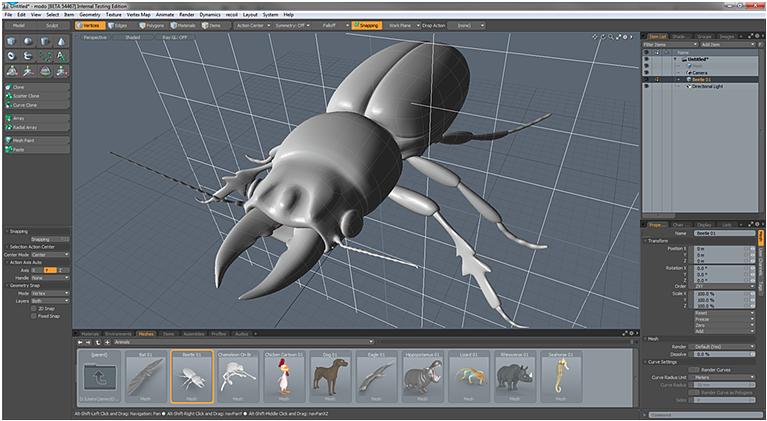
Key Features to Look for in 3D Design Software
When selecting the right 3D design software,several critical features can significantly enhance your creative process. User-friendly interface stands out as a primary consideration. Software that is intuitive and easy to navigate allows you to focus more on your creativity rather than wrestling with complex menus. Look for programs that offer customizable layouts, enabling you to tailor the workspace to your preferred workflow.
Another essential feature to consider is compatibility with other tools and formats. The ability to import and export various file types ensures that your work can seamlessly integrate with other software. This adaptability is vital not only for collaboration with other designers but also for sharing your work across different platforms. Always check for compatibility with industry-standard formats such as .OBJ, .FBX,and .STL.
Advanced modeling tools are also a must-have in any 3D design software.Look for features such as sculpting tools, parametric modeling, and a wide array of texture and material options. These capabilities allow for more detailed and realistic designs, giving your projects a professional finish. Additionally, some software offers real-time rendering, which enables you to visualize your changes instantly and make adjustments on the fly.
Lastly,consider the community and support surrounding the software. A robust community can be a game changer, providing valuable resources such as tutorials, forums, and user-generated content. Access to comprehensive customer support ensures that you can troubleshoot any issues that arise, keeping your project on track. A strong community fosters learning and inspiration, making it easier to overcome creative blocks.
| Feature | Importance |
|---|---|
| User-friendly interface | Enhances creativity and saves time |
| Compatibility | Facilitates collaboration and sharing |
| Advanced modeling tools | Enables detailed and realistic designs |
| Community support | Provides resources and assistance |
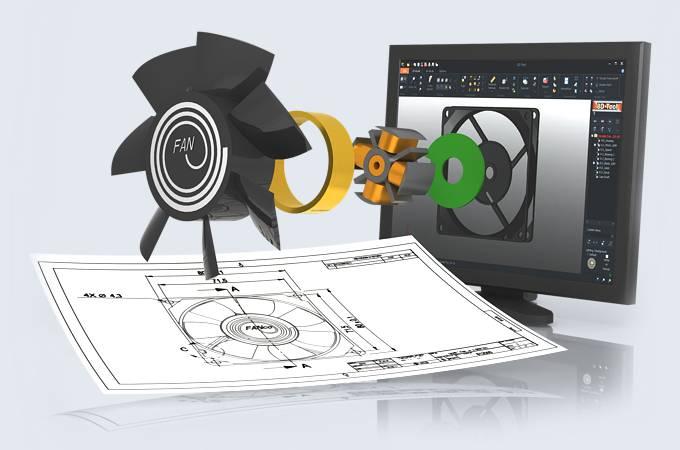
Top Contenders: A Deep Dive into Popular 3D Design Tools
When it comes to 3D design software, the choices can feel overwhelming. Each tool has its unique strengths and weaknesses, making it essential to find the one that aligns with your creative aspirations. Whether your a budding designer or a seasoned professional, choosing the right software can unlock new levels of creativity.
Blender is a powerhouse in the world of 3D design. Renowned for its robust feature set, it offers everything from modeling and sculpting to animation and rendering—all for free! Its active community provides countless tutorials, making it an excellent option for both newcomers and those looking to refine their skills.
Another strong contender is Autodesk Maya. Widely used in the film and gaming industries, Maya is known for its advanced animation and simulation capabilities.While it comes with a steeper learning curve and a hefty price tag, many professionals swear by its versatility and power, especially for character animation.
SketchUp is a user-friendly option,perfect for architects and designers who value simplicity. With its intuitive interface, it allows for quick modeling and is often used in architectural design. The vast library of extensions and plugins further enhances its functionality, making it a favorite among those looking to create detailed architectural models.
For those interested in product and industrial design, Rhinoceros (Rhino) offers unparalleled precision. Its focus on freeform surface modeling allows designers to create complex shapes easily. This tool is especially popular in the jewelry and automotive industries, where detail and accuracy are paramount.
Below is a comparison table showcasing some popular 3D design tools, highlighting their standout features:
| Software | Best For | Price |
|---|---|---|
| Blender | General 3D Design | free |
| autodesk Maya | Animation & Film | Subscription |
| SketchUp | Architectural Design | Freemium |
| Rhinoceros | Precision Modeling | One-Time Purchase |
Choosing the right 3D design tool ultimately depends on your specific needs and objectives. Take the time to explore each option, experiment with their unique features, and discover which one resonates most with your creative vision.
How to Choose the Right Software for Your Skill Level
Choosing the right 3D design software can feel overwhelming, especially with so many options available that cater to varying skill levels. To simplify your decision-making process,consider a few key factors that align with your current abilities and future aspirations.
Assess Your Skill Level: Before diving into software options, take an honest inventory of your skills. Are you a complete beginner, an intermediate user, or an advanced designer? Understanding where you stand helps in selecting software that won’t frustrate you with its complexity or bore you with its simplicity.
Feature Set vs. Usability: While you may be tempted to choose software with an extensive feature set, it’s important to balance this with usability. Some software may offer advanced tools but comes with a steep learning curve. Look for options that provide:
- Intuitive interfaces that allow for easy navigation.
- Tutorials and community support to aid your learning process.
- Templates and presets to jumpstart your projects.
Scalability: As you grow in your 3D design journey, your software should grow with you. Opt for applications that offer various licensing tiers or additional features that you can unlock as your skills advance. This way,you won’t have to switch software as you progress,which can be both time-consuming and frustrating.
| Software | Skill Level | Key Features |
|---|---|---|
| Blender | All Levels | Open-source, extensive community, powerful toolset |
| Tinkercad | Beginner | easy to use, browser-based, great for simple designs |
| SketchUp | Intermediate | User-friendly, robust modeling tools, strong library of models |
| Autodesk Maya | Advanced | professional-grade tools, animation features, industry standard |
Budget Considerations: your budget plays a significant role in your software choice. While many powerful tools are available for free, others may come with a hefty price tag. Assess whether the software’s features justify the cost and look for trials or discounts that can give you a taste before making a commitment.
The Importance of Community and Support in 3D Design
When diving into the world of 3D design, the journey can often feel overwhelming. However, surrounding yourself with a supportive community can be a game changer. Engaging with like-minded individuals not only fuels your creativity but also provides a wealth of resources and knowledge that can elevate your projects to new heights. The exchange of ideas and techniques fosters innovation, making you a more versatile designer.
Support networks can come in various forms:
- Online Forums: Join platforms like Reddit or specialized design forums where you can ask questions, share your work, and receive constructive feedback.
- Social Media Groups: Follow 3D design groups on Facebook or LinkedIn to connect with professionals and enthusiasts alike.
- Local meetups: Attend workshops or local meetups to network and collaborate with other designers in your area.
Moreover, mentorship plays a crucial role in your growth as a 3D designer. Finding a mentor who has navigated similar challenges can provide insights that save you time and frustration. Whether you seek guidance on the latest software tools or the intricacies of the design process, having someone to turn to can enhance your learning experience significantly.
Participation in collaborative projects can also help you develop your skills. working with others on a shared goal encourages experimentation and broadens your perspective.It’s in these collaborative environments that you may discover unique solutions or design techniques that would have otherwise eluded you.
| Community Benefit | Description |
|---|---|
| Knowledge Sharing | Learn from others’ experiences and mistakes. |
| Motivation | Stay inspired by seeing others’ work and progress. |
| Skill Development | Hone your craft through collaboration and feedback. |
Ultimately,the path of 3D design becomes more navigable and enjoyable when you have a community backing you. The connections you forge and the support you receive can transform your approach to design, unlocking a level of creativity that may have previously seemed out of reach. Embrace the resources available to you and watch as your work flourishes in an environment enriched by collaboration and shared passion.
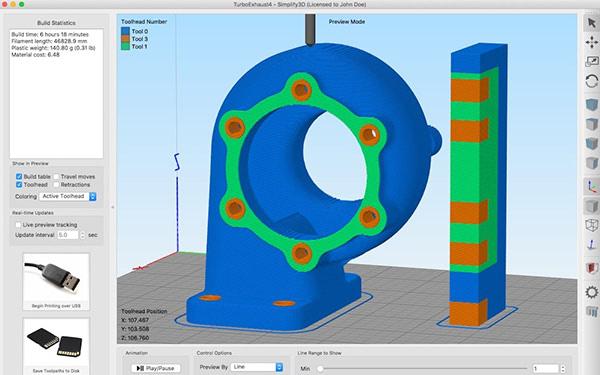
Maximizing Your Creativity with Integrated Tools and Plugins
In the ever-evolving realm of 3D design, the right tools can be the difference between a good project and a truly exceptional one. Integrating various tools and plugins into your workflow not only streamlines processes but also enriches your creative experience. imagine having the freedom to experiment with textures, lighting, and animations seamlessly, enabling you to push the boundaries of your creativity. By leveraging integrated tools, you can enhance functionality and give your projects that extra edge.
One of the key benefits of utilizing plugins is the ability to tap into specialized features that cater to your specific design needs. Consider the following advantages:
- Enhanced Functionality: Plugins can introduce new capabilities to your software, allowing for more complex and refined designs.
- Time Efficiency: Automating repetitive tasks with the help of plugins frees up valuable time, allowing you to focus on the creative aspects.
- Community support: Many plugins are backed by active communities, providing tutorials, forums, and resources that can help you maximize their potential.
When choosing the right plugins, think about how they can complement your existing tools. As a notable example, if you’re working with software like Blender or Maya, integrating texture libraries or rendering plugins can significantly elevate your output quality. Here’s a quick comparison of some popular plugins:
| Plugin Name | Key Feature | Best For |
|---|---|---|
| Quixel Megascans | Extensive texture library | Realistic environment creation |
| V-Ray | High-quality rendering | Architectural visualization |
| Sketchfab | 3D model sharing | Collaborative projects |
Moreover, incorporating tools that facilitate collaboration can also enhance your creative journey. Whether you’re working in a team or receiving feedback from clients, platforms that allow for real-time collaboration can definitely help you refine your designs more effectively. Look for options that offer version control and annotation features, ensuring everyone is on the same page throughout the design process.
Ultimately, maximizing your creativity lies in how well you can integrate these tools into your design process. Experiment with different plugins, stay updated on new releases, and engage with community resources. Each step you take not only expands your creative toolbox but also opens the door to new possibilities in your 3D design journey.
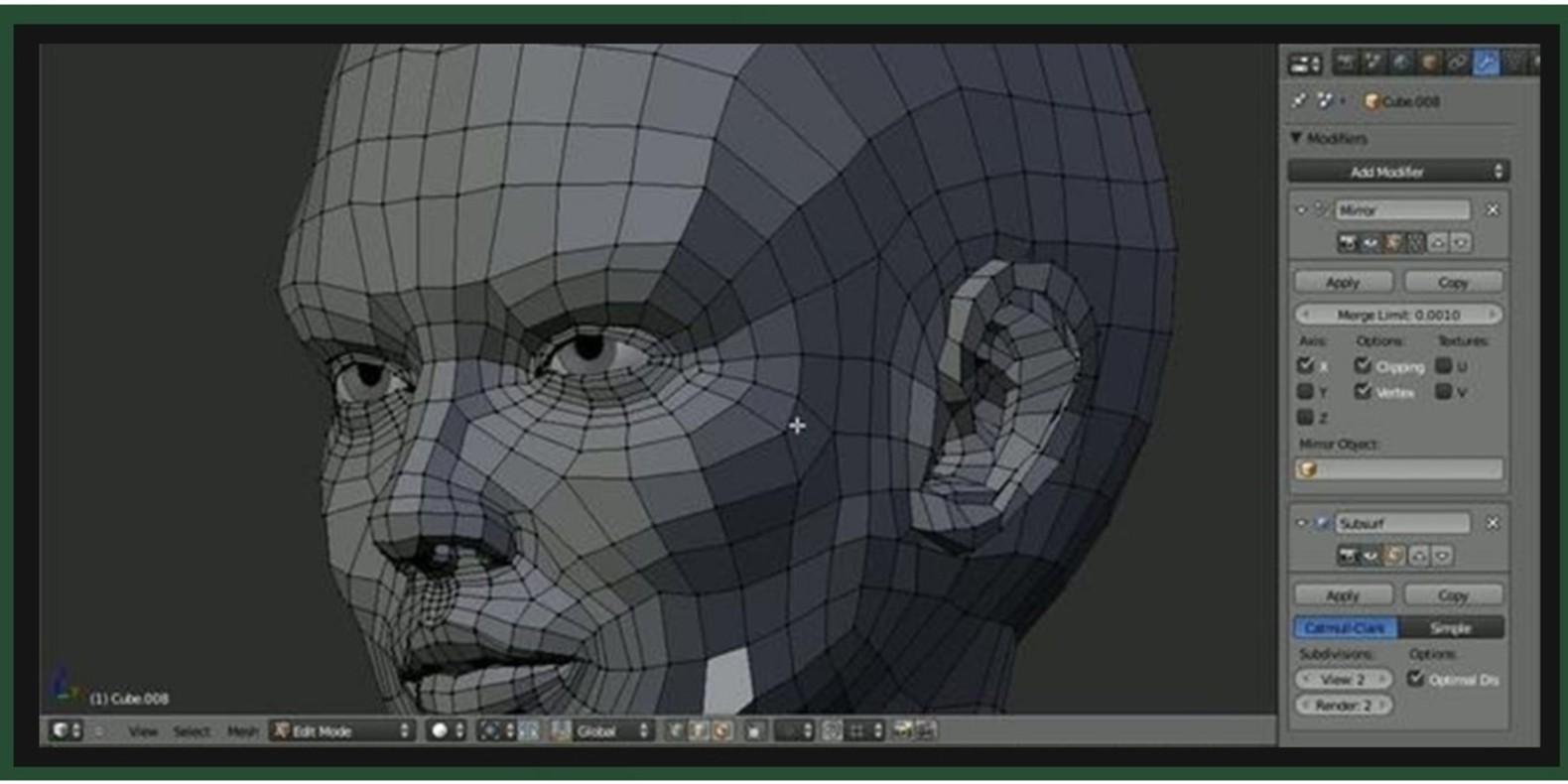
Cost vs. Value: Finding Affordable 3D Design Solutions
When it comes to 3D design software, the decision often boils down to cost versus value. It’s easy to be tempted by low-priced options, but these may lack the features or support necessary to bring your creative visions to life. On the other hand, investing in premium software can yield results that justify the expense, providing tools that enhance productivity and deliver higher quality outputs. Finding the sweet spot between affordability and quality is crucial for both budding artists and seasoned professionals.
One effective approach to navigate this landscape is to evaluate the features and capabilities of various software solutions.consider the following factors:
- Ease of Use: Is the interface intuitive or does it require extensive training?
- Rendering Quality: Does the software produce photorealistic images?
- Community and Support: Is there a robust user community for troubleshooting and sharing tips?
- Flexibility: Can the software adapt to different project types or industries?
- Regular Updates: Does the software receive frequent updates to improve features and fix bugs?
To help you make an informed choice, here’s a quick comparison of a few popular options, focusing on their cost and essential features:
| Software | Cost | Main Features |
|---|---|---|
| Blender | Free | Open-source, comprehensive modeling tools, animation, and rendering. |
| SketchUp | Starts at $299/year | User-friendly interface, excellent for architectural design. |
| 3ds Max | $1,545/year | Advanced modeling and rendering tools, ideal for professionals. |
Many software options also come with trial periods, allowing users to explore functionalities without financial commitment. Take advantage of these trials to assess what feels right for your workflow and project needs. This hands-on experience can provide invaluable insights, helping you gauge not just the software’s capabilities but also how well it fits into your creative process.
Ultimately,finding a 3D design solution that balances cost and value is about aligning your budget with your specific needs. By doing thorough research and actively engaging with trial versions, you can discover software that not only meets your financial constraints but also elevates your creative output to new heights.

Real-Life Success stories: How the Right Software Made a Difference
In today’s competitive landscape, the right tools can be the game-changer that transforms a simple idea into a breathtaking reality. Take, for example, a dynamic start-up that revolutionized their product design process through cutting-edge 3D design software. By integrating advanced rendering capabilities and intuitive user interfaces, they managed to streamline their workflows, significantly reducing the time from concept to prototype.
Consider the journey of a freelance artist who, after years of struggling with outdated software, made the switch to a more robust platform. With access to features like real-time collaboration and cloud storage, this artist not only improved their productivity but also expanded their client base. they could now share drafts seamlessly, receive instant feedback, and incorporate changes on-the-fly, all of which contributed to higher client satisfaction and repeat business.
Another compelling story comes from an educational institution that adopted a specific 3D design software for their design program. By aligning their curriculum with industry-standard tools,they equipped students with essential skills that prospective employers sought. The result? A substantial increase in job placement rates for graduates, helping them to emerge as leaders in a competitive job market.
| Software Name | Key Features | User Type |
|---|---|---|
| SketchUp | Ease of Use, Plugins, 3D Warehouse | Beginners, Architects |
| Blender | Free, Open Source, Animation Tools | Artists, Animators |
| AutoCAD | precision, CAD Standards, Extensive Libraries | Engineers, Designers |
let’s not forget a small construction firm that leveraged 3D modeling software to enhance their project pitches. By creating hyper-realistic models, they managed to effectively communicate their vision to potential clients, thus winning contracts that were previously out of reach. The software didn’t just help them visualize designs; it transformed how they engaged with clients, showcasing their ideas in an innovative and impactful way.
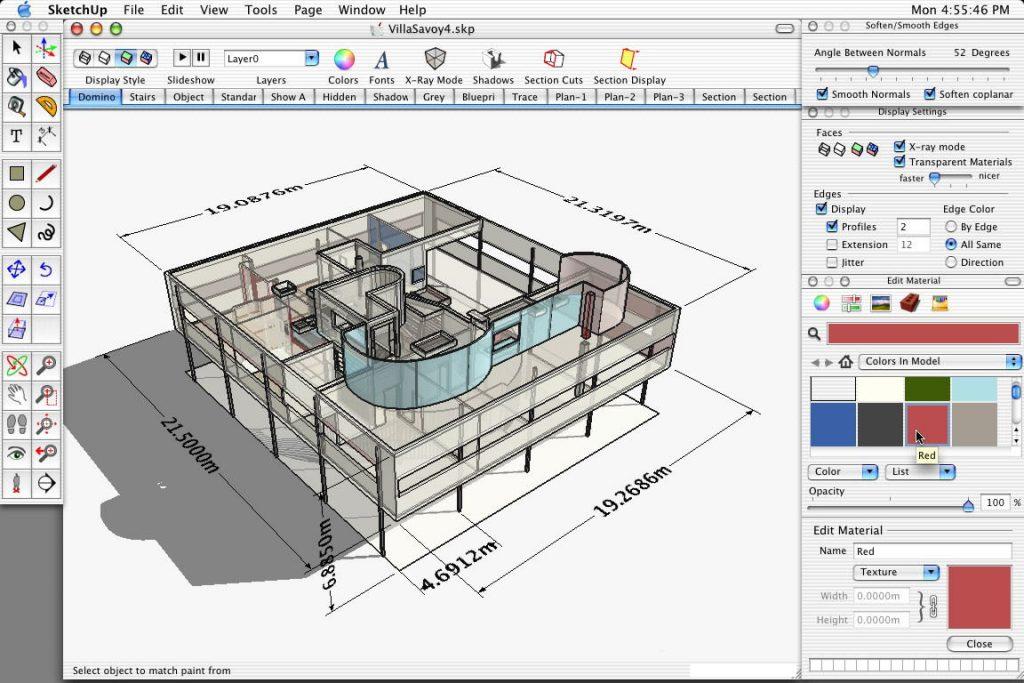
Taking the Next Step: Tips for Getting Started with Your Chosen software
Congratulations on selecting the 3D design software that resonates with your creative vision! now comes the exciting part: diving into the world of 3D design. Here are some practical tips to help you get started and maximize your experience.
Familiarize Yourself with the Interface
Before jumping into your first project, take some time to explore the software’s interface. Understanding the layout, tools, and functions is key to unleashing your creativity. Here’s how to make the most of this stage:
- Watch Tutorials: Look for official and community-created tutorials. They often provide step-by-step guides on basic functionalities.
- Explore the Documentation: Most software comes with comprehensive manuals. Don’t skip this vital resource!
- Practice with sample Projects: Many programs offer sample files for you to experiment with. Use these to get a feel for the tools.
Set Clear Goals for Your Projects
Having clear objectives will guide your creative process. Whether you’re aiming to create a character, a landscape, or a product design, defining the scope of your project can help you stay focused. Here are some strategies:
- Start Small: Tackle smaller projects that won’t overwhelm you. This allows you to hone your skills gradually.
- Break Down Tasks: divide your project into manageable steps to maintain momentum and avoid feeling stuck.
- Seek Feedback: Share your work with peers or online communities. Constructive criticism can lead to significant improvements.
Join a community
Networking with other designers can be incredibly beneficial. Engaging in active communities helps you learn new techniques and receive support. consider the following:
- Online Forums: Platforms like Reddit or specialized forums are excellent for sharing tips and asking questions.
- Social Media Groups: Join Facebook or discord groups focused on your chosen software to connect with fellow enthusiasts.
- attend workshops: Look for local or online workshops to enhance your skills and meet like-minded individuals.
Experiment and Have Fun!
don’t forget that creativity thrives on exploration. Take time to play with the software’s features without the pressure of producing a perfect outcome. Allowing yourself to experiment can lead to unexpected discoveries and innovative designs.
Frequently Asked Questions (FAQ)
Q&A: Unlocking Creativity: Finding the Best 3D Design Software
Q: Why is choosing the right 3D design software so important?
A: Great question! The right 3D design software can make all the difference in how easily you can bring your ideas to life. Whether you’re a seasoned pro or just starting out, the right tools can enhance your creativity, streamline your workflow, and help you produce stunning designs.Q: What are some key features I should look for in 3D design software?
A: Look for features like user-friendly interfaces, robust modeling tools, rendering capabilities, and compatibility with other software. If you’re into animation, check for animation tools as well. It’s also worth considering how active the community is, as a vibrant user community can provide valuable resources, tutorials, and support.
Q: Are there different types of 3D design software for specific industries?
A: Absolutely! Different industries often have their preferred software. as a notable example, architectural visualization might lean towards software like SketchUp or Revit, while product design frequently enough uses SolidWorks or Fusion 360. It’s essential to consider what industry you’re in or what you plan to create when choosing your software.
Q: Is there a steep learning curve with most 3D design software?
A: It can vary! Some software is designed to be intuitive for beginners, like Tinkercad or Blender. Though, more advanced software like Maya or 3ds Max can require a bit more time to master.Fortunately, many of them offer tutorials and online courses, so you can learn at your own pace.
Q: Can I find free or affordable options for 3D design software?
A: Yes! There are plenty of free options, such as Blender, which is incredibly powerful and has a huge community for support. Other software like Fusion 360 offers free licenses for students and hobbyists. It’s definitely possible to find great tools without breaking the bank!
Q: How can I determine which software is the best fit for me?
A: Start by identifying your goals. What do you want to create? Then, explore trial versions of different software to see which one feels the most comfortable for you. Pay attention to the features that matter most to you,and don’t hesitate to seek feedback from others in your field.
Q: What’s the most common mistake people make when choosing 3D design software?
A: One common mistake is choosing software based solely on popularity or trends rather than their own needs and workflows. It’s essential to prioritize what you want to achieve and how the software aligns with that vision. Remember, what works for someone else might not work for you.
Q: How can using the right software enhance my creativity?
A: The right software can minimize technical barriers, allowing you to focus on the creative process rather than getting bogged down by intricate tools. Features like rapid prototyping, easy rendering, and intuitive design interfaces can empower you to experiment freely and explore new ideas.
Q: Any final tips for someone looking to dive into 3D design?
A: Absolutely! Don’t be afraid to experiment and make mistakes—that’s part of the learning process. Join online communities,participate in forums,and follow tutorials. Most importantly, keep an open mind and have fun! Your creativity is your greatest asset, so let it shine through your designs.
Final Thoughts
As we wrap up our exploration of the best 3D design software out there, it’s clear that unlocking your creativity is just a click away. Whether you’re a seasoned pro or just dipping your toes into the world of 3D design, the right tools can make all the difference. From intuitive interfaces to powerful features, there’s something for everyone on this list.So, why wait? Dive into the world of 3D design and see where your imagination takes you. Experiment, play, and don’t be afraid to push the boundaries of what you can create. Remember, the best software is the one that resonates with your style and workflow. So take your time, explore your options, and choose the one that inspires you the most.
now, go ahead and unleash your creativity! The world of 3D design is waiting for your unique vision. Whether it’s crafting stunning landscapes, designing intricate models, or bringing your wildest ideas to life, the possibilities are endless. Let’s get started on this exciting journey—your masterpiece is just around the corner!


