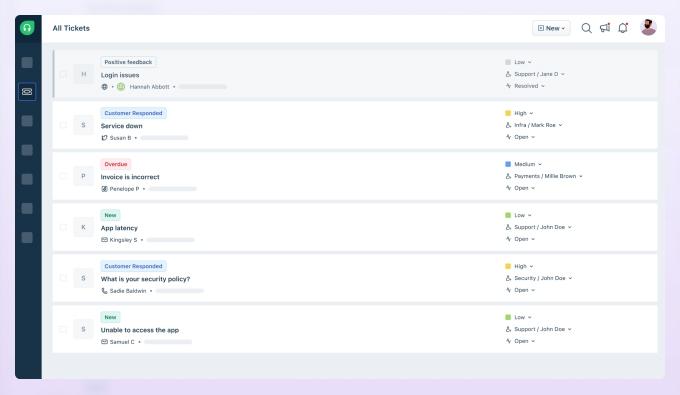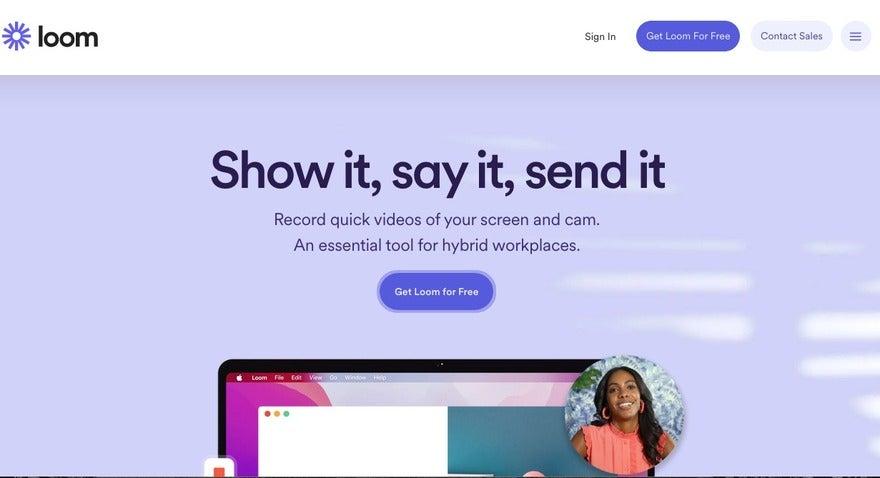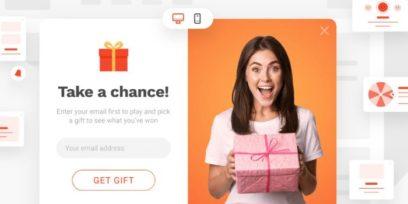Are you ready to share your knowledge with the world but don’t no where to start? Imagine turning your expertise into a thriving online course that anyone can access, all while using a platform that’s as flexible as your imagination. Well, you’re in luck! In this article, we’ll guide you through the exciting process of creating an online course using wordpress—without spending a dime. Yes, you heard that right! With the right tools and a sprinkle of creativity, you can build a professional-looking course that attracts learners from all corners of the globe. Whether you’re an educator, a professional, or simply passionate about a hobby, we’ll show you how to design, develop, and launch your course with zero limits. So, grab a cup of coffee, and let’s dive into the wonderful world of online course creation!
Kickstart Your Online Course Journey with WordPress
Embarking on your journey to create an online course using WordPress can be an exciting and rewarding experience.With the right tools and guidance, you can build a stunning course platform that not only engages your audience but also showcases your expertise. The best part? You can do it for free without any limits!
To get started,you’ll need to set up a WordPress site. Choose a reliable hosting provider that offers a free plan or a trial period. Once your WordPress site is up, select a theme that resonates with your course content and audience. Here are some popular free themes to consider:
- Astra: Lightweight and customizable.
- OceanWP: Versatile and great for various niches.
- GeneratePress: fast and user-friendly.
Next, you’ll want to utilize a Learning Management System (LMS) plugin to organise your course content effectively. Some excellent free options include:
- LearnPress: Easy to use and feature-rich.
- WP Courseware: Offers drag-and-drop functionality.
- Sensei: Developed by WooCommerce, integrates smoothly with eCommerce.
Once you’ve installed your chosen LMS, it’s time to create your course structure. Organize your content into modules and lessons, ensuring it flows logically. Here’s a simple table to help you visualize your course layout:
| Module | Lesson | Duration |
|---|---|---|
| Introduction to Topic | Understanding Basics | 30 Minutes |
| Deep Dive into Concepts | Key Principles Explained | 45 Minutes |
| Practical Applications | Real-World Examples | 1 Hour |
As you build out your course, remember to engage your learners with multimedia content. Incorporate videos, quizzes, and downloadable resources to enhance their learning experience. This variety not only makes your course more interactive but also caters to different learning styles.
don’t forget the importance of marketing your course. Utilize social media platforms, email newsletters, and your blog to reach your audience. Create buzz around your launch and encourage signups by offering limited-time promotions or free trials. With these strategies in place, you’re well on your way to a prosperous online course!
Choosing the Right WordPress Theme for Your Course
When embarking on the journey of creating an online course, selecting the right WordPress theme can substantially impact both the aesthetics and functionality of your site. A well-chosen theme not only enhances the visual appeal of your course but also ensures an intuitive user experience for your students. Here are some key factors to consider:
- Responsiveness: Choose a theme that looks great on both desktop and mobile devices. Many users will access your course from their smartphones, so a responsive design is crucial.
- Customization options: Look for themes that allow you to easily customize colors, fonts, and layouts. this flexibility can definitely help you align your course site with your brand identity.
- Integration with Learning management Systems: If you plan to use a plugin like LearnDash or LifterLMS, ensure that your theme is compatible. Themes tailored for LMS will usually have features that enhance course delivery.
- Support and Updates: Opt for a theme from a reputable developer who provides regular updates and support,which is essential for long-term reliability and security.
Another aspect to consider is the ease of navigation. A well-structured theme will allow your students to find courses, modules, and resources effortlessly. Look for themes that offer:
- Clear Menus: Ensure the theme has a logical menu structure that guides users through the course materials.
- Search Functionality: A built-in search feature can enhance user experience by allowing students to quickly locate specific content.
Don’t underestimate the power of visual elements in your theme. A clean,engaging design can boost learner engagement and retention. opt for themes that offer:
- Eye-catching Typography: Choose fonts that are easy to read and visually appealing.
- High-Quality Images: Themes that allow for high-resolution images can definitely help illustrate your course content more effectively.
To help you compare potential themes, here’s a simple table showcasing popular options for online courses:
| Theme Name | Key Features | Price |
|---|---|---|
| Astra | Lightweight, customizable, LMS compatible | Free / Pro |
| Divi | Visual builder, responsive, flexible design | $89/year |
| Eduma | Educational focus, LMS integration, modern design | $59 |
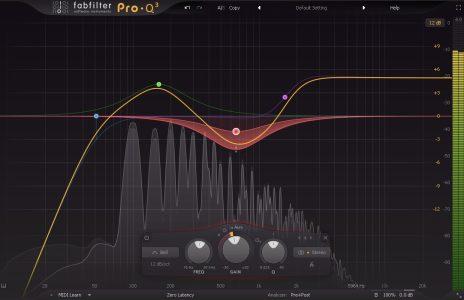
Essential Plugins to Enhance Your Course Experience
To maximize the effectiveness of your online course,integrating the right plugins into your WordPress site can significantly enhance the learning experience for your students. Here are some essential plugins to consider:
- LearnDash: This powerful Learning Management System (LMS) plugin allows you to create and manage courses with ease. With features like quizzes, certificates, and user management, it ensures a comprehensive learning environment.
- WP Courseware: An intuitive drag-and-drop course builder that simplifies course creation. It includes features like automated emails and progress tracking,keeping your students engaged and informed.
- MemberPress: Perfect for subscription-based courses, this plugin lets you manage memberships, content access, and payments, helping you monetize your expertise effortlessly.
- BuddyPress: Add a social networking layer to your course. With BuddyPress,students can create profiles,send messages,and engage in discussion forums,fostering a community around your course content.
- WooCommerce: If you plan to sell your courses, WooCommerce integrates seamlessly with WordPress. It provides powerful e-commerce features, including payment gateways, discounts, and product variations.
To further enhance user engagement, consider adding interactive elements. Plugins like H5P allow you to create interactive content such as quizzes, presentations, and videos, making learning more dynamic and enjoyable.
| plugin | Key Feature | Best For |
|---|---|---|
| LearnDash | Comprehensive LMS | Course creators wanting full control |
| WP Courseware | Drag-and-drop builder | Newbies and ease of use |
| MemberPress | Membership management | Subscription models |
| BuddyPress | Social networking features | Engaging community |
| WooCommerce | E-commerce integration | Selling courses |
Don’t overlook the importance of analytics. Using plugins like MonsterInsights or Google Analytics dashboard for WP, you can track student progress, engagement metrics, and course success, allowing you to refine and improve your offerings continuously.
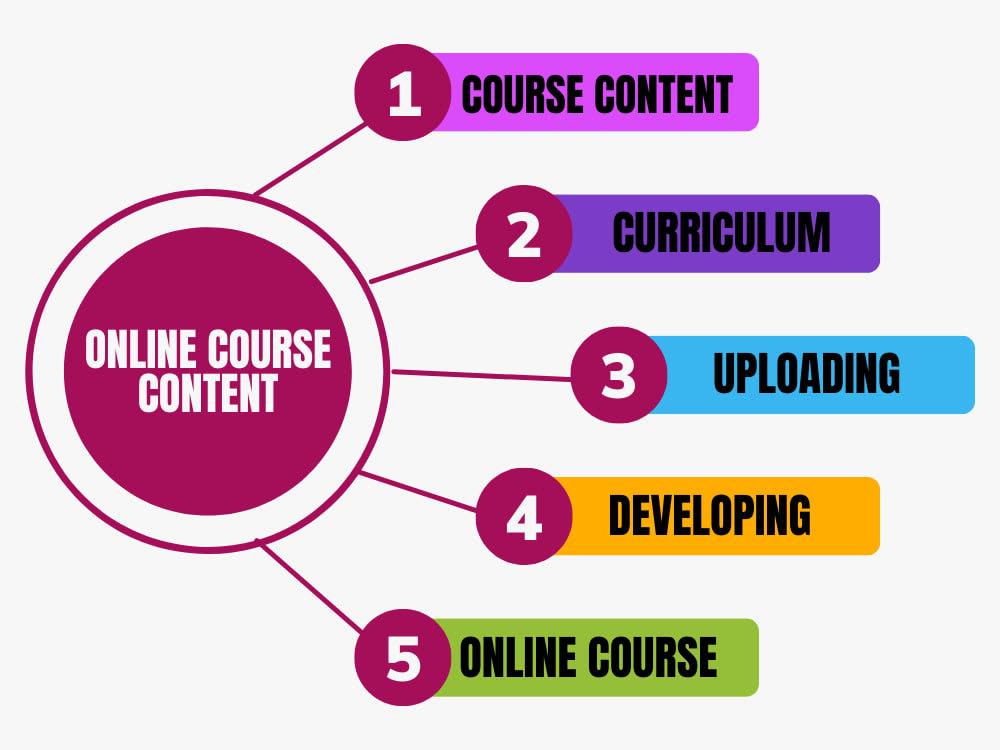
Creating Engaging Course Content That Captivates Learners
To truly engage your learners,it’s essential to craft content that not only informs but also inspires. Here are some strategies to enhance the overall learning experience:
- Use Multimedia Elements: Incorporate videos, infographics, and podcasts into your lessons. This variety keeps the material fresh and caters to different learning styles.
- Interactive Quizzes: Add quizzes at the end of each module to reinforce learning.Tools like Quizlet or WordPress plugins can create interactive assessments that make learning fun.
- Real-World Applications: Illustrate concepts with case studies or practical examples. This helps learners understand the material’s relevance in their everyday lives.
Another critical aspect is the structure of your course content. A well-organized course helps learners navigate through the material smoothly:
| Course Module | Key Topics | Activities |
|---|---|---|
| Module 1 | Introduction to the Subject | Discussion Forum |
| Module 2 | Deep Dive into Key Concepts | Interactive Quiz |
| Module 3 | Practical Applications | Case Study Analysis |
Furthermore, encourage community engagement among your learners. Foster a sense of belonging by:
- Creating Discussion Boards: Allow learners to share their thoughts and question each other, promoting a collaborative learning environment.
- Hosting Live Q&A Sessions: Schedule regular live sessions to clarify doubts and discuss topics in depth, enhancing personal connections.
- Encouraging Peer Feedback: Implement peer review on assignments, which not only helps in learning but also builds a supportive community.
Lastly, continually seek feedback from your learners. This iterative process will help you refine your content and teaching methods, ensuring that your course remains relevant and engaging.
Setting Up Your Course Structure for Maximum Clarity
Establishing a clear course structure is essential for guiding your students through the learning journey. A well-organized course not only enhances student engagement but also ensures that thay grasp the material effectively.To achieve this, consider the following strategies:
- Define learning Objectives: Start by outlining what you want your students to achieve by the end of the course. these objectives will serve as the roadmap for your course content.
- Break Down Content into Modules: divide your course into manageable modules or sections. Each module should cover a specific topic, making it easier for students to absorb the data.
- Use Clear Titles and Descriptions: For each module, create concise titles and descriptions that clearly convey what students will learn.This helps set expectations and encourages them to engage with the material.
- Incorporate Multimedia elements: Enhance your modules with a mix of videos, quizzes, and infographics. Diversifying content keeps students interested and accommodates various learning styles.
To visualize your course structure, consider creating a simple table that outlines each module alongside its key topics and objectives. here’s a basic example:
| Module | Key Topics | Objectives |
|---|---|---|
| 1. Introduction to Online Learning | overview, Expectations, tools | Understand course requirements and tools |
| 2.Content Creation Basics | Types of Content, Planning | Identify suitable content types for lessons |
| 3. Engaging Your Audience | Techniques, Media Usage | Learn how to keep students engaged |
Remember to incorporate assessment checkpoints throughout your course. Quizzes or reflection prompts at the end of each module can significantly enhance retention and provide feedback on student progress.Ensure that you maintain an open line of dialog, encouraging students to ask questions or seek clarification on topics they find challenging.
Lastly, always be open to feedback. After your course is live, gather insights from your students about the structure and content. This will allow you to make iterative improvements, ensuring that your course remains relevant, engaging, and effective in delivering the intended learning outcomes.

Promoting Your Course Effectively to Reach Your Audience
Once you’ve created your online course, the next step is to ensure it reaches the audience that will benefit from it the most. Here are some effective strategies to promote your course and maximize its visibility.
Utilize Social media: Social platforms are a powerful tool for promoting online courses. Consider the following:
- Engaging Content: Create eye-catching posts using images, videos, and infographics to showcase your course highlights.
- Targeted Ads: Use Facebook or Instagram ads to reach a specific demographic that aligns with your course content.
- Live Sessions: Host live Q&As or webinars to engage directly with potential students and answer their questions.
Email Marketing: Building an email list is essential for course promotion. Here’s how to leverage it:
- Lead Magnets: Offer free resources like eBooks or mini-courses in exchange for email sign-ups.
- Newsletter Updates: Regularly inform subscribers about course launches, discounts, and success stories.
- segment Your Audience: Tailor your messages based on user preferences and behaviors for better engagement.
collaborate with Influencers: Partnering with influencers in your niche can boost your course’s credibility and reach. Here’s what to consider:
- Affiliate Programs: Create an affiliate program where influencers earn a commission for every student they refer.
- Guest Appearances: Appear on podcasts or blogs hosted by influencers to discuss your course and its benefits.
Content marketing: Create valuable content related to your course to attract organic traffic. Implement these tactics:
- Blog Posts: Write articles that answer common questions or challenges your target audience faces.
- SEO Strategies: Optimize your content with relevant keywords to improve search engine rankings.
by combining these strategies, you’ll not only promote your course effectively but also build a community of engaged learners eager to dive into your content. The right approach will help you connect with your audience and create a lasting impact.
Collecting Payments and Managing Enrollments Effortlessly
Managing payments and enrollments for your online course can be a daunting task, but with the right tools, it can become a seamless experience. Utilizing WordPress, you can easily integrate various plugins that simplify these processes, allowing you to focus on creating quality content for your students.
Frist, consider using a reliable learning management system (LMS) plugin. Popular options like LearnDash and LifterLMS offer built-in functionalities for collecting payments and tracking student progress. With these tools, you can:
- Set up secure payment gateways such as PayPal, Stripe, or WooCommerce for hassle-free transactions.
- Automate enrollment notifications, ensuring students receive instant access to their courses upon payment.
- Manage student data, including progress tracking and feedback, all in one place.
Next, take advantage of customizable registration forms. Many LMS plugins allow you to create tailored forms that collect essential information from your students.This not only streamlines the enrollment process but also enables you to gather insights that can enhance your course offerings.
| Feature | LearnDash | LifterLMS |
|---|---|---|
| Payment Integration | Yes | Yes |
| Automated Email Notifications | Yes | Yes |
| Course Progress tracking | Yes | Yes |
| Custom Registration Forms | Yes | Yes |
ensure your site is optimized for conversions by incorporating clear call-to-actions throughout your course pages.Use enticing language to encourage potential students to enroll, such as “Unlock Your Potential Today!” or “Join Our Community of Learners!” The more inviting and straightforward your enrollment process is, the higher your chances of turning visitors into satisfied students.

Optimizing Your Course for SEO to Attract More Students
When it comes to attracting students to your online course, SEO is your best friend. by optimizing your course content, you can improve your visibility in search engines, making it easier for prospective students to find you. Here are some strategies to effectively enhance your course’s SEO:
- Keyword research: Start by identifying keywords that potential students are using to search for courses like yours. Utilize tools like Google Keyword Planner or Ubersuggest to find relevant terms that have high search volume and low competition.
- Compelling Course Titles: Your course title should not only be catchy but also include your primary keyword. This helps search engines understand what your course is about while attracting potential students’ attention.
- Meta Descriptions: Craft an engaging meta description that summarizes your course content.This appears in search results and can significantly influence click-through rates. Aim for 150-160 characters and include your target keywords.
Next, consider the structure of your course content. Well-organized content enhances user experience and keeps students engaged. Here’s how to structure your course effectively:
| course Component | Description |
|---|---|
| Course Overview | A brief introduction that outlines what students will learn. |
| Modules | Divide your content into manageable sections to enhance learning. |
| Quizzes | Incorporate quizzes to reinforce learning and keep students engaged. |
Utilizing multimedia elements such as videos, infographics, and images can also improve your SEO.Search engines favor rich content, and engaging visuals can keep students interested longer. Don’t forget to optimize these elements:
- Alt Text: Use descriptive alt text for images to help search engines understand the content of your visuals.
- Video Descriptions: Include keywords in your video descriptions to improve visibility on platforms like YouTube.
Lastly, promote your course through social media and other platforms. Sharing your content on social networks and engaging with your audience can drive traffic to your course. the more visibility your course gets, the better its chances of ranking high in search results.

Building a Community Around Your Course for Increased Engagement
Creating an online course is just the beginning; the real magic happens when you foster a community around your content. An engaged community not only enhances the learning experience but also encourages collaboration, motivation, and long-term commitment. Here are some effective strategies to build a vibrant community around your course.
- Leverage Social Media: Create dedicated groups on platforms like Facebook or LinkedIn where students can interact, ask questions, and share insights. This not only provides a space for discussion but also allows you to share updates, resources, and host live Q&A sessions.
- implement Discussion Forums: Integrate a forum directly on your course site using WordPress plugins like bbPress. This offers a centralized hub for students to engage and share their thoughts, helping to solidify a sense of community.
- Host Webinars and Live Sessions: Regularly scheduled live sessions help students feel connected. Use tools like Zoom or integrate with your WordPress site to facilitate live discussions, workshops, or guest lectures.
- Encourage Peer Feedback: Create assignments that require students to provide feedback on each other’s work. This not only enhances learning but also fosters relationships among students.
In addition to these strategies, consider creating a mentorship program where advanced students can guide newcomers.This not only creates a supportive environment but also allows experienced students to reinforce their knowledge by teaching others. you’ll find that this kind of peer support significantly boosts engagement.
Lastly,recognize and celebrate contributions from community members. Whether it’s spotlighting an active participant each month or highlighting user-generated content, showing appreciation can motivate others to engage more actively. Here’s a rapid overview of effective recognition strategies:
| Recognition Strategy | Description |
|---|---|
| Member Spotlights | Feature a student each month to share their journey and accomplishments. |
| Badges and Certifications | Acknowledge accomplishments with digital badges or completion certificates. |
| Highlight Contributions | Share user-generated content or insights in newsletters or on social media. |
By implementing these strategies, you’ll not only enhance engagement but also create a thriving community that enriches the learning experience for all participants. Engage, motivate, and watch your community grow!

Tracking Progress and Feedback to Continuously Improve Your Course
Monitoring the effectiveness of your course is essential for ensuring that your learners are achieving their goals. By implementing a systematic approach to tracking progress and gathering feedback,you can create a dynamic learning environment that adapts to your audience’s needs. Here are a few strategies to consider:
- Utilize Analytics Tools: Platforms like Google Analytics can definitely help you track user behavior on your course site. Look for metrics such as course completion rates, time spent on modules, and engagement with quizzes.
- Incorporate Quizzes and Surveys: Regular quizzes not only reinforce learning but also provide insight into what your learners are grasping. Following up with surveys can offer direct feedback about their experience and areas for improvement.
- Set Up Feedback Loops: Create channels for students to share their thoughts, whether through discussion forums, feedback forms, or even live Q&A sessions. This encourages open communication and helps you make real-time adjustments.
Another effective method for tracking progress is through the use of a grading system. A simple table can help you visualize student performance at a glance:
| Student Name | Module 1 Score | Module 2 Score | Overall Progress |
|---|---|---|---|
| John Doe | 85% | 90% | 87.5% |
| Jane Smith | 78% | 82% | 80% |
| Emily Johnson | 92% | 88% | 90% |
don’t underestimate the power of personal interaction. Regularly check in with your learners through email or video messages to express your commitment to their success. This personal touch can provide valuable insights and foster a sense of community.
By consistently tracking progress and being receptive to feedback, you can refine your course content, enhance the user experience, and ultimately drive better learning outcomes. Remember, your goal is to foster an engaging and effective learning journey, and this requires ongoing effort and adaptability.
Frequently Asked Questions (FAQ)
Q&A: How to Create an Online Course With WordPress (For Free, No Limits)
Q: Why should I choose wordpress to create my online course?
A: Great question! WordPress is a powerful platform that offers amazing flexibility and tons of features. It’s user-friendly, even for beginners, and you can customize it to fit your needs perfectly. Plus, you can set up your course for free, with no limits on content, which is a huge bonus. Imagine offering a course without breaking the bank!
Q: What do I need to get started with creating my online course?
A: To kick off your course creation journey, all you need is a WordPress account, a hosting service (which you can also find for free), and a passion for teaching! Don’t worry if you feel a bit overwhelmed; there are plenty of free plugins and themes designed specifically for online courses that can make the process smoother.
Q: is it really possible to create a course for free?
A: Absolutely! While there are premium options available, you can find plenty of free resources to build your course. WordPress itself is free, and with plugins like learnpress or LifterLMS, you can create and manage your course without spending a dime. Just think about all the knowledge you can share without the financial burden!
Q: What types of content can I include in my course?
A: You can include a variety of content types! Videos, quizzes, downloadable resources, text lessons – you name it! The beauty of WordPress is its versatility, so you can tailor your content to suit your teaching style and your audience’s learning preferences. Engaging multimedia content can make your course much more attractive!
Q: How do I promote my online course once it’s ready?
A: Promotion is key! Use social media platforms to share snippets of your course, create engaging posts, or even host free webinars to draw people in. Don’t underestimate the power of email marketing either. Building an email list can definitely help you reach potential students directly. By offering valuable insights or a free mini-course, you can entice them to enroll in your full course!
Q: What if I run into technical issues while building my course?
A: Don’t sweat it! the WordPress community is vast and incredibly supportive. There are countless forums, tutorials, and online groups where you can seek help. plus, many plugins come with their own documentation and support. Remember,every tech whiz started somewhere—so don’t hesitate to ask for help!
Q: Can I monetize my online course created on WordPress?
A: Yes,you can! While creating the course is free,you can charge for it using various payment gateways available through WordPress plugins. This means you can turn your passion into profit. Just think about it: sharing your knowledge and getting paid for it—what’s not to love?
Q: Any final tips for someone looking to start creating their course today?
A: Just go for it! Start small, and don’t be afraid to experiment. Focus on providing value to your students, and let your passion shine through in your course. Remember, the journey of a thousand miles begins with a single step. So why not take that step today and start building your online course with WordPress? You’ve got this!
In Conclusion
And there you have it! Creating an online course with WordPress doesn’t have to be a daunting task. With the right tools and a bit of creativity, you can bring your knowledge to life and share it with the world—all for free! remember, the journey of building your course is just as crucial as the course itself. Don’t shy away from experimenting and iterating as you go.
So, what are you waiting for? Dive in, unleash your passion, and start crafting a course that reflects your unique voice and expertise. your future students are out there, eager to learn from you! If you have questions or need support along the way, don’t hesitate to reach out to the community or revisit this guide. Happy course creating!