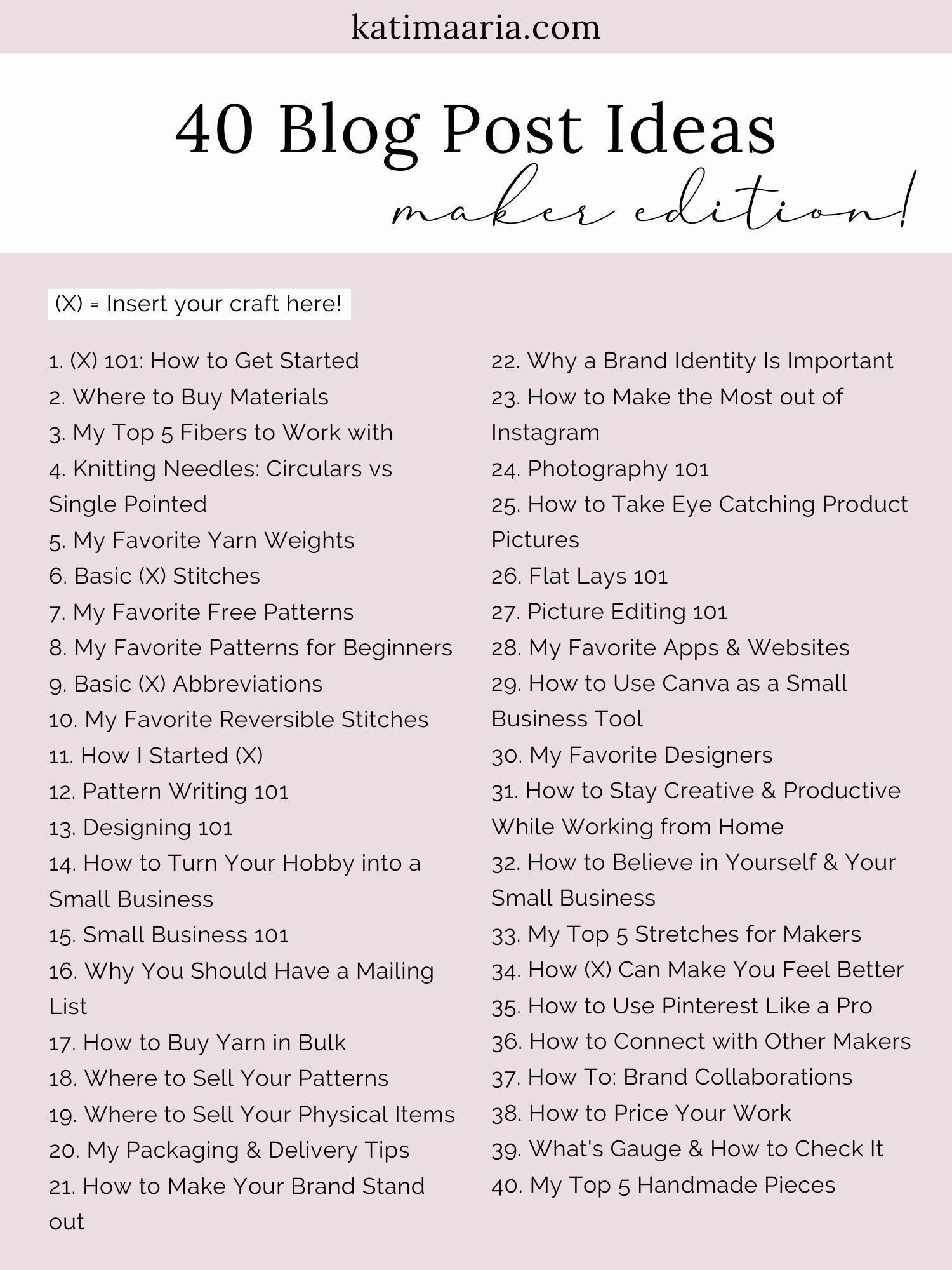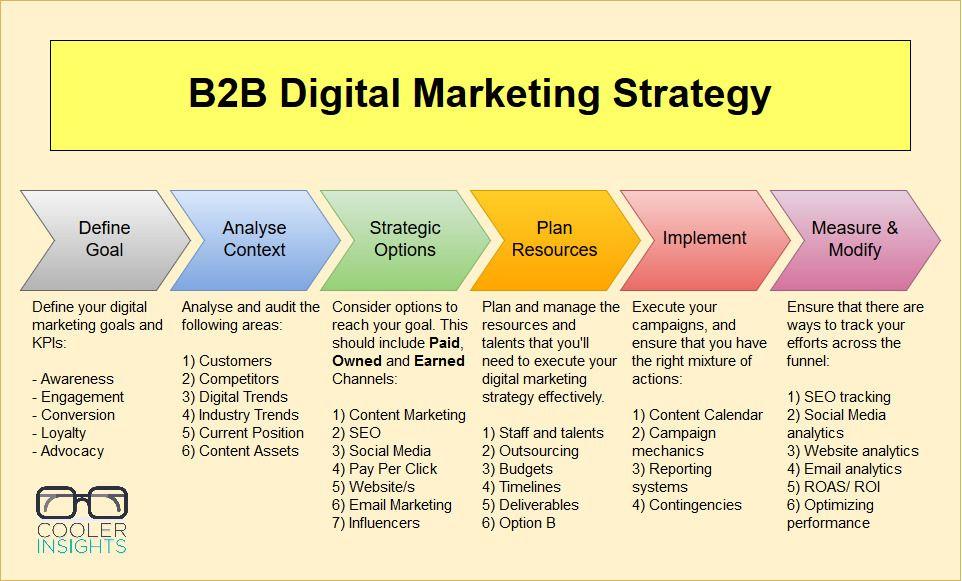Are you on the hunt for the perfect WordPress theme to elevate your online education platform? If so, you’ve probably stumbled upon two heavyweights in the world of e-learning: Eduma and MasterStudy. Both themes boast impressive features, stunning designs, and the promise of making your educational website a standout in a crowded market. But with so many options at your fingertips,how do you decide which one truly deserves a spot in your toolkit? In this article,we’ll dive deep into the world of Eduma and MasterStudy,comparing their functionalities,user experiences,and unique offerings to help you make an informed choice. Whether you’re an educator, a school administrator, or a course creator, we’ll uncover which theme can best support your vision and boost your online presence. So, let’s roll up our sleeves and get started—it’s time to find out which education WordPress theme wins the battle!
Understanding the Basics of Eduma and MasterStudy
when diving into the world of educational WordPress themes, it’s crucial to grasp the fundamental features and functionalities offered by both Eduma and MasterStudy. These themes are designed specifically for educational institutions, online courses, and e-learning websites, aiming to provide a seamless experience for both administrators and learners.
Eduma stands out with its user-friendly interface and robust set of features that cater to a wide range of educational needs. Some of its key attributes include:
- Comprehensive LMS Integration: Eduma comes packed with the LearnPress plugin, allowing course creation, quizzes, and student management without hassle.
- Responsive Design: The theme is fully responsive, ensuring that your site looks great on any device, from desktops to smartphones.
- Multiple Demo Options: With a variety of pre-built demos, you can quickly set up a site tailored to your specific educational niche.
Conversely, MasterStudy is equally impressive, bringing its own unique strengths to the table. Here’s what makes it an appealing choice:
- Powerful Course Builder: With its intuitive drag-and-drop builder, creating engaging courses is effortless, allowing for a customized learning experience.
- Advanced Quiz Features: MasterStudy offers advanced quiz functionalities, enabling instructors to assess students effectively.
- Monetization Options: The theme supports various monetization strategies, including subscriptions, one-time payments, and more, making it ideal for educators looking to generate revenue.
To better compare these two themes, consider the following table that highlights their core features:
| Feature | Eduma | MasterStudy |
|---|---|---|
| Learning Management System | Integrated with LearnPress | Integrated with its own LMS |
| Customization Options | Multiple demos and customization tools | Drag-and-drop course builder |
| Payment gateways | Supports various gateways | Multiple monetization methods |
| Mobile Responsiveness | Yes | Yes |
Ultimately, both themes excel in their respective areas, catering to different preferences and needs. Whether you lean towards Eduma’s extensive demo options or MasterStudy’s innovative course creation tools,both are powerful choices for building a successful educational platform. By understanding their basics,you can make an informed decision tailored to your specific educational goals.
Comparing Design and User experience in Both Themes
When delving into the world of education WordPress themes, design and user experience (UX) play pivotal roles in determining which theme stands out. Both Eduma and MasterStudy boast impressive designs,but they cater to different aesthetics and functionality preferences.
Eduma presents a vibrant and modern design that’s visually appealing to both learners and educators. It features a comprehensive layout with multiple demo options, allowing users to choose a style that best fits their brand. The theme embraces a colorful color palette and interactive elements that draw users in. Additionally, its responsive design ensures that the website looks great on any device, enhancing accessibility for users.
On the other hand, MasterStudy opts for a more professional and clean design. Its minimalist aesthetic lends a sense of sophistication, making it ideal for institutions that prioritize clarity and functionality. the user interface is intuitive, featuring a straightforward navigation system that helps users find what they need without frustration. This ease of use is crucial in maintaining user engagement, especially in educational contexts where learners seek straightforward access to resources.
| Feature | Eduma | MasterStudy |
|---|---|---|
| Design style | Vibrant & Modern | Minimalist & Professional |
| Navigation | Multi-layered & Interactive | Simple & Straightforward |
| Responsiveness | Excellent | Excellent |
| User Engagement Features | Colorful elements & animations | Clear Call-to-Actions |
When it comes to user experience, Eduma shines with its rich feature set, including built-in LMS integration, course management tools, and stunning visuals. These components create an engaging habitat that encourages users to explore courses and other content. However, the sheer number of features may overwhelm some users, especially those who prefer a more streamlined experience.
MasterStudy, while not as feature-packed as Eduma, compensates with a focus on usability and accessibility. It prioritizes the user journey, ensuring that visitors can effortlessly navigate through its offerings. This is especially beneficial for institutions looking to create a seamless learning experience that doesn’t distract from the educational content itself. the choice between these two themes may boil down to the specific needs and preferences of the educational institution.
Features That Set Eduma Apart from MasterStudy
When comparing Eduma and MasterStudy, several standout features make Eduma a compelling choice for educators and institutions looking to enhance their online learning platforms. Here are some of the key elements that set Eduma apart:
- Comprehensive Course Management: Eduma offers an intuitive course management system that allows instructors to create, manage, and sell courses seamlessly. The drag-and-drop builder makes it easy to structure lessons, add multimedia content, and set prerequisites, all without requiring extensive technical knowledge.
- Advanced Quiz and Assessment Tools: Eduma excels with its sophisticated quiz creator, enabling educators to design interactive quizzes with varied question types, automated grading, and detailed analytics. This feature ensures that teachers can effectively assess student understanding and progress.
- Multiple Payment Gateways: With Eduma, users can select from a variety of payment methods, including PayPal, Stripe, and bank transfers. This flexibility caters to a global audience, allowing institutions to reach more students without being restricted by payment limitations.
- Pre-built Demo Sites: Eduma shines with its extensive libary of pre-built demo sites tailored for various educational niches, from online schools to coaching centers.This means users can launch their sites with just a few clicks, saving time and simplifying the setup process.
- Responsive and Mobile-Optimized Design: In today’s mobile-first world, Eduma’s fully responsive design ensures that courses are accessible on any device. This adaptability enhances the learning experience, accommodating students who prefer learning on the go.
In contrast, while MasterStudy offers a solid foundation for educational websites, it often lacks the depth and breadth of features found in eduma. For instance, MasterStudy’s customization options, while adequate, do not match the flexibility and variety provided by eduma’s extensive theme options and plugins. Furthermore, Eduma’s robust support and regular updates keep it ahead in the competitive landscape of WordPress themes.
To illustrate key differences further, here’s a quick comparison of some essential features:
| Feature | Eduma | MasterStudy |
|---|---|---|
| Course Builder | Advanced drag-and-drop | Basic builder |
| Quiz Options | Interactive quizzes with analytics | Standard quizzes |
| Payment Gateways | Multiple options | Limited options |
| Demo Sites | Extensive library | Minimal demos |
| Mobile Optimization | Fully responsive | Responsive but limited |
Choosing Eduma means investing in a theme that not only meets the current demands of online education but also evolves with the changing needs of users. The combination of rich features, user-friendly tools, and robust support truly positions Eduma as a leader in the education WordPress theme market.

MasterStudys Unique Offerings You Should Know About
When it comes to educational themes, MasterStudy offers a plethora of unique features that can enhance the learning experience for both students and educators. here are some key offerings that set it apart:
- Intuitive Course Builder: masterstudy includes a drag-and-drop course builder that allows educators to create engaging and structured courses effortlessly.
- Multi-Instructor Support: This theme allows multiple instructors to contribute courses, expanding your platform’s educational diversity and appeal.
- Interactive Quizzes and Assignments: Engage students with customizable quizzes and assignments that can track progress and performance effectively.
- payment Gateways: With integrated payment solutions, instructors can easily monetize their courses via popular platforms like PayPal and Stripe.
Another standout feature of MasterStudy is its robust student management system. This tool provides educators with the ability to oversee student progress, manage enrollments, and deliver personalized learning experiences. The built-in interaction tools also facilitate seamless interaction between instructors and students, fostering a collaborative learning environment.
for those looking to enhance user engagement, the live class feature allows educators to conduct real-time classes, complete with video conferencing integration. This capability not only enriches the learning experience but also appeals to a broader audience looking for interactive and engaging online education.
Furthermore,MasterStudy is designed with responsive layouts and mobile optimization,ensuring that students can access courses anytime,anywhere. This flexibility is crucial in today’s fast-paced world, where learning on the go is often a necessity.
| Feature | MasterStudy | Eduma |
|---|---|---|
| Course Builder | Drag-and-drop | Basic Setup |
| Student Management | Advanced System | Standard Features |
| Live Classes | Yes | No |
| Payment Options | Multiple Gateways | Limited |
With these innovative features and tools,masterstudy positions itself as a frontrunner in the world of educational WordPress themes. Whether you are an individual educator or a learning institution, the advantages of choosing MasterStudy are compelling and can substantially enhance your educational offerings.
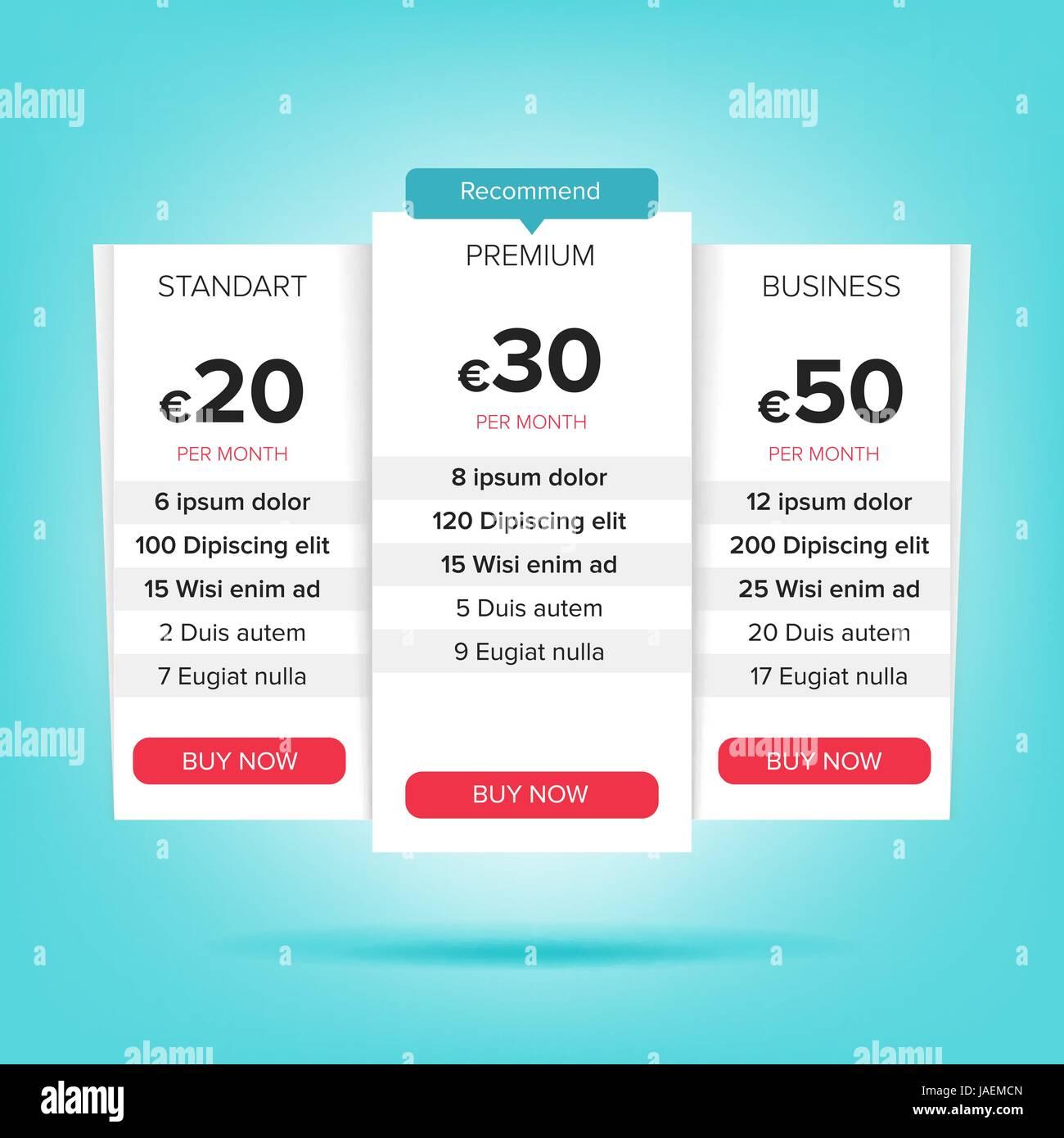
Pricing Plans and Value for Your Investment
when considering Eduma and MasterStudy, it’s essential to evaluate not just the initial purchase price but the overall value these themes offer for your investment. Both themes present a variety of pricing plans tailored to different user needs, making it easier for you to choose the best fit for your educational platform.
Eduma Pricing Plans
Eduma provides a competitive pricing structure:
- Standard License: This plan offers essential features at an affordable price, ideal for small educational institutions or personal projects.
- Extended License: Perfect for larger organizations, this plan includes additional functionalities and support, ensuring you get the most value out of your investment.
- Annual Subscription: Gain access to regular updates and premium support, making it a smart choice for those looking to stay current with the latest educational trends.
masterstudy Pricing Plans
MasterStudy also offers flexible pricing options:
- Basic Plan: A cost-effective choice for startups, providing essential features to get your learning platform off the ground.
- Pro Plan: This plan includes more advanced features,such as integration with popular LMS systems and priority support.
- Lifetime Access: For a one-time investment, this option allows unlimited access to all future updates and features, making it a worthwhile long-term commitment.
Comparative Value Table
| Feature | Eduma | MasterStudy |
|---|---|---|
| Initial Cost | Starting at $59 | Starting at $49 |
| Lifetime Updates | Yes | No (with annual plan) |
| Customer Support | 24/7 | Business hours |
| Course Management Features | Comprehensive | Basic to Intermediate |
Investing in the right theme can significantly impact your educational website’s success. Both Eduma and MasterStudy present strong cases for their pricing models, yet it ultimately comes down to your specific needs and budget. By understanding the features included in each plan, you can make an informed decision that maximizes your investment and supports your educational goals.

Support and Community: Which Theme Comes Out on Top?
When it comes to choosing between Eduma and MasterStudy, the strength of support and the community surrounding each theme can greatly influence your decision.Both themes have established their own unique ecosystems, but their differences may be what ultimately sways your choice.
Eduma boasts an extensive support system that includes:
- 24/7 customer support through dedicated channels
- A comprehensive knowledge base with tutorials and FAQs
- A thriving community forum where users can share insights and solutions
- Regular updates and patches to ensure optimal performance
MasterStudy, conversely, offers a different approach:
- A live chat option for immediate assistance
- A detailed documentation section that walks you through setup and functionality
- An active Facebook group for user interaction and support
- Frequent webinars for in-depth training
To give you a clearer picture, here’s a comparison of support features:
| Features | Eduma | MasterStudy |
|---|---|---|
| 24/7 Support | ✔️ | ❌ |
| Live Chat | ❌ | ✔️ |
| Community Forum | ✔️ | ❌ |
| Webinars | ❌ | ✔️ |
Ultimately, your choice might depend on how you prefer to engage with support. If you value a strong community aspect and prefer forums for discussions, Eduma might be your best bet. However, if you lean towards immediate responses and structured learning through webinars, MasterStudy could be a better fit.

SEO and Performance: Finding the Best Fit for Your Needs
When it comes to choosing between Eduma and MasterStudy for your online education platform, SEO and performance are two critical aspects that can significantly influence your decision. Both themes offer robust features, but their efficiency in terms of loading speed and search engine optimization can set them apart.
Eduma is well-known for its responsive design and quick loading times. This theme is optimized for SEO right out of the box, making it easier for your educational content to rank well on search engines.With built-in schema markup,Eduma ensures that search engines clearly understand your site’s structure,which can improve visibility in search results. Additionally, it includes:
- Optimized code for faster rendering
- Integration with popular SEO plugins like Yoast
- Mobile-friendly layouts
On the other hand, MasterStudy also brings its A-game when it comes to performance. Designed with performance in mind, MasterStudy has been optimized for speed, which is crucial in retaining users and improving your site’s overall ranking. Its performance features include:
- Lazy loading images for faster initial load times
- Minified CSS and JavaScript files
- compatibility with caching plugins
To help you compare the two themes more effectively,here’s a quick glance at their SEO and performance capabilities:
| Feature | Eduma | MasterStudy |
|---|---|---|
| SEO Optimization | Excellent | Very Good |
| Loading speed | Fast | Faster |
| Mobile Responsiveness | Yes | Yes |
| Integration with SEO Plugins | Yes | Yes |
Ultimately,your choice may depend on the specific needs of your educational platform. If you prioritize a theme that excels in SEO with user-friendly features, Eduma might be the way to go. Though, if you’re looking for superior performance and speed, MasterStudy could be your best bet. Both themes have their strengths, so consider what aspects are most important for your educational goals.

Customization Options: Making Your Site Truly Yours
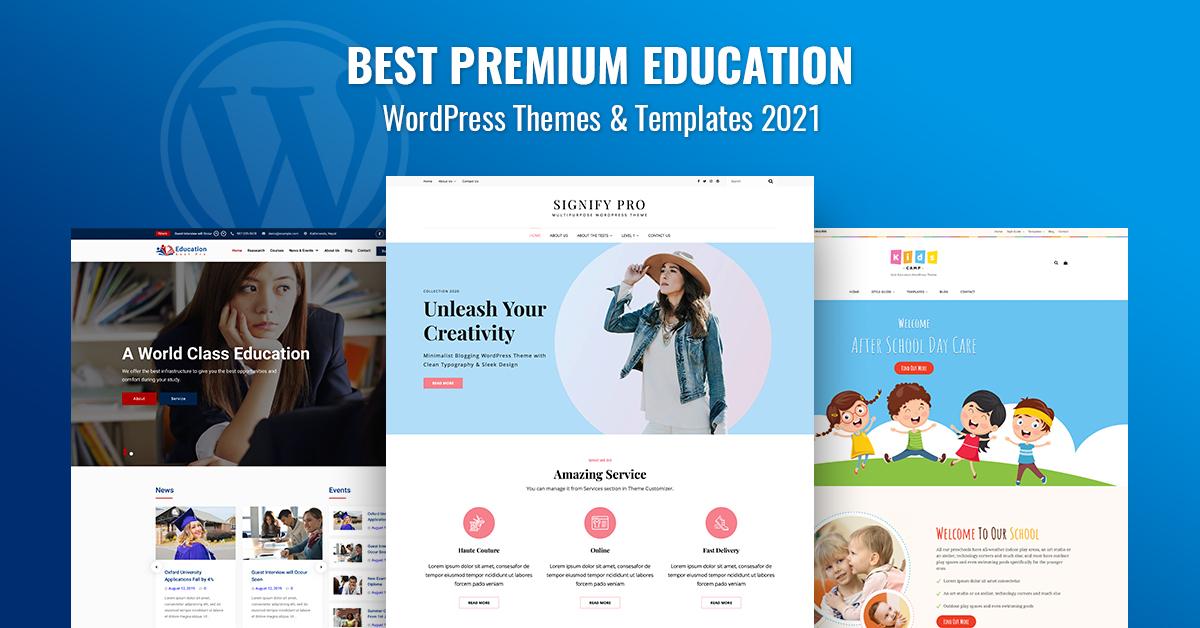
Final Verdict: Which Theme Best Suits Your Educational Vision?
Choosing between Eduma and MasterStudy ultimately depends on your unique educational vision and the specific needs of your institution. Both themes offer robust features that cater to different aspects of online learning, making them suitable for various types of educational platforms.
Eduma shines with its extensive customization options, allowing you to create a unique and visually appealing site that resonates with your brand identity. Its integration with the LearnPress plugin enables you to build and sell courses effortlessly. Key features include:
- Intuitive course builder
- multiple demo layouts
- Compatibility with major plugins
- Extensive documentation and support
On the other hand, MasterStudy is designed for those looking for an all-in-one solution. With an emphasis on user experience,it provides seamless navigation and interactive elements that enhance learning engagement. Consider its standout features:
- Visual course builder with drag-and-drop functionality
- Live streaming classes and quizzes
- Advanced reporting and analytics
- Built-in payment gateways for easy transactions
| feature | Eduma | MasterStudy |
|---|---|---|
| Customization | High | Moderate |
| Ease of Use | Moderate | High |
| Course Management | Comprehensive | Advanced |
| Support | Extensive | Responsive |
When deciding which theme aligns best with your goals, consider factors such as your target audience, the type of courses you plan to offer, and the level of interaction you desire. If you prioritize flexibility and customization, Eduma may be your ideal choice. However, if you are focused on creating a more interactive and streamlined learning experience, masterstudy could win your heart.
Ultimately, both themes can elevate your educational platform, but the best choice will resonate with your vision for teaching and learning. Take the time to explore demos, assess your needs, and choose the theme that not only meets your requirements but also inspires students and educators alike.
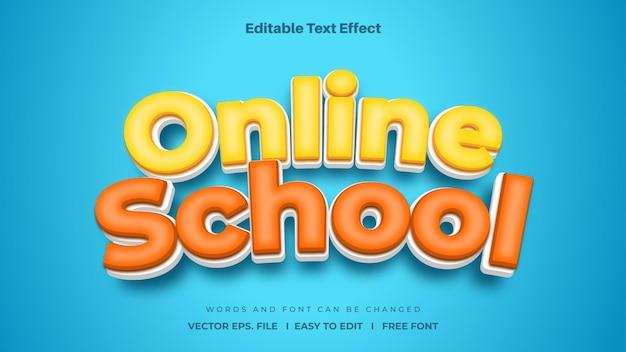
Tips for Choosing the Right Theme for Your Online School
Choosing the right theme for your online school can significantly impact your educational platform’s success. Here are some essential tips to guide you through the selection process:
- Prioritize User Experience: Your theme should offer an intuitive navigation structure that allows students to find courses, schedules, and resources effortlessly. Look for themes that emphasize user-friendliness and accessibility.
- Responsive Design: With a growing number of learners accessing content through mobile devices, ensure your chosen theme is fully responsive. A theme that looks great on any device will enhance student engagement.
- Customization Options: Flexibility is key! Choose a theme that allows for customization without needing extensive coding knowledge. This feature enables you to tailor the look and feel of your online school to match your brand.
Consider the types of features that are crucial for an educational platform:
| Feature | Eduma | MasterStudy |
|---|---|---|
| Course Management | ✔️ | ✔️ |
| Integrated Payment Options | ✔️ | ✔️ |
| Student Dashboard | ✔️ | ✔️ |
| Quizzes and Assignments | ✔️ | ✔️ |
| Support for Multimedia Content | ✔️ | ✔️ |
Another critical factor is SEO optimization. A well-optimized theme can help your courses rank higher in search engines, driving more traffic to your site. Ensure that the theme you choose adheres to best practices for SEO,including fast loading times and clean code.
Lastly, it’s wise to check for support and updates.A reliable theme developer will provide ongoing updates and customer support to help you troubleshoot any issues and keep your site running smoothly. Always opt for themes with a good reputation in the community, as this can save you a lot of frustration down the line.
Frequently Asked Questions (FAQ)
Q&A: Eduma vs MasterStudy – Which Education WordPress Theme Wins?
Q1: What is the main purpose of Eduma and MasterStudy themes?
A1: Both Eduma and MasterStudy are designed to create stunning educational websites. Whether you’re building a school,online course platform,or an educational blog,these themes aim to provide you with the tools to succeed. Eduma is particularly known for its flexibility and comprehensive features, while MasterStudy shines with its user-friendly interface and modern aesthetics.
Q2: What features do Eduma and MasterStudy offer?
A2: Eduma boasts a vast array of features like multiple demo layouts, course management systems, and built-in payment gateways. It also supports plugins such as LearnPress for comprehensive course creation. On the other hand, MasterStudy excels in its responsive design, interactive quizzes, and advanced reporting systems, making it easier to track student progress. Both themes offer robust support for video lessons and various multimedia content.
Q3: Which theme is better for beginners?
A3: If you’re new to WordPress, you might find MasterStudy a bit more approachable. Its intuitive user interface makes it easy to navigate and set up without a steep learning curve. In contrast, Eduma might require a little more time to familiarize yourself with, given its extensive features and customization options. However, once you get the hang of it, it offers unparalleled flexibility.
Q4: how do the customization options compare?
A4: Eduma takes the lead here with its extensive customization capabilities.You can tweak almost every aspect of your site, from colors to layouts, thanks to its drag-and-drop page builder. MasterStudy offers solid customization options too but leans more towards providing pre-designed templates that are easy to use. If you love having full control over your site’s look, Eduma might be the way to go.
Q5: Which theme is more suitable for online courses?
A5: Both themes are built for online courses, but Eduma has a slight edge with its integration of LearnPress and a variety of course management features. It allows for extensive course structuring, quizzes, and certificates, making it ideal for serious educators. However, MasterStudy also performs exceptionally well in this area, with features like user progress tracking and interactive learning tools.
Q6: Pricing: Which theme offers better value for money?
A6: pricing can be a deciding factor! Eduma typically has a one-time payment model that gives you access to all its features, while MasterStudy may come with a subscription model or additional costs for premium features. If you’re looking for a one-stop solution with lots of built-in features, Eduma may provide better value in the long run. Though, if you prefer a lower upfront cost with optional upgrades, MasterStudy could be more appealing.
Q7: How is customer support for both themes?
A7: Customer support is crucial when managing your website. Eduma has a reputation for offering responsive and helpful support through forums and documentation. MasterStudy also offers solid customer service, with dedicated support teams ready to assist. Ultimately, both themes provide decent support, but eduma’s community is particularly robust, which can be a huge advantage for troubleshooting.
Q8: In a nutshell, which theme should I choose?
A8: it really depends on your specific needs! If you want a highly customizable platform with extensive features for serious online education, Eduma is likely your best bet. However, if you’re after something that’s easy to set up and visually appealing, MasterStudy might be the way to go. consider your personal preferences, your level of expertise, and what features matter most to you. Either way, you’ll be on the right path to creating an impressive educational website!
Closing Remarks
Outro: The Final Verdict on Eduma vs masterstudy
So, there you have it! After diving deep into the features, benefits, and unique offerings of both Eduma and MasterStudy, it’s clear that each theme has its own strengths.If you’re looking for an all-around powerhouse with a robust feature set, Eduma might just be your best bet. Conversely, if you prefer a more streamlined approach with stunning visuals and a focus on user experience, MasterStudy could be your winning ticket.
Ultimately,the right choice depends on your specific needs and the vision you have for your online education platform. Consider what features are most critically important to you, your audience, and your educational goals.
Whichever theme you decide to go with, remember that the right tools can elevate your project and create a lasting impact on your students. So, don’t hesitate—choose the theme that resonates with you, and get started on building an inspiring learning environment!
Have questions or need more insights on these themes? Drop a comment below, and let’s keep the conversation going! Happy teaching!