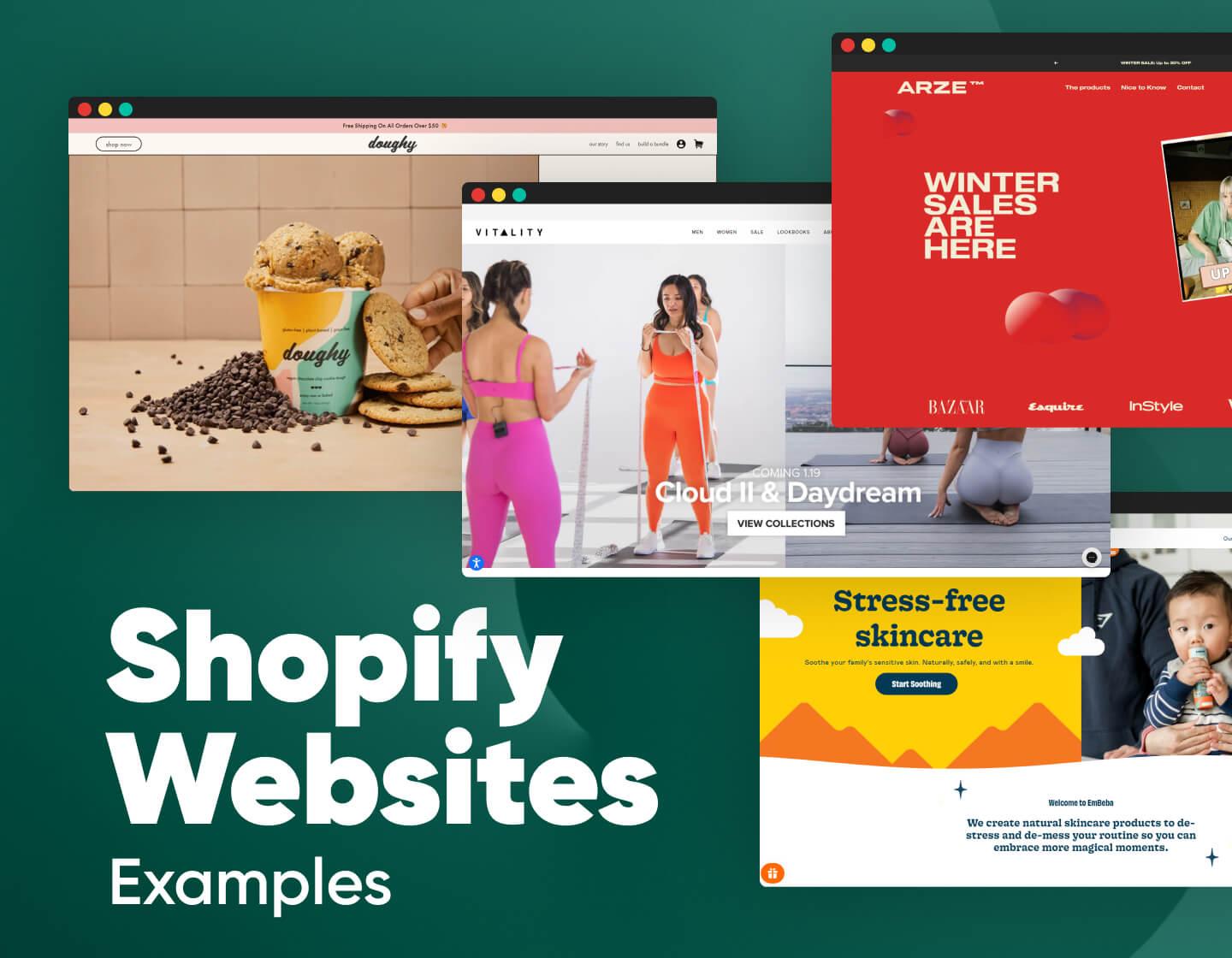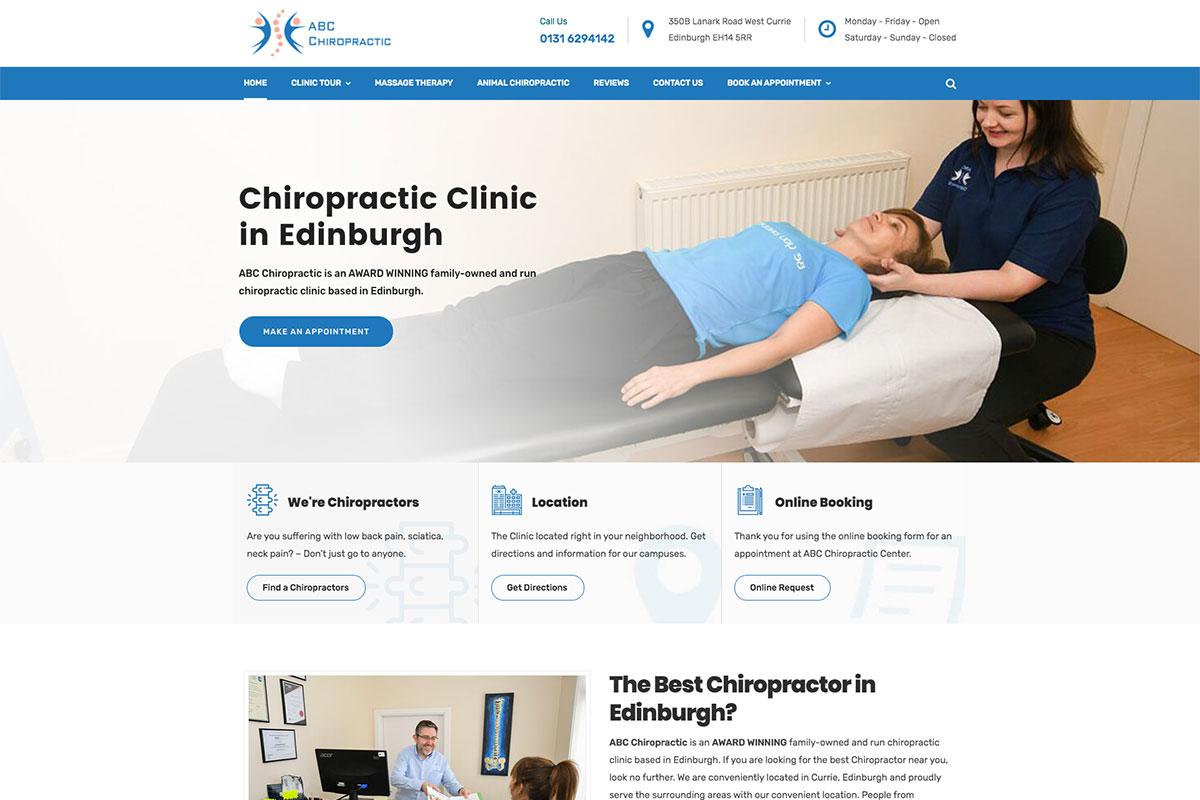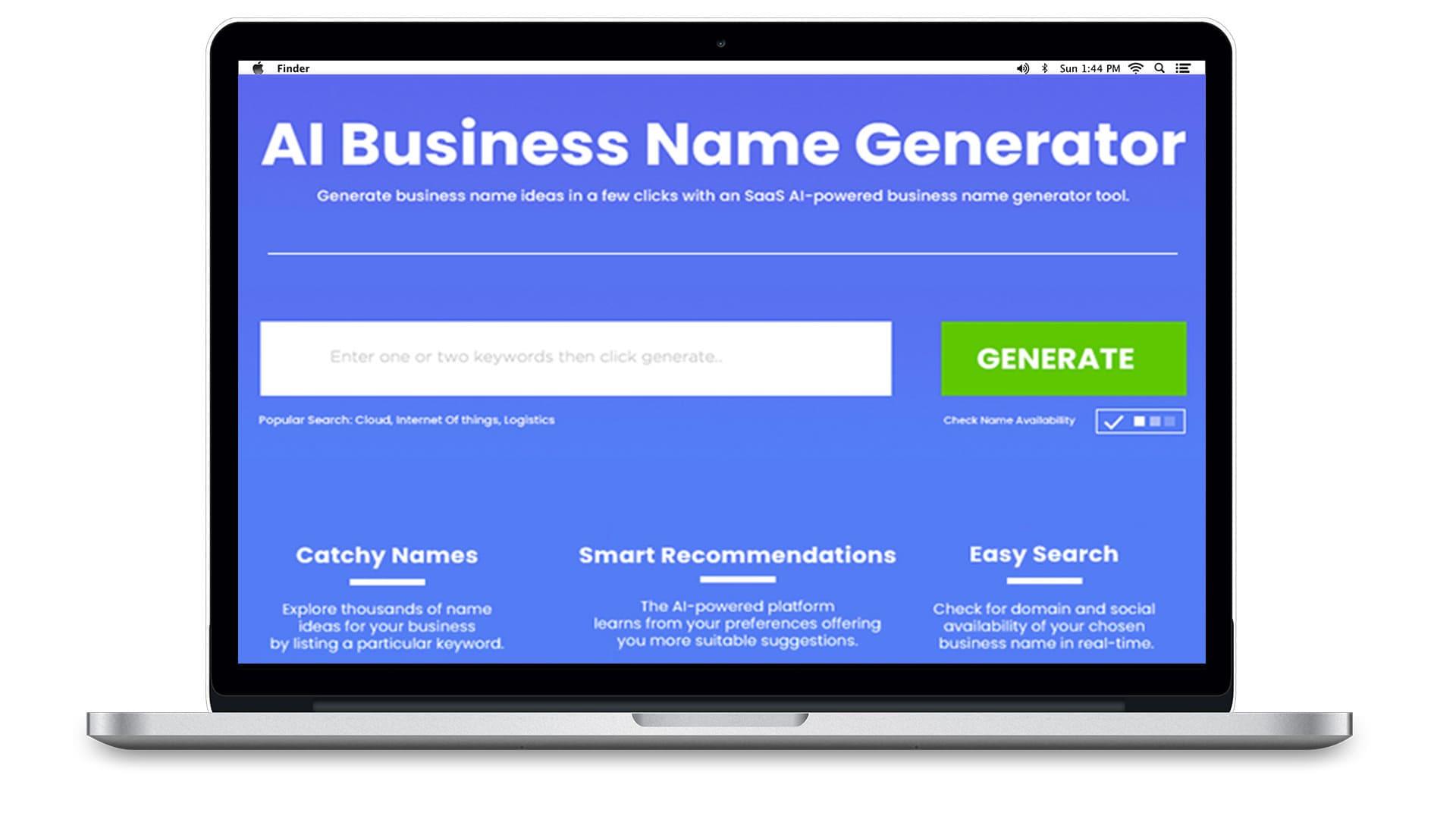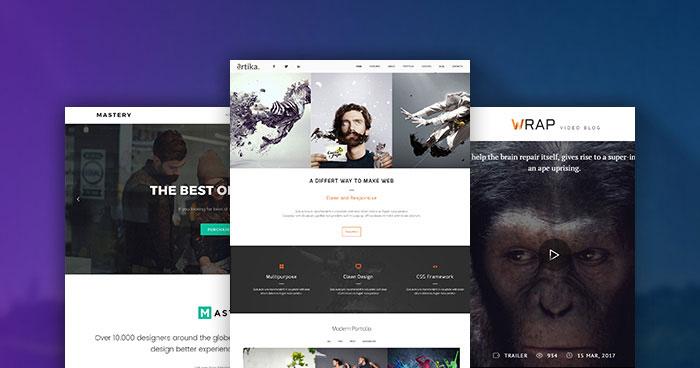Are you ready to dive into the dynamic world of e-commerce and turn your business dreams into reality? Building a Shopify website might just be your golden ticket! Whether you’re a seasoned entrepreneur or a novice looking to dip your toes into online selling, Shopify offers a user-friendly platform that can help you create a stunning and functional storefront in no time. In this article, we’ll guide you through the step-by-step process of building your very own Shopify website, from choosing the perfect theme to adding products and optimizing for success. Trust us, with a little creativity and the right tools, you’ll have an online shop that not only stands out but also drives sales. So, let’s roll up our sleeves and get started on your journey to e-commerce success!
Crafting Your Vision: defining Your Brand Before You Build
Before diving into the technical aspects of building your Shopify website, it’s essential to take a step back and define your brand clearly. A well-defined brand serves as the foundation upon which you will construct your online presence. Start by asking yourself fundamental questions:
- What is my brand’s mission?
- Who is my target audience?
- what makes my products or services unique?
- What emotions do I want to evoke in my customers?
Answering these questions will help you articulate your brand’s identity and will guide you in making cohesive decisions about your website’s design and functionality. For example, if your brand promotes sustainability, your website design should reflect eco-friendly aesthetics, perhaps by using earthy colors and images that resonate with nature.
Next, consider the tone and voice of your brand. This will influence how you communicate through your website’s content. Will you adopt a formal tone, or will a friendly, conversational style resonate better with your audience? Consistency in voice helps build trust and recognition among your customers.
Additionally, visual elements play a pivotal role in crafting your brand’s identity. Create a mood board that encapsulates your brand’s colors, typography, and imagery. This will serve as a reference as you select themes and design elements for your Shopify website. Remember, your website is often the first impression customers have of your brand, so it should reflect your defined identity effectively.
don’t underestimate the power of a strong value proposition. Clearly articulate what your brand stands for and why customers should choose you over competitors. this message should be prominently displayed on your homepage and reflected throughout your site. A compelling value proposition not only attracts visitors but also converts them into loyal customers.
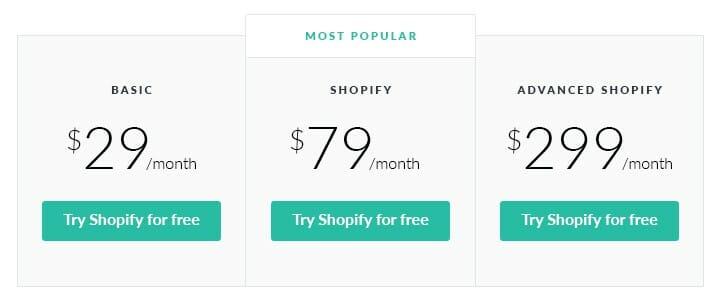
Choosing the Right Shopify Plan: Which One Fits Your Needs
When it comes to selecting a Shopify plan, understanding your business needs is crucial. Each plan offers a unique set of features that cater to different business sizes and goals. here’s a breakdown of the primary plans Shopify offers, which can definitely help you decide the best fit for your e-commerce venture:
| Plan | Monthly Cost | Best For | Key Features |
|---|---|---|---|
| Basic Shopify | $39 | Startups and small businesses |
|
| Shopify | $105 | Growing businesses |
|
| Advanced Shopify | $399 | Established businesses |
|
To make an informed choice, consider the scale and scope of your online store.If you’re just starting out with a modest product line, the basic Shopify plan will likely suffice. It’s budget-friendly and includes essential features to help you launch your store without breaking the bank.
As your business begins to grow, you might find yourself needing more robust capabilities. The Shopify plan enhances your store with features like gift cards and abandoned cart recovery,which can significantly improve customer engagement and drive sales. If you’re looking to expand your marketing efforts or optimize your operational efficiency, this plan is an excellent upgrade.
for those established businesses that require advanced analytics and reporting, the Advanced Shopify plan offers tools that can provide deeper insights into your sales and customer behavior. This plan is particularly beneficial if you’re managing a large inventory or dealing with complex shipping needs. Additionally, it provides lower transaction fees, allowing you to keep more of your profits.
Ultimately, the right plan for you depends on your current needs and future aspirations. Don’t forget to evaluate how much you plan to scale in the coming months or years, and also any specific features that might be essential for your success. Taking the time to choose wisely will set a solid foundation for your Shopify journey.
navigating the Setup Process: A Step-by-Step Guide to Getting Started
Setting up your Shopify website might seem daunting at first, but with a clear roadmap, you can easily navigate through the process and create a stunning online store. First, the initial step is to sign up for a Shopify account. Visit the official Shopify website and click on the “Start free trial” button. You will be prompted to provide some basic facts like your email address, password, and store name, which can be changed later if needed.
Once your account is set up, it’s time to choose a theme that best represents your brand. Shopify offers a variety of free and premium themes that are customizable to suit your style. To select a theme:
- Go to your Shopify admin panel.
- Click on “Online Store” and then “Themes.”
- Explore the theme store and preview your choices.
After finding a theme you love, click on “Install” to apply it to your store.
Next, you’ll need to add your products. This is where you showcase what you’re selling. Navigate to the “Products” section and click “Add product.” Here are essential details to include:
- Product title
- Description
- Images
- Price
- Stock keeping unit (SKU) and inventory details
Make sure your product descriptions are engaging and informative, as they can significantly impact your customers’ purchasing decisions.
To enhance your store’s functionality, it’s crucial to set up payment gateways. Shopify supports a variety of payment methods, including credit cards, PayPal, and more. Here’s how to set that up:
- Navigate to “settings” in your admin panel.
- Click on “Payments.”
- Select your preferred payment methods and follow the prompts to integrate them.
don’t forget to configure your store settings. This includes setting up shipping options, tax settings, and your store’s policies. It’s vital to ensure a seamless shopping experience for your customers. Here’s a quick overview of what to review:
| Setting | Details |
|---|---|
| Shipping | Define shipping rates and zones. |
| Taxes | Set up tax calculations based on regions. |
| Policies | Create return and privacy policies. |
Reviewing these settings ensures that your Shopify store is not only functional but also user-friendly, paving the way for a successful launch.
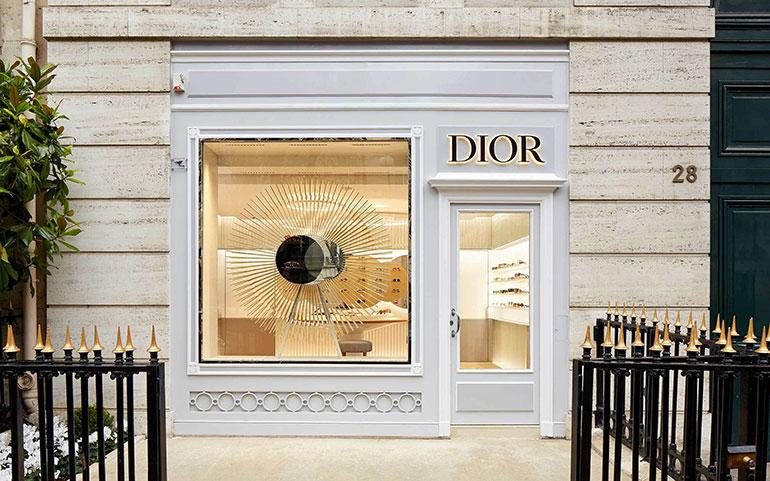
Designing Your Storefront: Tips for Creating an Eye-Catching Layout
Creating a storefront that captures attention requires more than just a pleasing aesthetic; it’s about crafting an experience that resonates with your target audience. Start by choosing a color scheme that reflects your brand identity.This foundational choice influences how customers perceive your store. Consider these tips:
- Complementary Colors: Use colors that complement each other to create harmony.
- Brand Colors: incorporate your brand’s colors to enhance recognition.
- Neutral Tones: Balance vibrant colors with neutral tones for a sophisticated look.
Next, focus on the layout. A well-structured layout guides customers through your products logically and intuitively. Here’s how to achieve this:
- Grid System: Utilize a grid layout to organize products neatly.
- whitespace: Don’t underestimate the power of whitespace; it helps in reducing clutter and enhancing focus.
- Visual Hierarchy: Use size, color, and placement to highlight important elements, like sales or featured products.
One of the most crucial elements is product imagery. High-quality images can significantly influence purchasing decisions. Make sure to:
- Use Professional Photos: Invest in professional photography to showcase your products.
- Multiple Angles: Offer images from various angles to give customers a 360-degree view.
- Zoom Feature: Implement a zoom feature to allow customers to inspect details closely.
don’t forget about the mobile experience. With a important portion of shoppers using mobile devices, ensure your design is responsive. Follow these guidelines:
- Responsive Design: Use a theme that automatically adjusts to different screen sizes.
- Touch-Friendly Navigation: Simplify navigation for touch screens with appropriately sized buttons.
- Fast Load Times: Optimize images and scripts to ensure quick loading times on mobile devices.
Incorporating these design principles will not only enhance the visual appeal of your Shopify storefront but also create an inviting shopping atmosphere that encourages customers to explore and ultimately purchase. Remember, your storefront is your first impression—make it count!
Adding Products like a Pro: Optimizing Listings for Maximum Impact
Creating standout product listings is essential for any Shopify store looking to attract customers and drive sales. When you approach your product listings with a strategic mindset, you not only enhance visibility but also improve conversion rates. Here are some effective strategies to consider:
- High-Quality Images: Invest in professional photography or use high-resolution images that capture your product from multiple angles. customers are more likely to purchase when they can see every detail clearly.
- Compelling Descriptions: Write engaging and informative product descriptions. Focus on how the product solves a problem or enhances the customer’s life. Use a conversational tone to connect better with your audience.
- SEO Optimization: Incorporate relevant keywords naturally within your product titles and descriptions. This will help your listings rank higher in search engine results, driving organic traffic to your store.
- Clear Calls-to-Action: Use persuasive language in your CTAs to encourage purchases. Phrases like “add to Cart” or “Buy Now” should be clear and visible.
Another key aspect of optimizing your listings is making use of product variants. If your item comes in different colors, sizes, or styles, display these options clearly. This not only helps customers find what they want but also keeps them engaged with your product page:
| Variant | Price | Availability |
|---|---|---|
| Small – Blue | $19.99 | In stock |
| Medium – Red | $21.99 | In Stock |
| Large – Green | $24.99 | Out of Stock |
Don’t forget about utilizing customer reviews.Positive feedback can significantly influence potential buyers. Encourage satisfied customers to leave reviews and display these prominently on your product pages. this builds trust and enhances credibility.
Lastly, consider the impact of social proof. Integrate elements such as “Best Seller” tags or showcase how many units have been sold. This creates a sense of urgency and popularity that can nudge hesitant customers towards making a purchase.
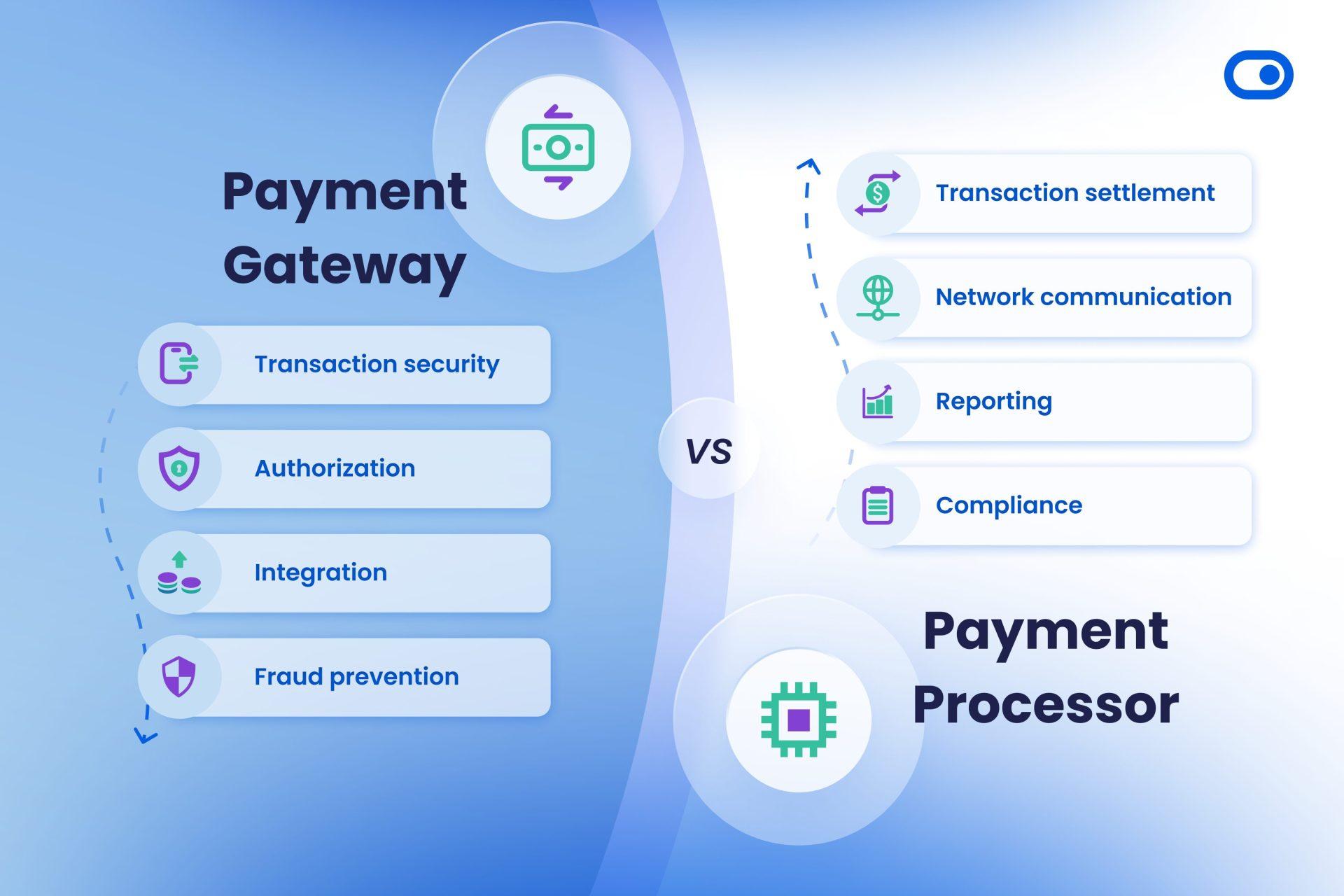
mastering Payment Gateways: Ensuring Smooth Transactions for your Customers
In the world of e-commerce, your choice of payment gateway can make or break the customer experience. To truly excel in providing a seamless shopping journey, it’s essential to integrate a reliable payment solution that not only meets your business needs but also caters to your customers’ preferences.
Choosing the Right Payment Gateway
Selecting a payment gateway involves evaluating various factors that will enhance transaction efficiency:
- Transaction Fees: Look for competitive fees that allow you to maximize your margins.
- Supported Payment Methods: Ensure the gateway supports credit/debit cards, digital wallets, and other popular payment options.
- Security Features: Prioritize gateways with robust security measures to protect your customers’ sensitive data.
- Integration Ease: Opt for solutions that seamlessly integrate with your Shopify store for a hassle-free setup.
streamlining the Checkout process
A smooth and efficient checkout process can significantly reduce cart abandonment rates. Here are some tips to enhance the customer experience:
- Guest Checkout: Allow customers to check out without creating an account to simplify their purchasing journey.
- Auto-Fill Options: Implement auto-fill features for shipping and billing information to save time.
- Progress Indicators: Use progress bars during checkout to keep customers informed about the steps they need to complete.
Testing and Optimization
once you have your payment gateway set up,it’s crucial to test the entire transaction process. You should:
- Conduct test transactions to ensure everything functions as expected.
- Gather customer feedback on their payment experience and make adjustments accordingly.
- Regularly review your payment gateway’s performance metrics to identify areas for advancement.
Table of Popular Payment Gateways for Shopify
| Payment Gateway | Fees | Features |
|---|---|---|
| Shopify Payments | 2.9% + 30¢ | Integrated,No additional fees |
| PayPal | 2.9% + 30¢ | Widely trusted, Fast payments |
| Stripe | 2.9% + 30¢ | Developer-friendly, multiple currencies |
| Authorize.net | 2.9% + 30¢ | Advanced fraud protection, Recurring billing |
by implementing these strategies, you will not only simplify the payment experience for your customers but also build trust and loyalty, paving the way for repeat business. Remember, a great payment gateway is not just about processing transactions; it’s about creating a seamless and secure shopping experience that keeps customers coming back for more.
Boosting Your Store’s Visibility: Essential SEO Strategies for Shopify
To ensure your Shopify store stands out in the crowded online marketplace, implementing effective SEO strategies is paramount. start by optimizing your product descriptions. Unique, keyword-rich descriptions not only help search engines understand your offerings but also engage potential customers. aim for a conversational tone that resonates with your audience, making them feel connected to your brand.
Next, focus on enhancing your site structure. A well-organized website is easier for search engines to crawl and for users to navigate. Utilize clear categories and subcategories for your products, and ensure that your navigation menu is intuitive. Consider the following tips:
- Use descriptive and keyword-rich URLs.
- Implement breadcrumb navigation to improve user experience.
- Create a sitemap to help search engines index your pages effectively.
Don’t overlook the importance of mobile optimization. With a significant portion of online shoppers using their smartphones, having a responsive design is critical. Google prioritizes mobile-friendly sites in its rankings, so ensure your Shopify theme is responsive, and regularly test your site on different devices.
In addition to on-page SEO, leverage backlinking to build your store’s authority. Reach out to bloggers and influencers in your niche for collaborations, guest posts, or product reviews. this not only drives traffic but also enhances your credibility within the industry. Here’s a straightforward table outlining potential backlink strategies:
| Strategy | Description |
|---|---|
| Guest Blogging | write articles for reputable blogs in your niche. |
| Influencer Partnerships | Collaborate with influencers to feature your products. |
| Directory Listings | Submit your store to relevant online directories. |
Lastly, regularly monitor your SEO performance using tools like Google Analytics and Shopify’s built-in analytics. Keeping an eye on your traffic, bounce rates, and keyword rankings will help you make informed adjustments to your strategies. Focus on continuous improvement, and you’ll see your store’s visibility soar!

Engaging Your Audience: Best Practices for Effective Marketing
Creating a Shopify website is not just about setting up an online store; it’s about engaging your audience effectively. To captivate your visitors and turn them into loyal customers, consider implementing the following best practices:
- Know Your Audience: Understand the demographics, interests, and pain points of your target market. This insight will help you tailor your content, products, and marketing strategies.
- High-Quality Visuals: Invest in professional images and videos. Showcasing your products in their best light can significantly impact customer perception and drive sales.
- Compelling Storytelling: Share your brand’s story and values.Customers are more likely to connect with brands that resonate emotionally with them.
- Interactive Content: Incorporate quizzes, polls, or customer reviews to make your website more engaging. This not only keeps visitors on your site longer but also fosters community interaction.
leveraging SEO best practices is also crucial. Ensure that your product descriptions are keyword-rich,helping your site rank better on search engines. Use engaging meta descriptions and optimize your images with alt tags for better visibility. Here’s a quick look at key SEO elements:
| SEO Element | Description |
|---|---|
| Keywords | Research and integrate relevant keywords naturally into your content. |
| Meta Tags | Craft compelling meta titles and descriptions to improve click-through rates. |
| Alt Text | Use descriptive alt text for images to enhance accessibility and SEO. |
keep your website user-friendly. A clean, intuitive design combined with easy navigation will enhance the user experience.make sure your site is mobile-responsive, as more consumers are shopping on their phones. Quick load times and a straightforward checkout process can also significantly reduce cart abandonment rates, ensuring a smoother shopping experience for your audience.
By focusing on these strategies, you can create a Shopify website that not only attracts visitors but also encourages them to engage with your brand and make purchases. Implementing these best practices will pave the way for a successful online presence that resonates with your audience.
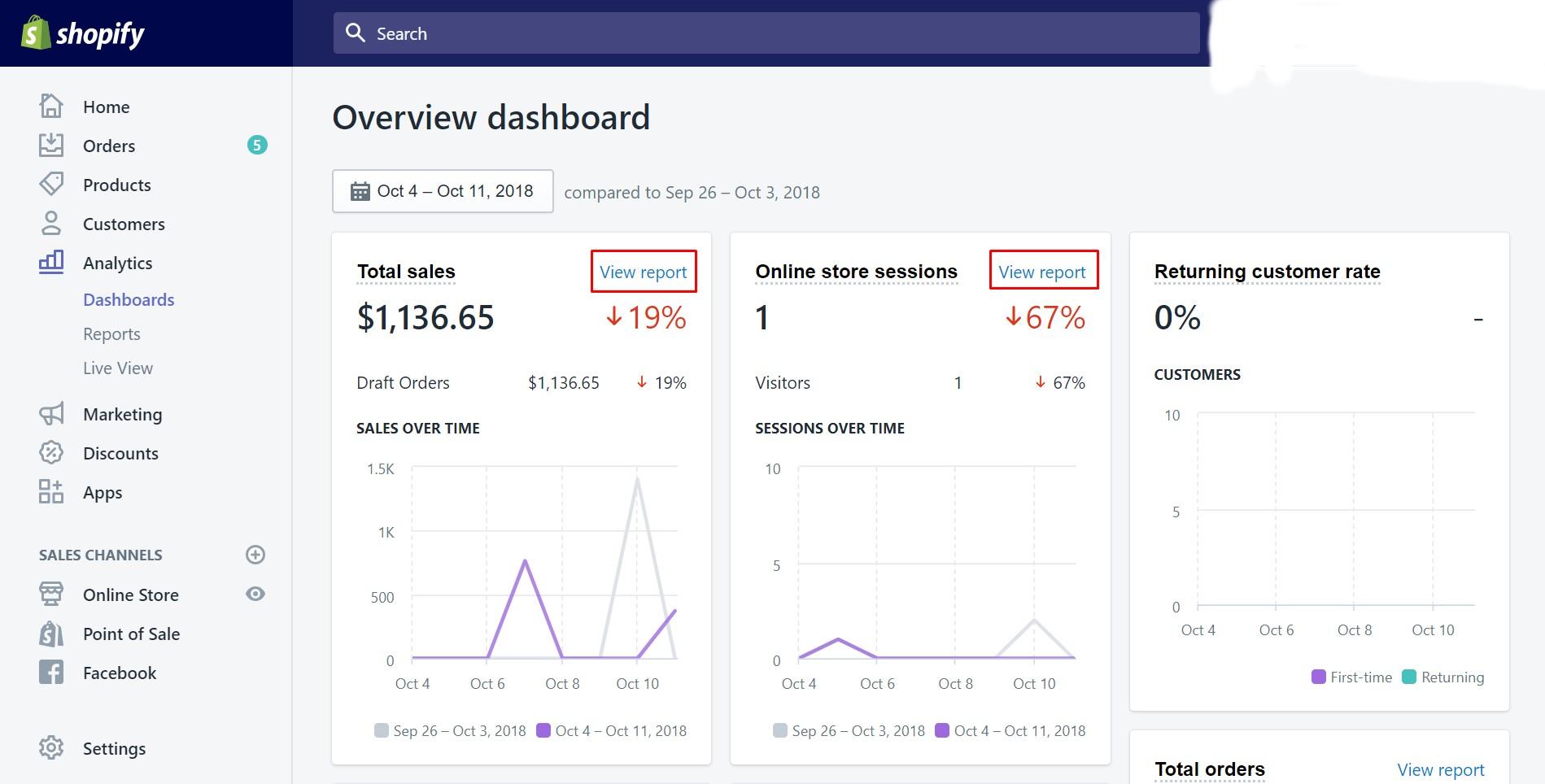
Analyzing Performance: Utilizing Shopify Analytics to Drive growth
When it comes to maximizing the potential of your Shopify store, delving into the platform’s analytics tools is essential. These insights can illuminate which products are thriving, which marketing strategies are effective, and where improvements are needed. By leveraging this data, you can make informed decisions that propel your business forward.
Shopify Analytics provides a wealth of information that can be broken down into several key areas:
- Sales overview: Monitor total sales, average order value, and sales by channel. This helps you identify top-performing products and where your traffic is converting.
- Customer Insights: Understand your customer demographics and purchasing behavior. This data can inform your marketing strategies and help tailor content to meet their needs.
- Traffic Sources: Analyze where your visitors are coming from—be it organic search,social media,or direct traffic. This is crucial for optimizing your marketing spend.
Utilizing these insights allows you to establish clear goals. For example,if the data reveals that a significant portion of your sales comes from social media,it might be worth investing more in those channels. A deep dive into your analytics can also reveal underperforming products that need a fresh approach or marketing boost.
To visualize your data effectively,consider creating a simple table that highlights your monthly performance metrics.Here’s an example of what that could look like:
| Month | Total Sales ($) | Average Order value ($) | Traffic Sources |
|---|---|---|---|
| January | 10,000 | 50 | Social Media, organic Search |
| February | 12,500 | 55 | Email Marketing, Direct Traffic |
| March | 15,000 | 60 | Paid Ads, Social Media |
the ability to analyze performance through Shopify Analytics is a game-changer for driving growth. By focusing on your data, you can make strategic decisions that enhance customer experiences and streamline your operations. Remember, every insight is an opportunity—don’t just track your performance, let it guide your growth strategy.

Scaling Your Business: Tips for Expanding Your Shopify Store Successfully
Expanding your Shopify store is not just about increasing your product range; it’s about creating a seamless experience that keeps customers coming back. To scale your business effectively, focus on enhancing your online presence and building strong customer relationships.
Utilize data Analytics: Leverage Shopify’s built-in analytics tools to understand customer behavior. By analyzing purchase patterns, you can tailor your marketing strategies. Consider implementing tools like Google Analytics for deeper insights into traffic sources and customer demographics.
- Monitor key metrics: Conversion rates, average order value, and customer retention rates.
- Adjust based on findings: If a product is selling exceptionally well, consider increasing your ad spend or creating complementary products.
- test & Learn: Use A/B testing for landing pages and promotions to see what resonates most with your audience.
Enhance Customer Engagement: Create a community around your brand. Utilize social media platforms to engage with your audience and promote your products. Consider offering exclusive deals to followers to encourage loyalty.
Consider Email Marketing: Build an email list and keep your customers informed about new products or promotions. Effective email marketing can drive repeat business and keep your brand top-of-mind.
| Strategy | Description |
|---|---|
| Social Media Advertising | Target potential customers through well-placed ads on platforms like Facebook & Instagram. |
| Influencer Partnerships | Collaborate with influencers to reach a broader audience and build trust. |
| SEO Optimization | Optimize your website content to improve search engine rankings and increase organic traffic. |
By implementing these strategies, you can create a more robust and scalable Shopify store.Focus on customer experience, streamline your operations, and keep experimenting with new ideas to see what works best for your unique business.
Frequently Asked Questions (FAQ)
Q&A: How to Build a Shopify Website
Q: Why should I choose Shopify for my online store?
A: Great question! Shopify is user-friendly,powerful,and designed specifically for e-commerce. It offers various templates, payment options, and tools that make launching your store a breeze—perfect for beginners and seasoned pros alike. Plus, Shopify handles the technical stuff, so you can focus on what matters: running your business!
Q: Is it realy easy to set up a shopify website?
A: Absolutely! Setting up a Shopify website is as easy as pie. With their step-by-step setup wizard, you can have your store up and running in no time. Even if you’re not tech-savvy, the drag-and-drop features will make you feel like a pro. Why not give it a try? You’ll be amazed at how simple it can be!
Q: What do I need before I start building my Shopify website?
A: You’ll want to have a few things ready: a clear idea of your brand, some quality product images, and your product descriptions.if you have a logo or specific branding colors, that’s great too! Think of it as gathering the ingredients before you start baking your delicious cake.
Q: Can I customize the look of my Shopify store?
A: Yes, indeed! Shopify offers a range of stunning themes, both free and paid, that you can customize to reflect your unique brand. From colors to fonts to layout,you can adjust almost everything to create a visually stunning online store. Want to stand out? This is your chance to let your creativity shine!
Q: What about payment options? Can I accept credit cards?
A: Definitely! Shopify supports a variety of payment gateways, including credit cards, PayPal, and even cryptocurrency. You can choose what works best for you and your customers. Plus, Shopify provides secure checkout options, so you can rest easy knowing transactions are safe and sound.
Q: Do I need to know how to code?
A: Not at all! Shopify is designed for everyone, regardless of their technical background. You can build a stunning website without writing a single line of code. However, if you do have coding skills and want to dive deeper, Shopify allows for that too! It’s all about what you’re cozy with.
Q: How do I get my products onto my Shopify website?
A: Uploading products is straightforward. You can add items one at a time or use Shopify’s bulk import feature if you have many products. Include details like price, description, and high-quality images. It’s like putting together a catalog for your customers. The clearer and more appealing, the better!
Q: What about SEO? Can I optimize my Shopify site for search engines?
A: Yes, you can! Shopify has built-in SEO features that make optimizing your site for search engines a breeze. You can edit meta descriptions, alt tags for images, and more. This means more visibility for your store, helping you attract more customers. Who wouldn’t want that?
Q: How much does it cost to build a Shopify website?
A: Shopify offers a variety of pricing plans to suit different budgets. You can start with a 14-day free trial to test the waters, and then choose a plan that works for you. Considering the potential for sales and growth, it’s a worthy investment for any serious entrepreneur.
Q: What if I run into issues while building my store?
A: Not to worry! Shopify offers 24/7 customer support through chat, email, and phone. Plus, their extensive knowledge base and community forums are filled with helpful tips and tricks. You’re never alone on this journey!
Q: Any final tips for someone just starting with Shopify?
A: Absolutely! Start small—focus on building a solid foundation with a few key products. Use Shopify’s analytics tools to learn about your customers and refine your approach. And don’t forget to promote your store on social media! with a bit of patience and dedication, you’ll be well on your way to e-commerce success. Now, what are you waiting for? Start building your dream store today!
the Way Forward
Conclusion: Your Shopify Journey Awaits!
And there you have it! Building your own Shopify website might seem like a daunting task at first, but with the right guidance and a little bit of creativity, you can create an online store that not only looks fantastic but also converts visitors into loyal customers. Remember, every successful e-commerce business starts with that first step, and now you have the tools to take it!
So, why wait? Dive into the world of Shopify and let your entrepreneurial spirit shine! Whether you’re selling handmade crafts, curated fashion, or digital products, the possibilities are endless. Plus,with the support of Shopify’s user-friendly platform,you’ll have everything you need at your fingertips.
If you ever feel stuck or unsure,don’t hesitate to revisit this guide or reach out to the vibrant Shopify community for support.It’s all part of the journey. Now grab your vision, get creative, and watch as your online store comes to life. Happy selling!