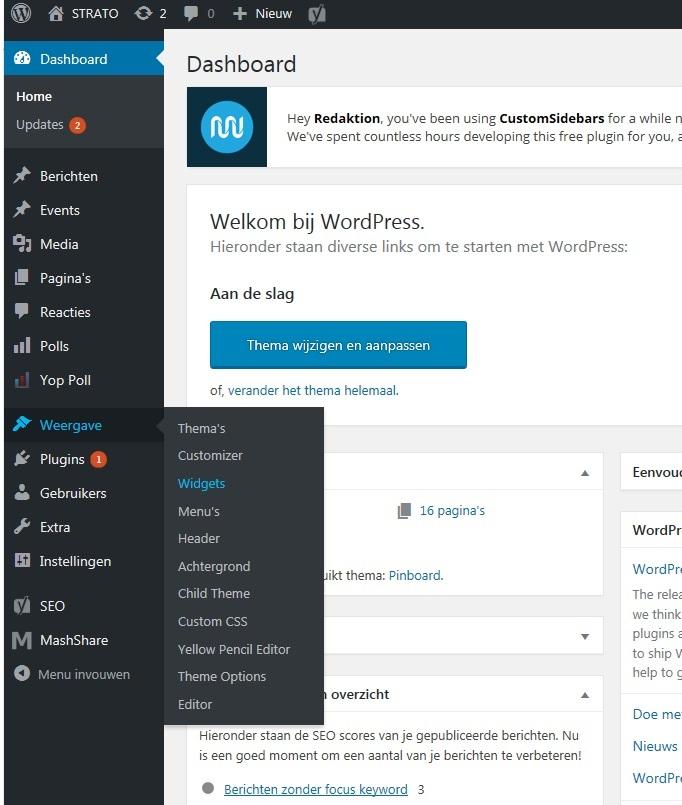In today’s digital landscape, where cyber threats are lurking around every corner, ensuring the security of your WordPress site is more crucial than ever. If you’re like most website owners, you’ve poured your heart and soul into creating engaging content, building a community, and growing your brand. The last thing you want is to see it all jeopardized by a security breach. That’s why choosing the right security plugins is essential for protecting your site and your peace of mind.
In this article, we’re diving into the 7 Best WordPress Security Plugins to Keep Your Site Safe in 2025. Whether you’re a seasoned developer or just starting out, these plugins offer robust features that are easy to implement and incredibly effective. From real-time malware scanning to automated backups, we’ve got the tools to fortify your site against even the most sophisticated attacks. so, let’s explore how you can safeguard your online presence and keep your hard work secure!
Understanding the Importance of WordPress security in 2025
As we venture into 2025, the digital landscape continues to evolve, making website security more critical than ever.WordPress, powering over 40% of the internet, is a prime target for cyberattacks, which means that understanding and implementing robust security measures is essential for every website owner.With advancements in hacking techniques and the increasing sophistication of online threats, ensuring the safety of your WordPress site should be a top priority.
Investing in security plugins is one of the most effective ways to protect your website. These tools not only help in detecting vulnerabilities but also provide real-time monitoring, backup solutions, and malware scanning.The right plugin can serve as a robust shield against common threats such as brute force attacks, SQL injections, and cross-site scripting. Here’s why these plugins are indispensable:
- Proactive Threat Detection: Many security plugins offer features that scan your site for known vulnerabilities and provide recommendations for fixing them.
- Firewall Protection: A good plugin acts as a firewall, blocking malicious traffic before it reaches your site.
- Login Security: Enhanced login features prevent unauthorized access,including options for two-factor authentication.
Moreover, regular updates are a hallmark of reputable security plugins. As WordPress releases new updates and patches,these plugins adapt and evolve,ensuring that they can counteract the latest threats. It’s crucial to choose plugins that not only offer extensive features but also maintain a commitment to continuous improvement and support.
When selecting a security plugin, consider the following factors:
| Feature | Importance |
|---|---|
| real-time Monitoring | Immediate alerts for suspicious activities |
| Backup Solutions | Easy restoration in case of an attack |
| Customer Support | Assistance during security crises |
| Compatibility | Works seamlessly with your existing plugins |
In a world where the cost of cyber incidents can be devastating, from lost revenue to damaged reputations, the importance of WordPress security cannot be overstated.By taking a proactive approach and utilizing the best security plugins, you’re not just safeguarding your website; you’re also securing your peace of mind. In this ever-changing digital era, don’t wait for an attack to happen—be prepared and protect what you’ve built.
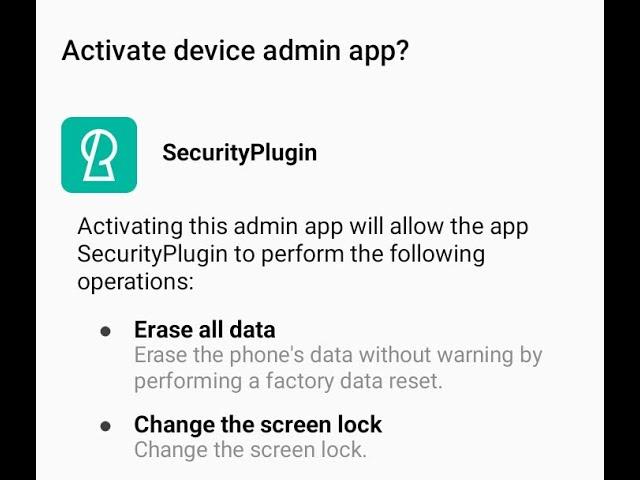
Top Features to Look for in a Security Plugin
When exploring security plugins for your WordPress site, there are several key features you should prioritize to ensure maximum protection against threats. First and foremost, look for real-time monitoring, which allows you to keep an eye on suspicious activities as they occur. This feature helps in identifying potential breaches before they escalate into significant issues.
Another critical aspect is firewall protection. A robust firewall acts as a barrier between your website and malicious actors, filtering out harmful traffic before it reaches your site. This not only protects against common threats but also helps in mitigating DDoS attacks. opt for a plugin that offers both web application firewall (WAF) and IP whitelisting to enhance your siteS defenses.
Additionally, consider plugins that provide one-click restore options. In the unfortunate event of a accomplished attack,having the ability to quickly revert to a previous state can save you time and effort,minimizing downtime. Some plugins even offer automated backups, ensuring that your data is regularly saved without manual intervention.
moreover, user management and access control features are essential. You want to ensure that users have only the permissions necessary to perform their roles. Look for plugins that allow you to set user roles and customize access levels, reducing the risk of insider threats.
a security plugin should offer detailed security reports and insights. Being informed about your site’s security status and any vulnerabilities can empower you to take proactive measures. The best plugins will not only alert you about issues but also provide recommendations for improvements, keeping your site secure and up to date.
How the Best Plugins Protect Against Common Threats
In the ever-evolving landscape of cyber threats, the best plugins serve as your first line of defence, intelligently designed to thwart potential breaches before they escalate. These tools are equipped with robust features that proactively safeguard your WordPress site against a myriad of vulnerabilities. From malware scanning to firewall protection, these plugins offer comprehensive solutions tailored for your unique security needs.
Malware Scanning is a critical feature that identifies harmful code lurking within your files. Leading plugins perform automatic scans at regular intervals, ensuring your site remains clean and secure. Moreover, they frequently enough provide a detailed report, so you can understand what was found, allowing for informed decisions on how to proceed.
Firewalls act as a shield between your site and the outside world. Advanced plugins utilize both web application firewalls (WAF) and network firewalls to filter incoming traffic, blocking malicious requests before they even reach your site. This proactive measure substantially reduces the risk of DDoS attacks and unauthorized access attempts.
Login Protection is another essential aspect of site security. Features like two-factor authentication (2FA) and limiting login attempts help prevent brute-force attacks, where hackers try multiple password combinations to gain access. The most effective plugins make it easy to enable these features, adding an extra layer of security without complicating the user experience.
Regular Updates and support are crucial for maintaining security. The best plugins consistently update their software to patch vulnerabilities and stay ahead of emerging threats. Coupled with responsive customer support, these plugins ensure that whenever an issue arises, you receive timely assistance to resolve it.
| Plugin Name | Key Features | Rating |
|---|---|---|
| Wordfence | Firewall, Malware Scanner, Live Traffic Monitoring | 4.8/5 |
| Sucuri Security | Security Activity Auditing, File Integrity Monitoring | 4.7/5 |
| iThemes Security | Brute Force Protection, Strong Password Enforcement | 4.6/5 |
Ultimately, the strength of a WordPress security plugin lies in its ability to integrate multiple protective measures seamlessly. By investing in a top-tier plugin, you’re not only securing your site but also building trust with your visitors, knowing their data is safe with you. As new threats emerge, these plugins will adapt and evolve, ensuring your site remains a fortress against attacks.
A Deep Dive into Our Top Picks for 2025
Elevate Your WordPress Security Game
In the ever-evolving digital landscape,protecting your WordPress site is more crucial than ever. As cyber threats become more sophisticated, choosing the right security plugin can mean the difference between a secure site and a compromised one. Here’s a look at our top picks for 2025 that will not only safeguard your website but also offer peace of mind.
Essential Features to Look For
When selecting a security plugin, consider these vital features that can enhance your website’s defenses:
- Firewall Protection: Helps block malicious traffic before it reaches your site.
- malware Scanning: Regularly checks for and identifies any potential threats.
- Login Security: Implements measures like two-factor authentication and brute force attack protection.
- Site Activity Monitoring: Keeps track of user activities, helping to identify suspicious behavior.
- Backup Capabilities: Ensures your data is safe and can be restored easily if needed.
Our Top Picks for 2025
Here’s a closer look at the best WordPress security plugins that stand out this year:
| Plugin Name | key Features | Price |
|---|---|---|
| Wordfence Security | Firewall, Malware Scanner, Live Traffic Monitoring | Free / Premium from $99/year |
| Sucuri Security | Malware Removal, Firewall, Security Hardening | Free / Premium from $199/year |
| iThemes Security | Brute Force Protection, File Change Detection | $80/year |
| malcare Security | One-click Malware Removal, Firewall, security Audits | From $99/year |
Each of these plugins offers unique advantages that cater to various security needs. Whether you’re looking for comprehensive protection or a streamlined solution, there’s something for every website owner.By investing in one of these top picks, you’ll be taking a proactive step towards ensuring the safety and integrity of your site in 2025.

User-Friendliness: Why It Matters for Your Security Plugin
User-friendliness is a crucial element when selecting a security plugin for your WordPress site. In a landscape where cyber threats are ever-evolving, having a tool that is both effective and easy to navigate can make all the difference. A user-kind interface allows you to manage security settings without needing extensive technical knowledge, saving you time and reducing frustration.
Consider this: a complex security plugin might offer robust features, but if you can’t easily access or configure those features, they become irrelevant. A good security plugin should empower you to:
- Quickly identify potential vulnerabilities: A clear dashboard with intuitive navigation will help you see your security status at a glance.
- Effortlessly implement security measures: Simple step-by-step wizards can guide you through the setup process, ensuring you don’t miss critical configurations.
- stay informed: User-friendly plugins often include clear notifications and reports, allowing you to understand threats without needing a tech degree.
Moreover, customer support plays a significant role in user-friendliness.Look for plugins that offer comprehensive documentation and responsive support. A plugin that provides accessible help can drastically reduce your downtime in case of a security incident. In the long run, this accessibility can save you money and hassle.
Here’s a simple comparison table showcasing essential features of user-friendly security plugins to consider:
| Plugin Name | User Interface | Setup Wizard | Support Options |
|---|---|---|---|
| Plugin A | Extremely Intuitive | Yes | 24/7 Chat Support |
| Plugin B | Moderately Complex | No | Email Support |
| Plugin C | User-Friendly | Yes | Community Forum |
Choosing a security plugin that prioritizes user-friendliness is not just about ease of use; it’s about enhancing your overall security posture. When you can manage your site’s protection with confidence, you’re more likely to stay proactive in your security efforts, ensuring your site remains safe and secure in the digital realm.

Enhancing Your Sites Performance While Staying Secure
In the dynamic world of WordPress, achieving a balance between optimal performance and robust security is crucial. Leveraging the right security plugins can significantly bolster your site’s defenses while ensuring that it runs smoothly. Here are some of the top contenders you should consider for your site in 2025:
- Wordfence Security: A popular choice, wordfence offers an integrated firewall and malware scanner. Its real-time threat defense feed ensures that your site is always protected against emerging threats.
- iThemes Security: This plugin provides over 30 ways to protect your site. Features like two-factor authentication and database backups help enhance security without compromising performance.
- Sucuri Security: Known for its comprehensive security auditing, Sucuri focuses on malware scanning and security hardening, ensuring your site remains both secure and quick to load.
- All In One WP Security & Firewall: With a user-friendly interface, this plugin offers a range of security features that can be tailored to your needs, enhancing both safety and site speed.
- MalCare Security: This plugin provides a one-click malware removal feature, making it convenient to keep your site secure without impacting its performance.
- WP Cerber Security: With advanced anti-spam measures and bot protection, this plugin helps maintain site integrity while ensuring minimal impact on loading times.
when selecting a security plugin, consider their impact on your site’s performance. You can analyze various factors, such as loading speeds and server response times, by using tools like GTmetrix or Google PageSpeed Insights. Below is a comparative overview of some top plugins based on their key features and performance impact:
| Plugin | Key Features | Performance Impact |
|---|---|---|
| Wordfence Security | Firewall, Malware Scan | Moderate |
| iThemes Security | Two-factor Authentication | Low |
| Sucuri Security | Security Auditing | Low |
| All In One WP Security | Customizable Features | Moderate |
| MalCare Security | One-Click Malware Removal | Minimal |
| WP Cerber Security | Anti-Spam, Bot Protection | Low |
Choosing the right security plugin is essential for maintaining your site’s performance. By integrating these plugins thoughtfully, you can enhance your website’s defenses without sacrificing speed. As cyber threats evolve, so too should your strategies for keeping your site secure and efficient.

Real User Testimonials: Success Stories with These Plugins
When it comes to keeping your WordPress site secure,nothing speaks louder than the experiences of real users. here are some compelling success stories from individuals and businesses who have relied on these security plugins to protect their online presence:
Jane D.,Owner of CreativeDesigns.com: “After integrating Wordfence, I noticed an immediate decrease in hacking attempts. The real-time alerts have given me peace of mind, allowing me to focus on my business without constantly worrying about cybersecurity threats.”
mark T., Blogger at TechGadgetsBlog.com: “I was first skeptical about using iThemes Security, but after experiencing a malware attack, I knew I had to act fast. The plugin not only cleaned my site but also strengthened my defenses.I haven’t faced any issues since!”
| User | Website | Security Plugin | Benefit |
|---|---|---|---|
| Jane D. | CreativeDesigns.com | Wordfence | Reduced hacking attempts |
| mark T. | TechGadgetsBlog.com | iThemes Security | Site cleaned and strengthened |
| Emma R. | SmallBusiness.com | MalCare | Automatic backups |
These testimonials illustrate just how impactful a reliable security plugin can be. Users from various backgrounds are reaping the rewards of enhanced security, and the stories keep coming. Don’t wait for a breach to happen—join the ranks of satisfied users today!

Price vs. Value: Finding the Right Balance for Your Budget
When it comes to selecting the right security plugin for your WordPress site, understanding the difference between price and value is essential. While a lower-priced option might seem appealing at first glance, it’s crucial to evaluate what you get in return. A plugin that costs more may offer extensive features, superior support, and regular updates, which can significantly enhance your site’s security in the long run.
Here are some factors to consider when weighing price against value:
- features: Look for plugins that offer comprehensive security measures, such as malware scanning, firewall protection, and login attempt monitoring. A feature-rich plugin can save you from potential threats.
- Support: Consider the level of customer support provided. Having access to timely help can make a significant difference when dealing with security issues.
- Updates: Regular updates are vital for any security plugin. A plugin that frequently evolves can adapt to new threats, providing better protection for your site.
- User Reviews: Check user reviews and testimonials to gauge the effectiveness and reliability of the plugin before making a decision.
An easy way to visualize the differences in value among various plugins is through a comparison table, which outlines key features and pricing:
| plugin Name | Price | Key features | Customer Support |
|---|---|---|---|
| Plugin A | $49/year | Malware scanning, firewall, brute force protection | 24/7 chat support |
| Plugin B | $79/year | Real-time monitoring, backup solutions | Email support, response within 24 hours |
| plugin C | $39/year | Basic firewall, login protection | Community forum |
the right balance between price and value is key to ensuring that your WordPress site remains safe and secure. Investing a bit more upfront in a high-quality plugin can save you from costly security breaches down the road,making it not just a purchase,but a smart investment in your site’s future.
Regular Updates and Support: What You Should Expect
When it comes to WordPress security plugins, one of the most crucial aspects to look for is regular updates and support.Cyber threats evolve constantly, and having a plugin that receives frequent updates ensures that your site is safeguarded against the latest vulnerabilities.When you choose a security plugin, you should expect:
- Consistent Updates: Look for plugins that have a proven track record of timely updates. A well-maintained plugin will adapt to new security threats as they emerge.
- Active Development: Check if the plugin is actively developed. An active development team typically means your concerns will be addressed quickly, keeping your site secure.
- Comprehensive Documentation: A plugin with thorough documentation can help you navigate its features effectively, making it easier to implement necessary security measures.
- Responsive Support: Access to a learned support team can be invaluable, especially if you encounter issues or have questions about configuration.
It’s also wise to consider the community around the plugin. A large user base often indicates reliability and trustworthiness. By having a plugin that is widely used, you can benefit from:
- User Reviews and Feedback: Insights from real users can provide valuable details about the plugin’s effectiveness and any issues you might encounter.
- Community Support: Forums and discussion groups can be great resources for troubleshooting and sharing tips with fellow users.
In addition, many of the top WordPress security plugins offer premium support options for users who require more immediate assistance. Here’s a quick comparison of some plugins:
| Plugin Name | Update Frequency | Support Rating | Community Size |
|---|---|---|---|
| Plugin A | monthly | 4.5/5 | 10,000+ |
| Plugin B | Bi-Weekly | 4.8/5 | 20,000+ |
| Plugin C | Weekly | 4.2/5 | 15,000+ |
choosing a security plugin with strong support and regular updates not only protects your WordPress site but also grants you peace of mind. Make sure to assess these factors when selecting the right plugin for your needs. After all, in the fast-paced digital landscape, being proactive about security is the best strategy for maintaining a safe and secure online presence.
Final Thoughts: Keeping Your WordPress Site Safe for the Future
As we look towards 2025, ensuring the security of your WordPress site should be a top priority. With the increasing sophistication of cyber threats, it’s crucial to adopt a proactive approach to safeguarding your content and user data. utilizing reliable security plugins is not just a suggestion; it’s a necessity for anyone serious about their online presence.
Implementing a combination of the best WordPress security plugins can create a robust defense system. Here are some common features to look for when choosing your security tools:
- firewall Protection: Blocks malicious traffic before it reaches your site.
- Malware Scanning: Regularly checks for harmful code and vulnerabilities.
- Login Security: Offers two-factor authentication and limits login attempts.
- Backup Solutions: Ensures your data is safe and recoverable in case of an attack.
- Performance Monitoring: Keeps track of site speed and uptime to identify potential threats.
moreover, keep in mind that security is not a one-time setup. Regular updates to your plugins and themes are essential to patch vulnerabilities as they arise. Make it a habit to monitor your site’s security and conduct routine audits. This not only protects you from emerging threats but also enhances your site’s credibility with visitors.
To illustrate the importance of staying ahead in security,consider the following comparison of potential losses from security breaches versus investing in top-notch plugins:
| Impact of Security Breach | Estimated Loss |
|---|---|
| lost Revenue | $10,000+ |
| Legal Fees | $5,000+ |
| Reputational Damage | $2,500+ |
| Restoration Costs | $1,500+ |
Investing in security plugins is a fraction of what you could lose due to a security breach,making it a smart business decision. remember, the cost of not securing your site far outweighs the investment in preventative measures. By arming yourself with the right tools and knowledge, you’re not just protecting your WordPress site; you’re ensuring its longevity and success in the years to come.
Frequently Asked Questions (FAQ)
Sure! Here’s a Q&A format for an article titled “7 Best WordPress Security Plugins to keep Your Site Safe in 2025.”
Q: Why is website security so significant in 2025?
A: In today’s digital landscape, website security is more crucial than ever. Cyber threats are constantly evolving,and hackers are becoming increasingly sophisticated. A single breach can compromise sensitive data, ruin your reputation, and lead to significant financial losses. By investing in robust security,you’re not just protecting your site; you’re safeguarding your users and maintaining trust.
Q: What should I look for in a WordPress security plugin?
A: Great question! when choosing a security plugin, look for features like malware scanning, firewall protection, login attempt monitoring, and regular updates. User-friendly interfaces and customer support are also important, especially if you’re not tech-savvy. Ultimately, you want a plugin that offers comprehensive protection without overwhelming you.
Q: Can you tell me about some of the best WordPress security plugins for 2025?
A: Absolutely! Here are seven standout plugins you should consider:
- Wordfence Security
This popular plugin offers a robust firewall, malware scanning, and real-time traffic monitoring. Its user-friendly dashboard makes it easy to manage your site’s security.
- Sucuri Security
Sucuri provides a complete security suite, including security activity auditing, file integrity monitoring, and remote malware scanning. They’re well-known for their excellent customer support.
- iThemes Security
With over 30 ways to protect your site,iThemes Security focuses on hardening your website against common vulnerabilities. Its user-friendly setup wizard makes it easy for beginners.
- All In one WP Security & Firewall
This plugin stands out with its comprehensive approach to security, offering a robust firewall and various user account security features. It’s great for those who want detailed protection without complexity.
- MalCare Security
MalCare is designed for easy malware removal and has a unique one-click malware cleanup feature. It’s perfect for users who need quick solutions without hassle.
- Jetpack Security
While known for enhancing site performance, Jetpack also provides a solid security module with automated malware scanning, brute force attack protection, and downtime monitoring.
- WPScan
This plugin specializes in vulnerability detection, helping you identify and patch weaknesses in your site’s theme and plugins. It’s an excellent choice for developers looking for detailed security insights.
Q: How do these plugins help protect my site from hackers?
A: Each of these plugins offers a unique combination of features that work together to fortify your website. From firewalls that block malicious traffic to scanning tools that identify vulnerabilities, they create multiple layers of defense. This makes it significantly harder for hackers to exploit your site.
Q: Are these plugins easy to install and use?
A: Most of these plugins are designed with user-friendliness in mind. Installation is typically a one-click process, and many offer setup wizards to guide you through configuring the best settings for your site.Even if you’re not tech-savvy,you’ll find these plugins accessible and manageable.
Q: Should I use more than one security plugin?
A: While it might seem logical to stack multiple security plugins for extra protection, it can actually lead to conflicts and slow down your site. Instead, choose one comprehensive security plugin that meets your needs. You can supplement it with other tools for specific features, but be cautious about overlapping functionalities.
Q: How much do these plugins cost?
A: Many of these plugins offer free versions with essential features,but for advanced protections,premium versions are available. Prices can range from $50 to $200 per year, depending on the features you choose. Think of it as an investment in your website’s safety—well worth the cost to avoid potential losses from a security breach.
Q: What’s the bottom line? Why should I choose a security plugin for my WordPress site?
A: in a world where cyber threats are rampant, a security plugin is not just a convenience; it’s a necessity.By choosing one of these top-rated WordPress security plugins, you’re taking proactive steps to protect your site, your content, and your visitors. Don’t wait for an attack to happen—secure your site today!
—
This format should provide a comprehensive yet engaging overview of the topic while persuading readers to take action regarding their website security.
Wrapping Up
As we wrap up our exploration of the 7 Best WordPress Security Plugins to Keep Your Site Safe in 2025, it’s clear that investing in the right security measures is no longer just an option—it’s a necessity. Your website is a reflection of your brand, and safeguarding it should be a top priority.
Think about it: a single security breach can lead to lost data, damaged reputation, and costly recovery processes. But with the right plugins at your fingertips, you can fortify your defenses and focus on what you do best—creating amazing content and engaging with your audience.
So,don’t wait untill it’s too late! Take the leap and implement one (or more) of these security plugins today. Remember,peace of mind is just a plugin away. Your future self will thank you for being proactive. If you have any questions or need assistance getting started, feel free to reach out. Let’s keep your site safe and sound in 2025 and beyond! Happy blogging!