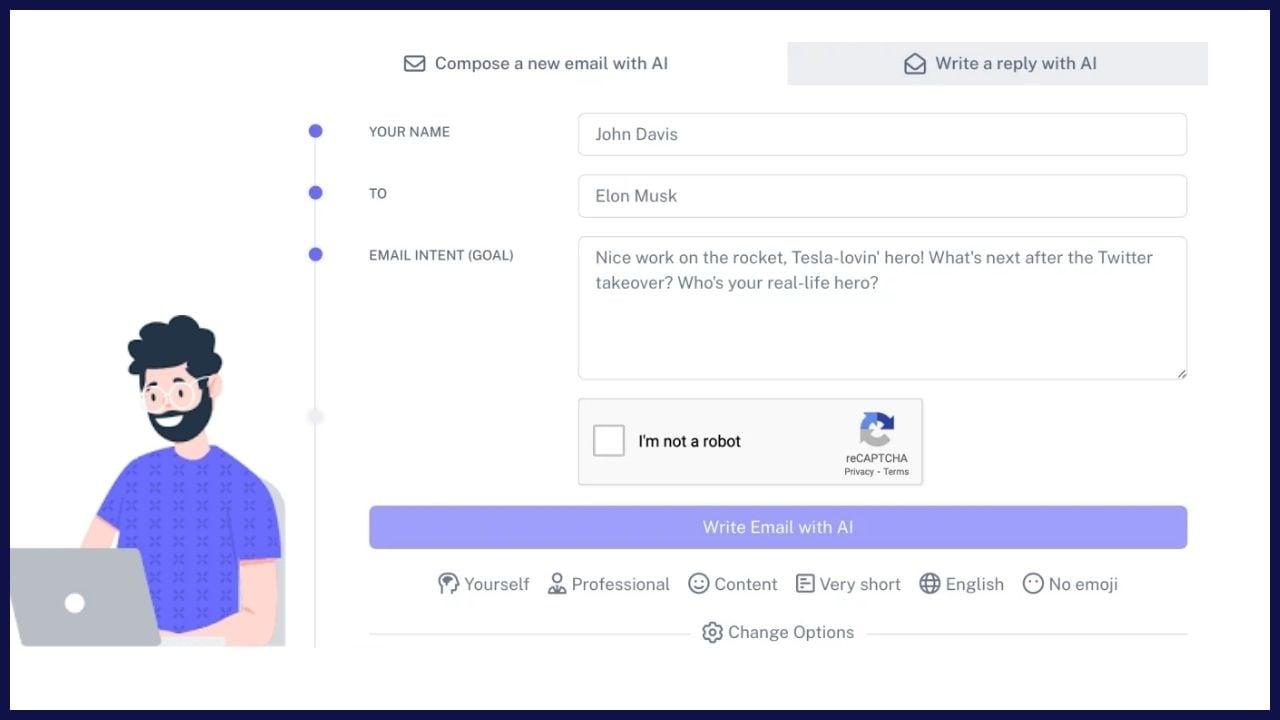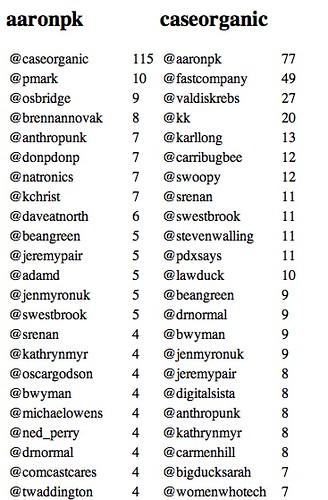Are you tired of juggling multiple tabs and drowning in endless design tasks? If you’ve ever felt overwhelmed by the demands of web design, you’re not alone! In today’s fast-paced digital landscape, having the right tools at your fingertips can make all the difference. Imagine a world where your workflow is seamless, your creativity flows freely, and you can deliver stunning websites in record time.Sounds dreamy, right? Well, it’s totally achievable!
In this article, we’ll explore 10 powerful web design tools that not only elevate your projects but also streamline your entire process. Whether you’re a seasoned pro or just starting out, these tools are designed to boost your efficiency and help you unleash your creative potential. Get ready to revolutionize the way you design—let’s dive in!
Unlock Your Creative Potential with the Right Design Tools
In today’s fast-paced digital landscape, having the right design tools at your disposal can be a game changer. Whether you’re a seasoned designer or just starting out, the right tools can significantly enhance your workflow, allowing you to focus on what truly matters—your creativity.
Imagine being able to collaborate seamlessly with your team, eliminate repetitive tasks, and visualize your ideas more effectively. Here are a few tools that can definitely help you achieve just that:
- Figma: A powerful design tool that enables real-time collaboration. You can easily create, prototype, and share your designs without the need for additional software.
- Sketch: Particularly popular among Mac users, Sketch offers a user-kind interface and a plethora of plugins to enhance your design process.
- Adobe XD: With its robust features for prototyping and sharing, Adobe XD allows you to bring your designs to life and gather feedback effortlessly.
- Canva: Ideal for non-designers, Canva’s drag-and-drop interface makes it easy to create stunning graphics, from social media posts to presentations.
Finding the right tools is only half the battle; knowing how to utilize them effectively can dramatically improve your output. Here’s a brief comparison of some popular design tools to help you make an informed decision:
| Tool | Ideal For | Key Feature |
|---|---|---|
| Figma | Collaborative Design | Real-time editing |
| Sketch | Mac Users | Extensive plugin support |
| Adobe XD | Prototyping | Integrated sharing and feedback |
| Canva | Beginners | User-friendly templates |
investing time to learn these tools not only streamlines your workflow but also unlocks your creative potential. You’ll find that your designs become more refined and that the process itself is far more enjoyable. Don’t hesitate to explore and experiment—each tool offers unique features that can elevate your work and inspire new ideas.
Enhance Collaboration and Communication in Your Design Team
Effective collaboration and communication are crucial in any design team, especially when managing complex projects with multiple stakeholders. Implementing the right web design tools can significantly enhance these aspects, allowing team members to work synergistically and creatively. Here are some strategies to consider:
- Real-Time Collaboration: Utilize tools like Figma or InVision that allow team members to work on designs simultaneously. This not only saves time but also encourages immediate feedback and adjustments during the design process.
- Centralized Communication: Platforms like Slack or Microsoft Teams provide a space for all project discussions, file sharing, and updates to happen in one place. This reduces the risk of vital information getting lost in email threads.
- Structured Feedback Loops: Establishing a clear process for giving and receiving feedback can streamline communication. Tools like Miro or Trello can help visualize tasks and comments, making it easier for designers to understand what needs to be addressed.
To further enhance collaboration, consider integrating your design tools with project management software. This enables seamless transitions between design, feedback, and implementation phases, ensuring everyone stays aligned with project goals. For example, tools like Asana or Monday.com can be linked with design software, allowing team members to track progress easily.
It’s also important to foster a culture of open communication within your design team. Encourage regular check-ins, brainstorming sessions, and workshops where team members can share ideas and challenges. This not only builds camaraderie but can also lead to innovative solutions that improve the overall quality of your design projects.
| Tool | Purpose | Benefits |
|---|---|---|
| Figma | Design Collaboration | Real-time editing, instant feedback |
| Slack | Team Communication | Instant messaging, file sharing |
| Trello | Project Management | Visual task management, easy collaboration |
Ultimately, the key to a productive design team lies in choosing the right tools and fostering an habitat where collaboration thrives. By strategically implementing these solutions, you can ensure that your design process is not only efficient but also enriching for every team member.
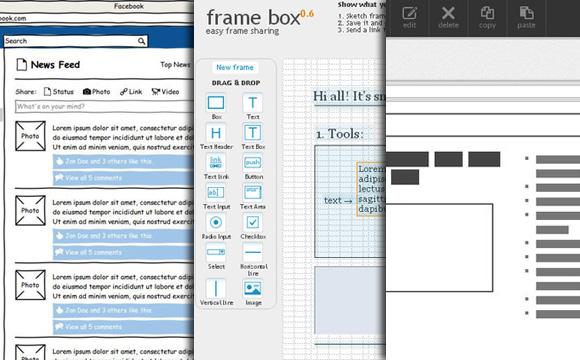
Speed Up Your Workflow with Efficient Prototyping Tools
In the fast-paced world of web design, efficiency is key. Utilizing the right prototyping tools can dramatically enhance your workflow, allowing you to visualize concepts quickly and iterate designs without needless delays. Think of these tools as your secret weapon, streamlining the design process and enabling you to focus on creativity rather than getting bogged down in the minutiae.
Many prototyping tools offer a variety of features that cater to different needs. Here are some of the standout options:
- Figma: A collaborative design tool that allows real-time editing and feedback from team members.
- Adobe XD: Ideal for those already in the Adobe ecosystem, it provides powerful prototyping features with seamless integration.
- Sketch: A favorite among Mac users, known for its intuitive interface and a plethora of plugins to enhance functionality.
- InVision: A robust platform that allows you to create interactive prototypes while gathering input from stakeholders.
- Axure RP: Great for detailed prototypes with advanced interactions, making it perfect for complex projects.
when selecting a prototyping tool, consider factors like ease of use, team collaboration features, and integration capabilities with other software you might potentially be using. The right choice can save you hours of back-and-forth communications and help keep projects on track. As a notable example, tools that support user testing and feedback can provide invaluable insights, allowing you to refine designs before they reach development.
| Tool | Key Feature | Best For |
|---|---|---|
| Figma | Real-time collaboration | Teams |
| Adobe XD | Integration with Adobe Suite | Adobe users |
| Sketch | Plugin ecosystem | Mac users |
| InVision | Feedback tools | Stakeholder engagement |
| Axure RP | Advanced interactions | Complex projects |
Moreover, many of these tools offer free trials or freemium models, making it easy to test them out and find the perfect fit for your workflow. By investing a little time in exploring these options, you can significantly improve the speed and quality of your design process. In a world where time is money, having the right prototyping tools at your disposal can make all the difference.
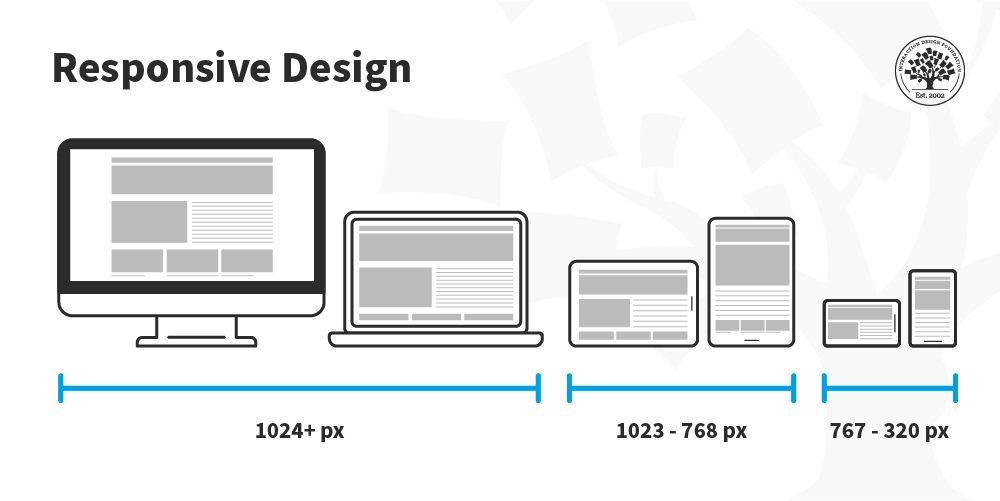
Master the art of responsive Design with Innovative Solutions
Creating websites that seamlessly adapt to various devices is no longer just a trend; it’s a necessity. To achieve this,leveraging the right web design tools can significantly enhance your workflow,allowing you to focus on creativity while ensuring responsiveness. Here are some standout tools that can help you achieve a polished and flexible design.
- figma: This powerful interface design tool allows for real-time collaboration, making it easy for teams to brainstorm and iterate on designs together. Its components feature enables you to create reusable design elements, ensuring consistency across your project.
- Adobe XD: with its intuitive interface,adobe XD streamlines the design process from wireframing to prototyping. It offers responsive resize features that automatically adjust your design elements to fit different screen sizes.
- Sketch: Known for its vector editing capabilities, Sketch provides a variety of plugins that enhance its responsiveness features. You can easily create symbols that can be reused throughout your design, saving you time and effort.
In addition to the design-centric tools, having the right resources for testing and optimizing your websites is crucial. Using tools that offer real-time feedback can help ensure your designs remain functional and appealing across all devices.
| Tool | Key Feature | Best For |
|---|---|---|
| BrowserStack | Cross-browser testing | Quality Assurance |
| Viewport Resizer | Responsive design tester | Swift checks |
| Google Chrome DevTools | Element inspection | Debugging |
Moreover, to keep your design workflow smooth, consider adopting tools that automate repetitive tasks. Automation not only saves you time but also reduces the potential for errors, allowing you to maintain a high-quality standard in your projects.
- Webflow: This tool combines design with development, enabling you to create responsive websites without writing code. Plus, it allows for easy adjustments, making it a perfect fit for designers looking to expand their skill set.
- bootstrap: A front-end framework that provides pre-built components, Bootstrap makes it easy to develop responsive sites quickly. Its grid system offers flexibility, ensuring your designs look great on any device.
- InVision: Known for prototyping and collaboration, InVision allows you to gather feedback from stakeholders seamlessly. Its responsive design tools help visualize how your design will adapt to different screens.
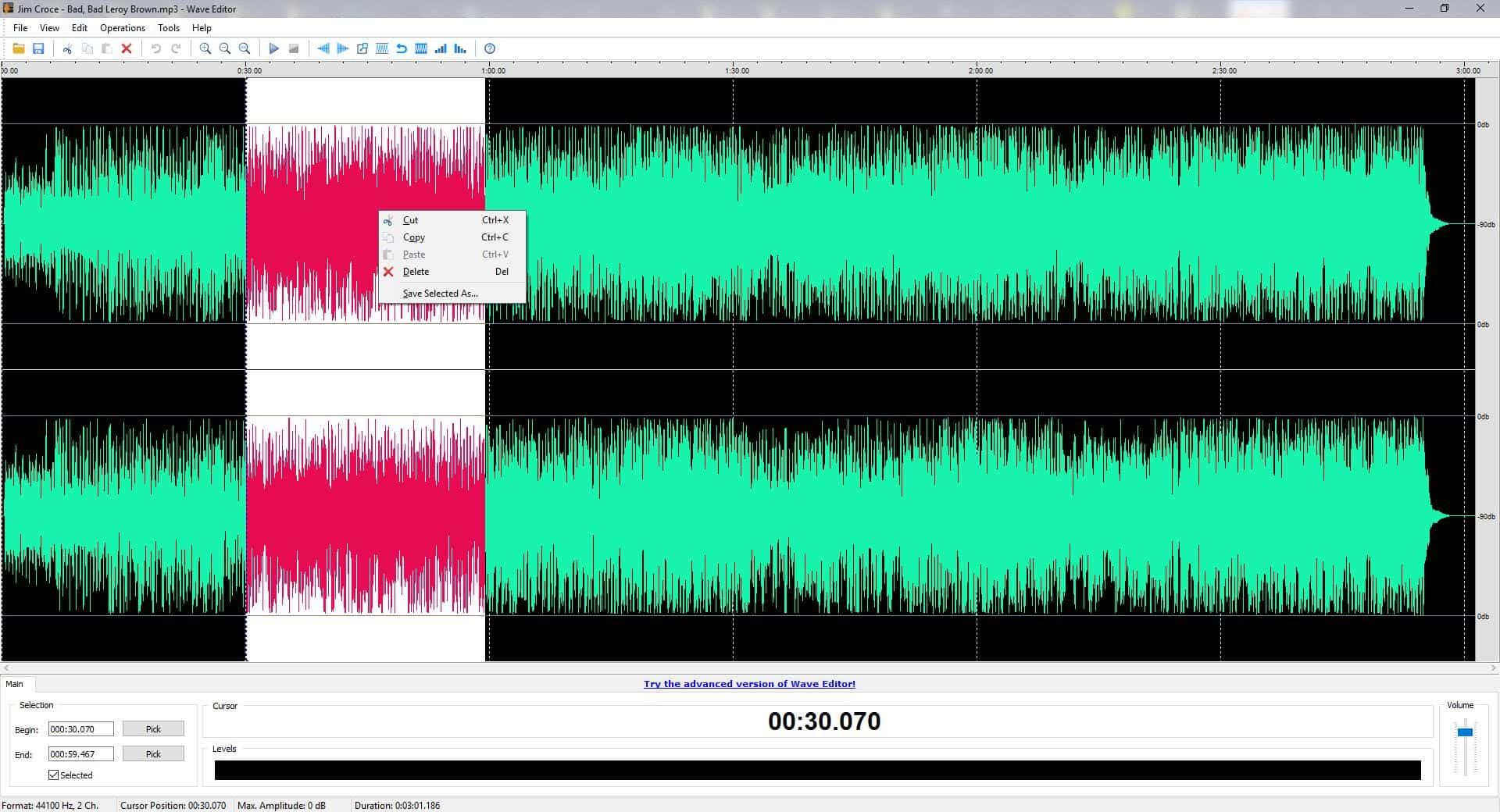
Transform Your Design Process with User-Friendly Editors
| Benefit | Description |
|---|---|
| Increased Efficiency | Quickly create and edit designs without deep technical knowledge. |
| Enhanced Collaboration | Work together with clients and team members in real-time, reducing miscommunication. |
| Cost-Effective | Minimize revisions and streamline the approval process, saving both time and money. |
| Accessibility | Use anywhere with an internet connection, making remote work a breeze. |
With a plethora of user-friendly editors available, you can find the perfect fit for your specific needs. Whether you’re a seasoned designer or just starting, these tools are designed to cater to various skill levels and project requirements. Embrace the power of user-friendly editors to transform your design process and unlock a new level of creativity and efficiency.

stay Organized and On Track with Project Management Tools
Keeping a web design project on track can often feel like herding cats. With so many moving parts,it’s easy for things to slip through the cracks. This is where project management tools shine, providing a centralized hub for everything from brainstorming ideas to delivering the final product. These tools not only make collaboration easier but also empower teams to stay focused and organized.
One of the standout features of modern project management tools is their ability to simplify communication. No more sifting through endless email chains or losing track of feedback in group chats. Here are some essential functionalities to look for:
- File Sharing: keep all assets in one place for easy access.
- Real-Time Updates: Get immediate notifications on project changes and comments.
- Discussion Boards: Foster open dialog and encourage creative input without clutter.
Moreover, tracking progress has never been easier. many tools offer visual timelines, Gantt charts, and kanban boards that can make the workflow obvious for everyone involved. This visual representation can help identify delays and reallocate resources effectively. Here’s a quick comparison of how different tools approach progress tracking:
| Tool | Progress Tracking Features | Ideal for |
|---|---|---|
| Monday.com | Customizable dashboards, timeline views | Teams needing flexibility |
| ClickUp | Task statuses, time tracking | Detail-oriented teams |
| Wrike | Workflows, performance metrics | Business-focused teams |
Additionally, many of these platforms come equipped with integrations that allow you to connect your favorite tools, like design software and communication apps. This means you can streamline your entire workflow without having to jump between multiple applications, saving time and reducing frustration.
Ultimately, the right project management tool can transform the way your team approaches web design projects. by enhancing organization, facilitating communication, and providing valuable insights into progress, these tools empower teams to unleash their creativity without the usual chaos. With everything in one place, you can focus on what truly matters: creating stunning, effective designs that captivate your audience.
Get Inspired and refine Your Aesthetic with Mood Board Creators
In the digital age,visual appeal is everything. A mood board creator can serve as an astounding tool to help you gather inspiration and refine your design aesthetic, setting the stage for compelling web projects. These platforms allow you to collect images, color palettes, typography samples, and design elements in one cohesive space. Here are some of the benefits of utilizing these tools:
- Visual Organization: Mood boards help you visualize your ideas, making it easier to see how different elements interact with one another.
- Creative Exploration: With mood boards, you can experiment with various styles and themes, providing a playground for your creativity.
- Collaboration Made Easy: Share your mood boards with clients or team members, fostering collaboration and ensuring everyone is on the same page.
- Enhanced Clarity: By distilling your ideas into visual formats, mood boards can clarify your vision, making it easier to execute your design concepts.
When selecting a mood board creator, look for features that resonate with your workflow. Some platforms offer drag-and-drop functionality, while others integrate seamlessly with graphic design software. here’s a quick comparison of a few popular options:
| Tool | Features | Ideal For |
|---|---|---|
| Canva | Templates, collaboration | Beginners & Teams |
| Milanote | flexible Layouts, Note Taking | Creative Professionals |
| Adobe Spark | Design Tools, Branding Kit | Branding Projects |
| Community inspiration, Bookmarking | General Inspiration |
Incorporating mood board creators into your web design workflow can enhance both your efficiency and creativity. By allowing yourself to explore different aesthetics without the pressure of immediate execution, you can discover unique combinations and ideas that might not have surfaced or else. This exploration can lead to innovative designs that truly resonate with your target audience.
Optimize Your Designs for Performance and Accessibility
In today’s fast-paced digital landscape, ensuring that your web designs are not only visually appealing but also high-performing and accessible is crucial. Leveraging the right tools can make this process more efficient and effective. Whether you’re a seasoned designer or just starting out, following best practices in performance and accessibility will enhance user experience and engagement.
Performance optimization is vital to keep your website running smoothly. Utilize tools like Google PageSpeed Insights to analyze load times and identify areas for improvement. Consider aspects such as:
- Image optimization: Compress images without losing quality to improve load times.
- Minification: Reduce code bloat in JavaScript and CSS files to speed up rendering.
- Lazy loading: Load images only when they enter the viewport to enhance initial load performance.
another critical aspect is ensuring your designs are accessible to all users. Integrating accessibility tools like WAVE or Axe can help identify any barriers in your designs. Key considerations include:
- Color contrast: Ensure sufficient contrast between text and background for readability.
- Semantic HTML: Use proper HTML elements to convey meaning and structure.
- Keyboard navigation: Make sure all interactive elements can be accessed using keyboard shortcuts.
To streamline your workflow, consider adopting a design system. A well-structured design system not only increases performance by promoting reusability but also enhances accessibility by providing consistent styles and components. Create a simple table to outline your design system components, ensuring they comply with both performance and accessibility standards:
| Component | Performance Tip | Accessibility Tip |
|---|---|---|
| Buttons | Minimize size for faster loading | Include ARIA labels for screen readers |
| forms | Use placeholders effectively to guide users | Ensure all fields are labeled clearly |
| images | Serve scaled images based on device | provide alt text for all images |
By focusing on these essential aspects of performance and accessibility, you’ll create designs that not only look great but also function seamlessly across various devices and for all users. Embrace these practices with the help of the right tools, and watch your web design workflow transform into a more efficient and rewarding process.
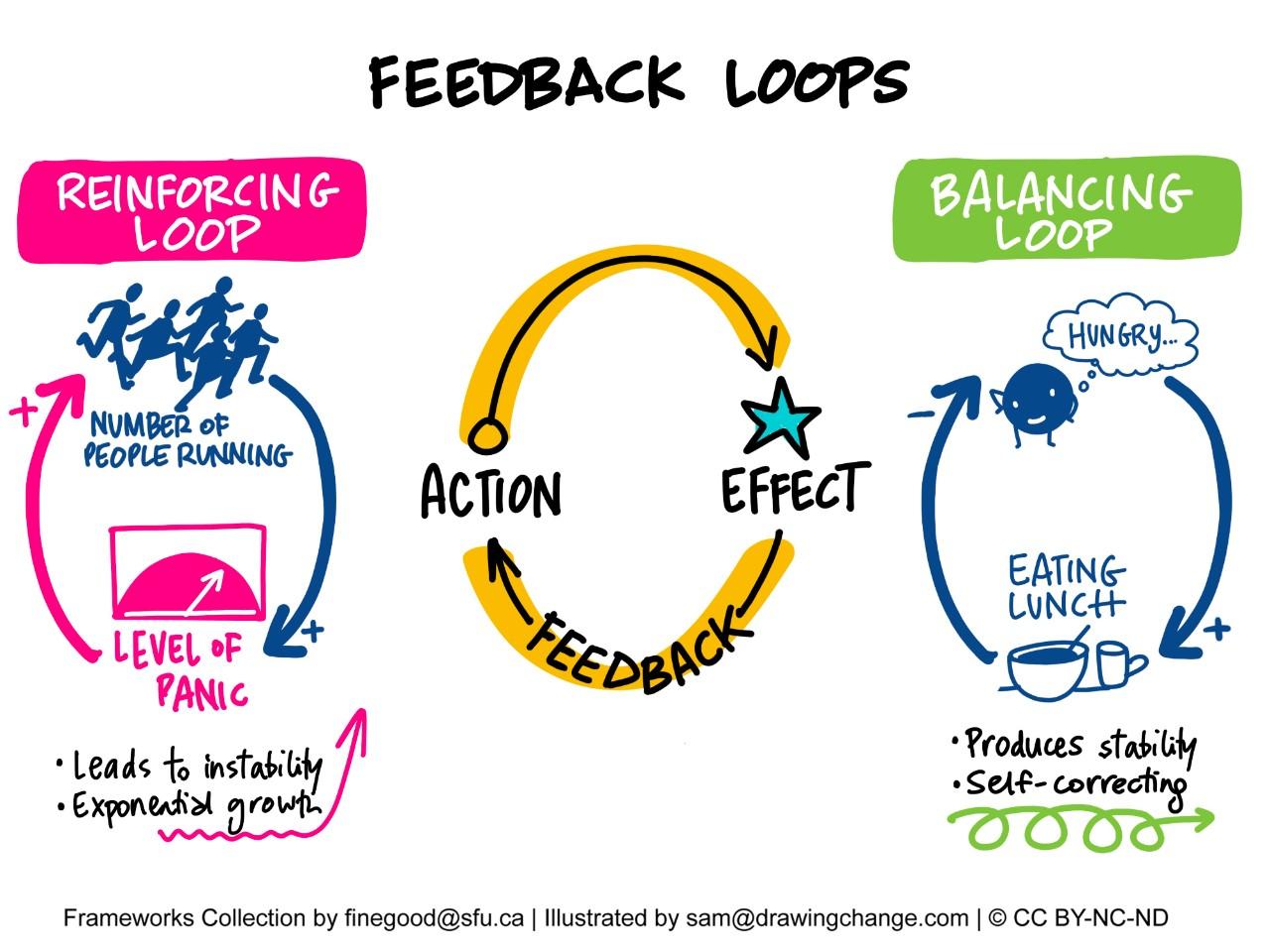
Streamline Your Feedback Loop for Faster Iteration
In the fast-paced world of web design, the ability to gather and implement feedback efficiently can significantly impact your project’s success. Here are some tools designed to enhance your feedback loop, enabling quicker iterations and smoother workflows.
- InVision: A powerful prototyping tool that allows you to share your designs with stakeholders. Its commenting feature enables real-time feedback,making it easier to track suggestions and changes.
- Figma: This collaborative design platform lets multiple users comment directly on the design. The instant feedback ensures that everyone is on the same page, reducing the back-and-forth usually associated with revisions.
- UsabilityHub: Perfect for collecting user feedback. Create tests like preference tests and five-second tests to get genuine user insights, allowing you to iterate based on real-world interactions.
- Miro: A collaborative whiteboard tool that helps visualize ideas.Use it to brainstorm and gather feedback on wireframes or user flows, ensuring that all team members contribute their thoughts.
Implementing these tools not only improves communication but also accelerates decision-making. By providing stakeholders with clear visuals and interactive prototypes, you can reduce misunderstandings and align objectives quicker. As an example, Figma’s live collaboration features let you implement changes instantly based on direct feedback, eliminating the need for lengthy email exchanges.
| Tool | Key Feature | Best For |
|---|---|---|
| InVision | Real-time commenting | Prototyping |
| Figma | Live collaboration | UI/UX design |
| usabilityhub | User testing | Feedback collection |
| Miro | Visual brainstorming | Team collaboration |
Additionally, integrating project management tools like Trello or Asana can help structure the feedback process. Assign tasks based on the feedback received, ensuring that nothing slips through the cracks. Create checklists for revisions, making it easier to track progress and updates.
By embracing these strategies and utilizing the right tools, you’ll find that the feedback loop not only becomes faster but also more effective. This streamlined approach translates into refined designs, happier clients, and a more productive team environment.

Elevate Your Skills with Learning Resources and Online Communities
In today’s fast-paced digital landscape, staying updated with the latest web design tools can significantly enhance your workflow and creativity. Online communities and learning resources are invaluable assets that can definitely help you maximize the potential of these tools. Engaging with fellow designers and developers not only broadens your skill set but also inspires new ideas and approaches to problem-solving.
Consider joining forums and platforms like Dribbble and Behance, where creative professionals share their work and receive constructive feedback. Participating in these communities can provide insights into new design trends and techniques. Moreover, you can discover tutorials or webinars that dive deep into how to effectively utilize tools like Figma or Adobe XD, ensuring you are always one step ahead in your design game.
Additionally, platforms such as Udemy and Coursera offer a plethora of courses tailored to various skill levels. Whether you’re a novice looking to get your feet wet or an experienced designer seeking to refine your skills further, these resources cater to all. Here’s a quick comparison of a few popular platforms:
| Platform | Focus area | Price Range |
|---|---|---|
| Udemy | Broad range of topics including design | $10 – $200 |
| Coursera | University-level courses,certificates | Free – $500 |
| Skillshare | Creative skills,project-based learning | $15/month |
Don’t underestimate the power of networking within these communities. Collaborating on projects or seeking mentorship can open doors to new opportunities. By sharing your experiences and challenges, you cultivate not only professional relationships but friendships that may last a lifetime. Engaging with other designers can also spark creativity, pushing you to experiment beyond your comfort zone.
Lastly, remember to keep a resource library. Bookmark articles, tutorials, and videos that resonate with you. This personalized hub will serve as a quick reference and motivate you to keep learning. As technology evolves, so should your skills; the journey of learning is ongoing, and the right resources can pave the way for your success.
frequently Asked Questions (FAQ)
Q&A: 10 Powerful Web Design Tools to Streamline Your Workflow
Q: Why should I care about web design tools?
A: Great question! In today’s digital landscape, having a well-designed website is crucial for making a good impression. The right tools can significantly enhance your workflow, save you time, and help you create stunning designs that engage your audience.
Q: What’s the first tool on your list, and why is it essential?
A: The first tool we recommend is Figma. It’s a powerful collaborative design tool that allows multiple users to work on the same project in real-time. This means you can easily share ideas and get feedback from clients or team members, streamlining your design process. Plus, it’s cloud-based, so you can access your projects from anywhere!
Q: I’ve heard a lot about Adobe XD. How does it compare to Figma?
A: Adobe XD is fantastic too! It offers a robust set of design and prototyping features, making it easier to create interactive prototypes. While Figma shines in collaboration, XD is great for those who are already invested in the Adobe ecosystem. Both tools have their strengths, so it really depends on your specific needs.
Q: What about prototyping? Do you recommend any specific tools for that?
A: Absolutely! InVision is a top choice for prototyping. It enables you to create clickable prototypes from your designs, allowing stakeholders to experience the flow of your website before it’s built. This not only helps in gathering feedback but also saves time during the development phase.
Q: I struggle with organizing my design assets. Any suggestions?
A: Definitely! Sketch is a great tool for organizing design assets with its symbols and shared styles features. It helps maintain consistency across your designs and can save you a ton of time when making updates. Plus, with plugins available, you can customize it to fit your workflow perfectly.
Q: What about collaboration with developers? Do you have tools for that?
A: Yes! Zeplin is a fantastic tool for bridging the gap between designers and developers. It allows you to export your designs and share specs, assets, and code snippets, making it easier for developers to understand and implement your vision accurately. It’s a game-changer for ensuring everyone is on the same page!
Q: How can I improve my workflow when it comes to coding?
A: Consider using Webflow. It’s not just a design tool; it’s a powerful platform that allows you to design, build, and launch responsive websites visually. You can create complex animations and interactions without writing a single line of code, which can be a huge time-saver.
Q: I want to enhance my images quickly. are there tools for that?
A: Absolutely! Canva is an easy-to-use graphic design tool that can definitely help you create stunning visuals without the steep learning curve of conventional graphic design software. Whether you’re making social media graphics or website banners, Canva is perfect for quick and beautiful designs.
Q: Do you have any recommendations for testing my designs?
A: Yes! UserTesting is an invaluable tool for gathering user feedback on your designs. You can see how real users interact with your website or submission, which gives you insights into areas that may need improvement. This way, you can make data-driven decisions to enhance user experience.
Q: Lastly, is there a tool that helps with overall project management?
A: Absolutely! Trello is fantastic for project management, allowing you to organize tasks, collaborate with teams, and keep track of deadlines all in one place. It’s simple to use and can be customized to fit your workflow, making it a perfect companion for your web design projects.
Q: with so many tools available, how do I choose which ones to use?
A: It all comes down to your specific needs and workflow. Start by identifying the aspects of your design process that need improvement. Experiment with a few of the tools we’ve discussed and see which ones resonate with you and your team. The right tools will make your workflow more efficient and enjoyable!
Q: Any final words of wisdom for web designers?
A: Absolutely! Embrace these tools as partners in your creative process. Don’t be afraid to experiment and refine your workflow over time.The right combination of tools can empower you to deliver remarkable designs that truly stand out. Happy designing!
Future Outlook
And there you have it—10 powerful web design tools that can truly transform your workflow! We all know that time is of the essence in today’s fast-paced digital world, and with the right tools in your arsenal, you can streamline your process, enhance collaboration, and elevate the quality of your designs.
Think about it: fewer headaches, more creativity, and ultimately, better results.Each of these tools offers unique features that cater to different aspects of web design,so don’t hesitate to experiment and find what resonates with you.Whether you’re looking to simplify your prototyping, improve your team’s communication, or just find a more efficient way to organize your projects, there’s something here for everyone.
So, why not take the leap? Try out a few of these tools and see how they can change the way you work. Your design journey is meant to be enjoyable and rewarding, and with the right support, you can make it that much easier.
Remember, the world of web design is evolving every day, and staying ahead of the curve is crucial. Embrace these tools, and watch as your efficiency and creativity soar. Happy designing, and here’s to making your workflow smoother than ever!